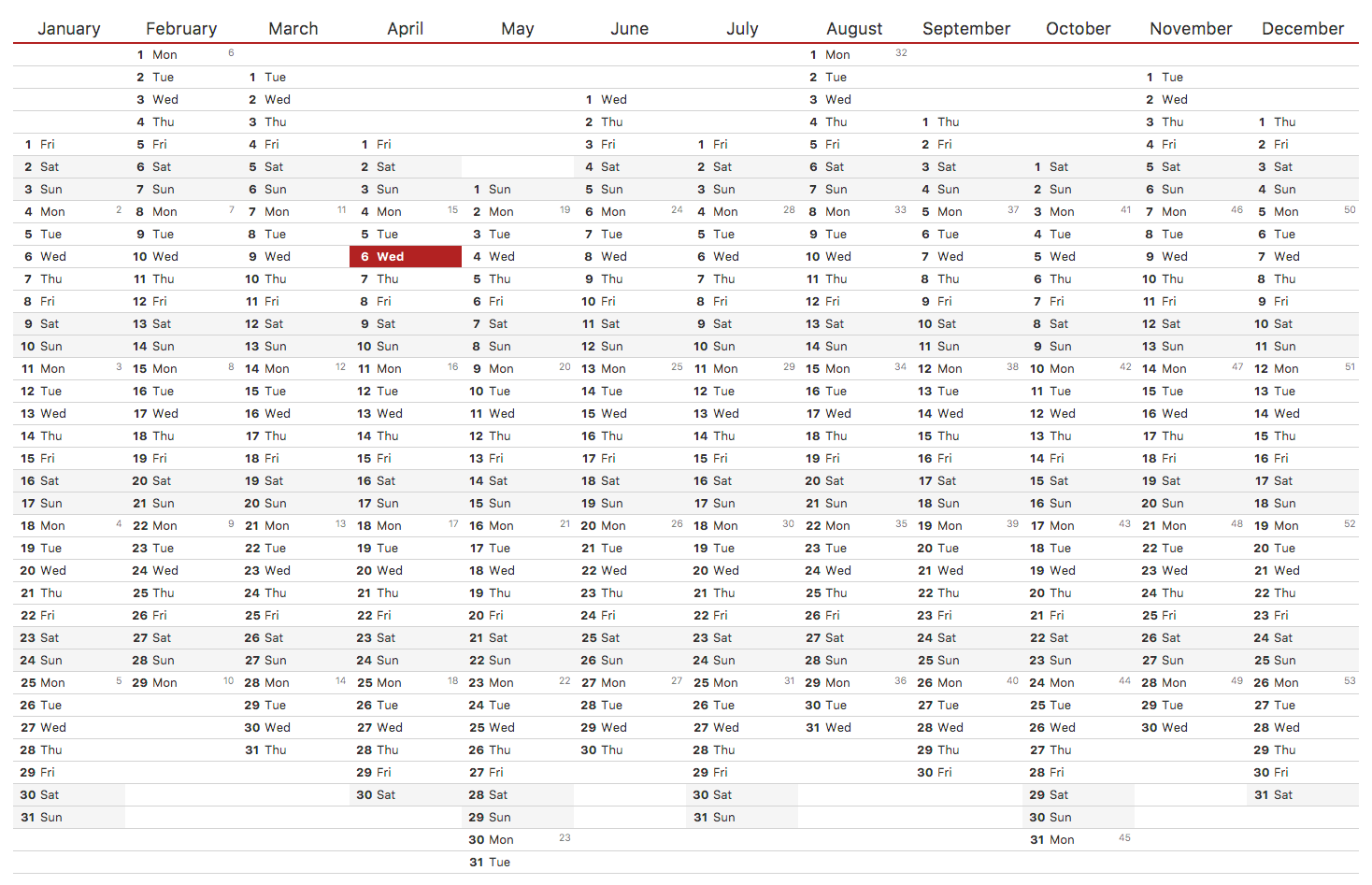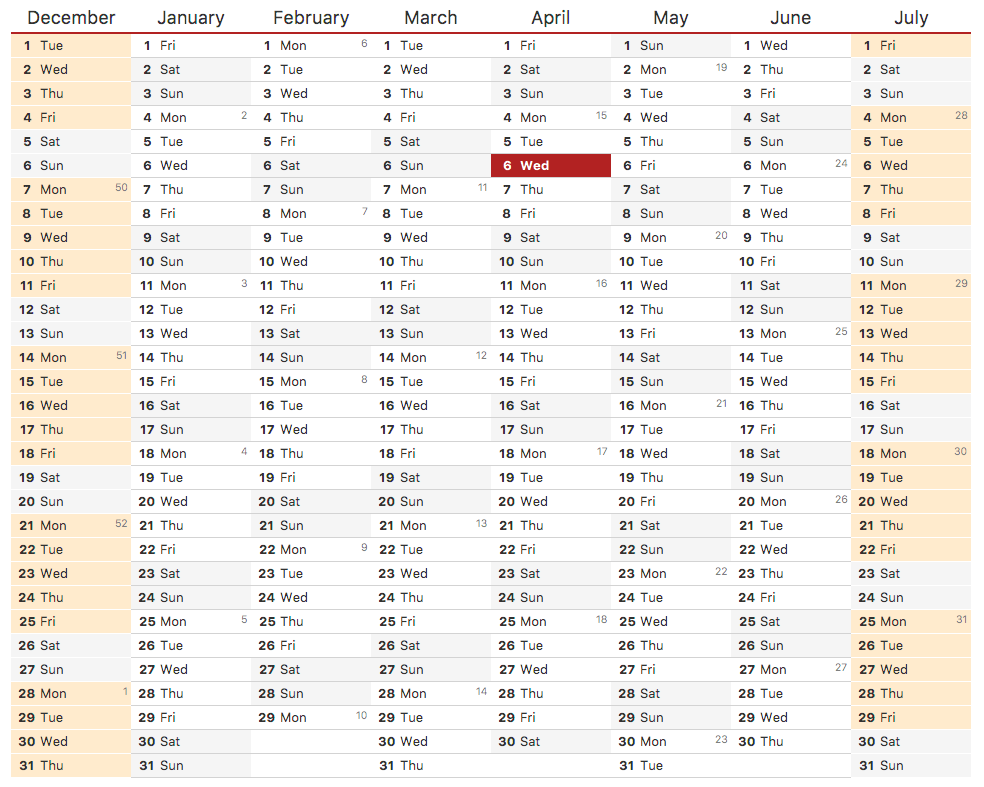New CalendarFX View: MonthGridView!
Me and my team have recently begun work on a new view for CalendarFX with the initial goal to display a whole year in vertical columns. The name of the view is MonthGridView. As usual the goal has changed slightly while coding. The view is now capable of displaying any number of months with extra months added in front or in the back. Now, for example, the developer can choose to display six months (a semester) with one month “padding” in front and one month in the back.
The following screenshot shows an entire year with no padding.
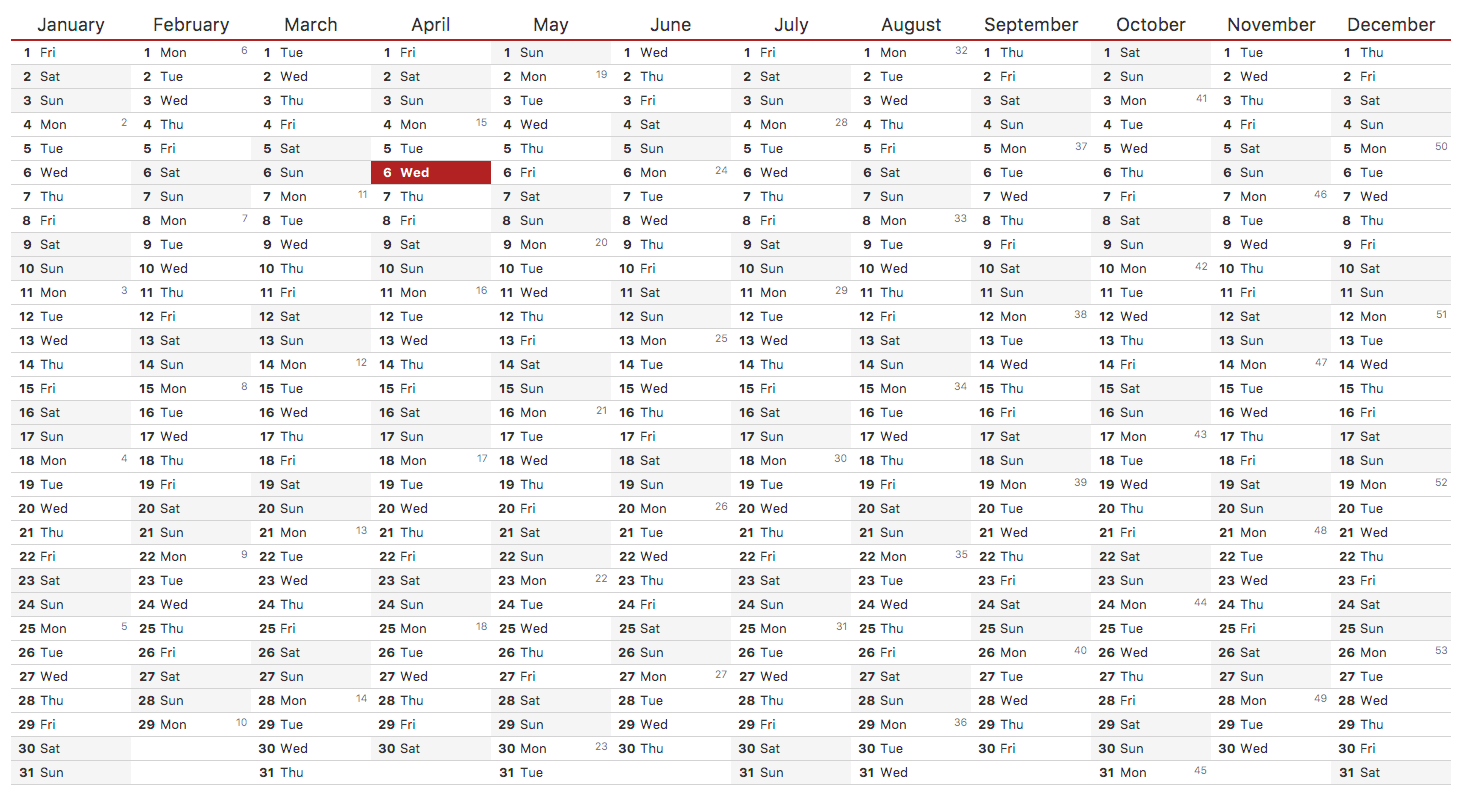
In planning and scheduling applications it is often the case that the person using the software wants to quickly compare the same weekdays with each other (e.g. “see resource utilisation on Mondays”). To make this easier the new view also supports a layout option where the same weekdays are aligned. It looks like this:
As mentioned above, the view can display any number of months with any number of “padding” months. The screenshot below shows a six month period with one month padding on each side (the styling of the extra months still needs some work.
The screenshots do not show any calendar information, yet. This part is still work in progress.
If you have any suggestions for features that you would like to see in this view then please leave a comment.
| Reference: | New CalendarFX View: MonthGridView! from our JCG partner Dirk Lemmermann at the Pixel Perfect blog. |