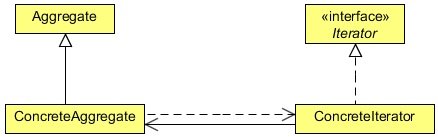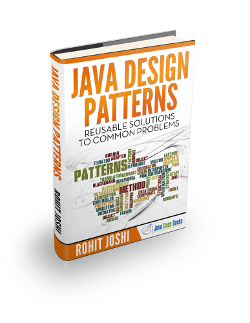Iterator Design Pattern Example
This article is part of our Academy Course titled Java Design Patterns.
In this course you will delve into a vast number of Design Patterns and see how those are implemented and utilized in Java. You will understand the reasons why patterns are so important and learn when and how to apply each one of them. Check it out here!
Table Of Contents
1. Introduction
An aggregate object, such as a list, should give you a way to access its elements without exposing its internal structure. Moreover, you might want to traverse the list in different ways, depending on what you want to accomplish. But you probably don’t want to bloat the List interface with operations for different traversals, even if you could anticipate the ones you will need. You might also need to have more than one traversal pending on the same list.
The Iterator pattern lets you do all this. The key idea in this pattern is to take the responsibility for access and traversal out of the list object and put it into an iterator object. The Iterator class defines an interface for accessing the list’s elements. An iterator object is responsible for keeping track of the current element; that is, it knows which elements have been traversed already.
2. What is the Iterator Design Pattern
The intent of the Iterator Design Pattern is to provide a way to access the elements of an aggregate object sequentially without exposing its underlying representation.
The Iterator pattern allows a client object to access the contents of a container in a sequential manner, without having any knowledge about the internal representation of its contents. The term container, used above, can simply be defined as a collection of data or objects. The objects within the container could in turn be collections, making it a collection of collections.
The Iterator pattern enables a client object to traverse through this collection of objects (or the container) without having the container to reveal how the data is stored internally. To accomplish this, the Iterator pattern suggests that a Container object should be designed to provide a public interface in the form of an Iterator object for different client objects to access its contents. An Iterator object contains public methods to allow a client object to navigate through the list of objects within the container.
Iterator
- Defines an interface for accessing and traversing elements.
ConcreteIterator
- Implements the Iterator interface.
- Keeps track of the current position in the traversal of the aggregate.
Aggregate
- Defines an interface for creating an Iterator object.
ConcreteAggregate
- Implements the Iterator creation interface to return an instance of the proper ConcreteIterator.
3. Implementing the Iterator Design Pattern
Let us implement the Iterator Design Pattern using a Shape class. We will store and iterate the Shape objects using an iterator.
package com.javacodegeeks.patterns.iteratorpattern;
public class Shape {
private int id;
private String name;
public Shape(int id, String name){
this.id = id;
this.name = name;
}
public int getId() {
return id;
}
public void setId(int id) {
this.id = id;
}
public String getName() {
return name;
}
public void setName(String name) {
this.name = name;
}
@Override
public String toString(){
return "ID: "+id+" Shape: "+name;
}
}
The simple Shape class has an id and name as its attributes.
package com.javacodegeeks.patterns.iteratorpattern;
public class ShapeStorage {
private Shape []shapes = new Shape[5];
private int index;
public void addShape(String name){
int i = index++;
shapes[i] = new Shape(i,name);
}
public Shape[] getShapes(){
return shapes;
}
}
The above class is used to store the
Shape objects. The class contains an array of Shape type, for simplicity we have initialized that array up to 5. The addShape method is used to add a Shape object to the array and increment the index by one. The getShapes method returns the array of Shape type.
package com.javacodegeeks.patterns.iteratorpattern;
import java.util.Iterator;
public class ShapeIterator implements Iterator<Shape>{
private Shape [] shapes;
int pos;
public ShapeIterator(Shape []shapes){
this.shapes = shapes;
}
@Override
public boolean hasNext() {
if(pos >= shapes.length || shapes[pos] == null)
return false;
return true;
}
@Override
public Shape next() {
return shapes[pos++];
}
@Override
public void remove() {
if(pos <=0 )
throw new IllegalStateException("Illegal position");
if(shapes[pos-1] !=null){
for (int i= pos-1; i<(shapes.length-1);i++){
shapes[i] = shapes[i+1];
}
shapes[shapes.length-1] = null;
}
}
}
The above class is an Iterator to the Shape class. The class implements the Iterator interface and defines all the methods of the Iterator interface.
The hasNext method returns a boolean if there’s an item left. The next method returns the next item from the collection and the remove method remove the current item from the collection.
package com.javacodegeeks.patterns.iteratorpattern;
public class TestIteratorPattern {
public static void main(String[] args) {
ShapeStorage storage = new ShapeStorage();
storage.addShape("Polygon");
storage.addShape("Hexagon");
storage.addShape("Circle");
storage.addShape("Rectangle");
storage.addShape("Square");
ShapeIterator iterator = new ShapeIterator(storage.getShapes());
while(iterator.hasNext()){
System.out.println(iterator.next());
}
System.out.println("Apply removing while iterating...");
iterator = new ShapeIterator(storage.getShapes());
while(iterator.hasNext()){
System.out.println(iterator.next());
iterator.remove();
}
}
}
The above code will result to the following output:
ID: 0 Shape: Polygon ID: 1 Shape: Hexagon ID: 2 Shape: Circle ID: 3 Shape: Rectangle ID: 4 Shape: Square Apply removing while iterating... ID: 0 Shape: Polygon ID: 2 Shape: Circle ID: 4 Shape: Square
In the above class, we have created a ShapeStorage object and stores the Shape objects in it. Next, we created a ShapeIterator object and assigned it the shapes. We iterated twice, first without calling the remove method and then with the remove method.
The output shows you the impact of the remove method. At first iteration, the iterator prints all the shapes but when the remove method is called, it first prints the current shape and moved to the next shape. Then, we called the remove method on it which removes the current shape and then the iterator points to the next available shape object.
That’s why, the output after “Apply removing while iterating…” shows only 0, 2, and 4 shapes object.
4. Internal and External Iterators
An iterator can be designed either as an internal iterator or as an external iterator.
4.1 Internal Iterators
- The collection itself offers methods to allow a client to visit different objects within the collection. For example, the
java.util.ResultSetclass contains the data and also offers methods such as next to navigate through the item list. - There can be only one iterator on a collection at any given time.
- The collection has to maintain or save the state of iteration.
4.2 External Iterators
- The iteration functionality is separated from the collection and kept inside a different object referred to as an iterator. Usually, the collection itself returns an appropriate iterator object to the client depending on the client input. For example, the
java.util.Vectorclass has its iterator defined in the form of a separate object of typeEnumeration. This object is returned to a client object in response to theelements()method call. - There can be multiple iterators on a given collection at any given time.
- The overhead involved in storing the state of iteration is not associated with the collection. It lies with the exclusive Iterator object.
5. When to use the Iterator Design Pattern
Use the Iterator pattern:
- To access an aggregate object’s contents without exposing its internal representation.
- To support multiple traversals of aggregate objects.
- To provide a uniform interface for traversing different aggregate structures (that is, to support polymorphic iteration).
6. Iterator Pattern in JDK
java.util.Iteratorjava.util.Enumeration
7. Download the Source Code
This was a lesson on the Iterator Design Pattern. You may download the source code here: IteratorPattern-Project