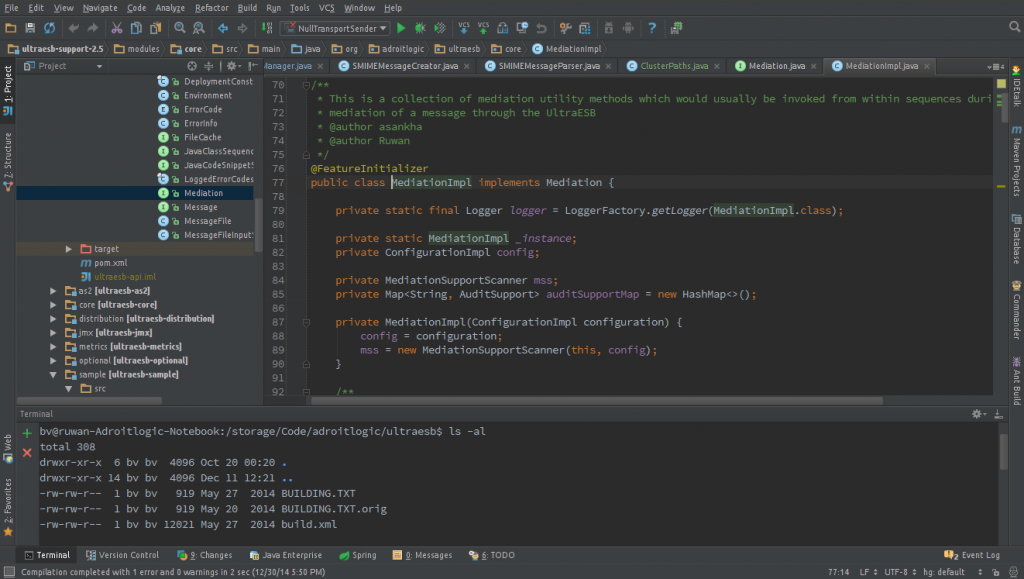The IDE of choice for UltraESB – IntelliJ IDEA
At AdroitLogic we have been using IntelliJ IDEA from a long time for development. It is found to be the best IDE for Java and related languages/technologies (it may be the choice for many other languages too, but my experience is mainly for Java and related technologies). The integration of Groovy and Grails of IDEA is awesome.
The Data Source integration with automatic discovery of the JDBC driver is one of many conveniences we have with the IDE. In its version 13 it integrated the command line terminal into the IDE, which keeps our developers on the IDE itself for pretty much everything. It is good to not having to switch to a different terminal window for building or other related development activities.
The build tool integration of IDEA mainly the Maven and Graddle builds are seamless, and found to be very powerful. The improved debugger and the automatic decompilation of the binary classes in the version 14 is exceeding the expectations. On top of all these, I personally love the Darcula theme as it helps me keep looking at my code continuously for hours, as opposed to the issues that I had reading code in sharp black font on a bright white background.
Being said the beauty of IDEA, when it comes to development of our product stack, we have taken a strategic decision to support IDEA as the IDE of choice for the development of UltraESB deployment units, which are the entities that can be deployed on top of an UltraESB runtime, soon after the introduction of the IDEA CE (the open source version of the editor).
Building on top of that, we have developed an IDEA plugin for the UltraESB, using which one could create an UltraESB deployment unit very easily, and test it and debug it on the IDE itself, without having to have a separate server runtime, it could then build the deployable artifact and easily deploy into the UltraESB server runtime.
Enjoy coding UltraESB deployment units with IntelliJ IDEA.
| Reference: | The IDE of choice for UltraESB – IntelliJ IDEA from our JCG partner Ruwan Linton at the Blind Vision – of Software Engineering and Life blog. |