Android Core
Android Child Group Activity
Hello Friends, Today I am going to share very Important post for Child Group Activity, means activity open inside Tab Group. For this I use Animated Activity. This logic I picked from stackoverflow.com. Hope it will help some one.
Print Screen:
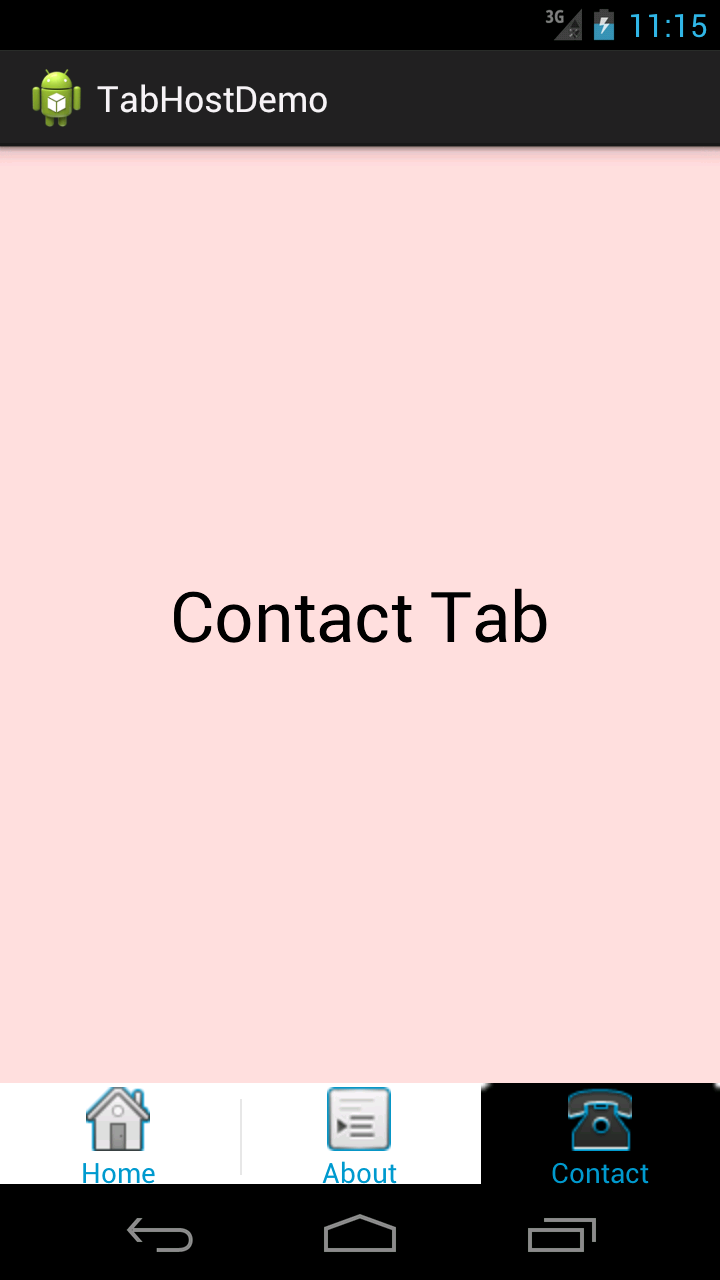 | 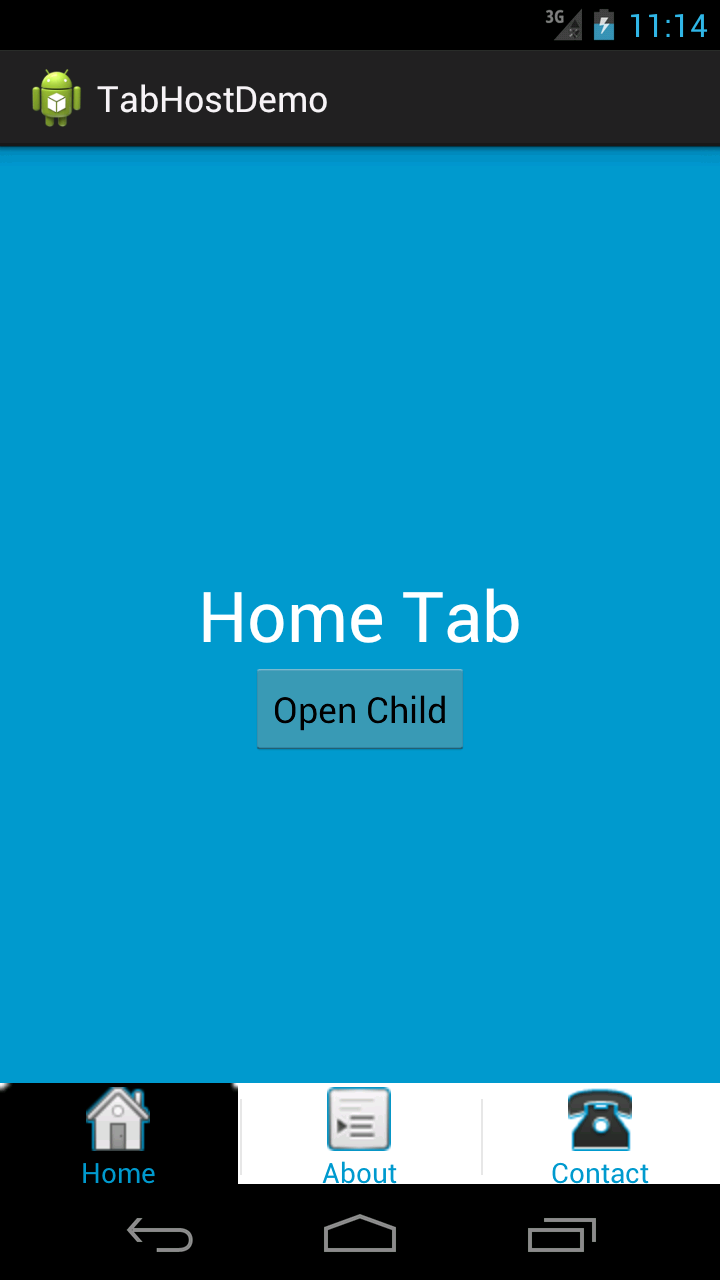 | 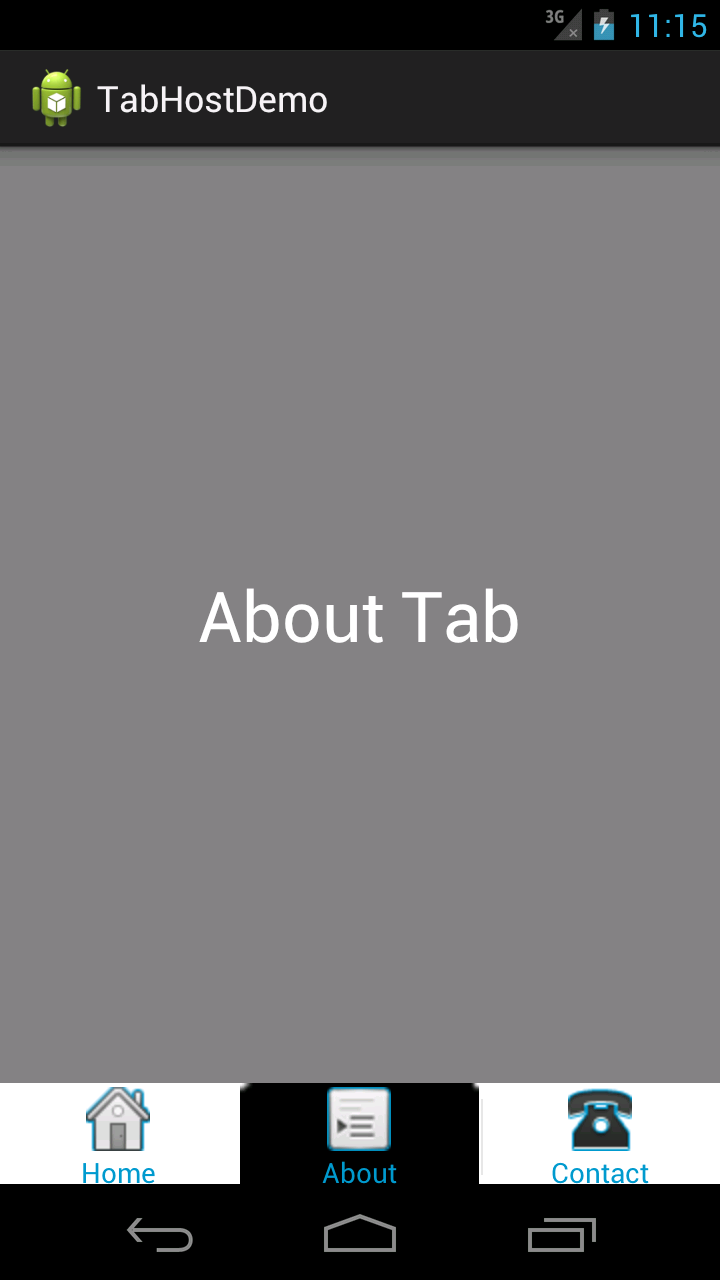 | 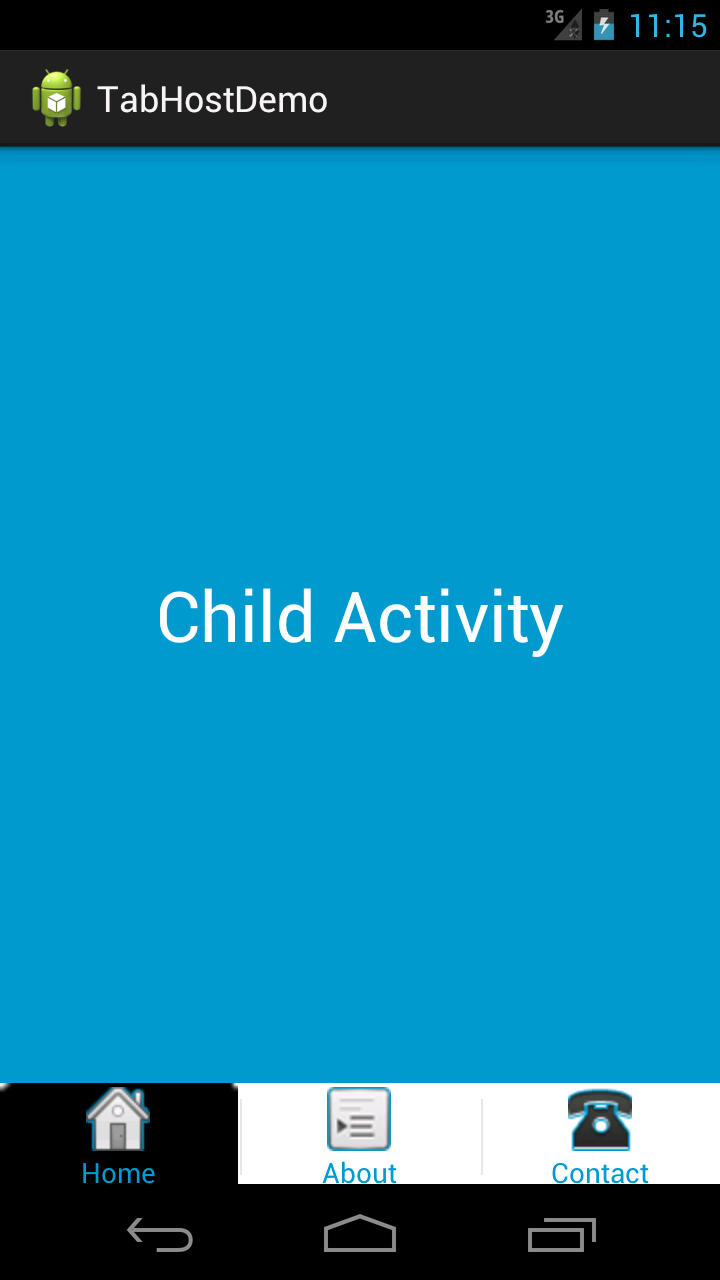 |
- Create a new project, name TabGroupChildDemo.
- Create an TabHostActivity and extend it to TabActivity.
- Create 3 other activity name-HomeActivity, AboutActivity, ContactActivity.
- Create 3 group activity name-HomeGroupActivity, AboutGroupActivity, ContactGroupActivity.
- Create an other Activity ChildActivity.java.
- Create 4 layout for Home, About, Contact, Child Activity, name activity_home, activity_about, activity_contact, activity_child.
- Create 3 other layout for display tabs- home_tab,about_tab,contact_tab.
- Add activity and group activity in manifest.xml
- Add images – home.png, about.png, contact.png, ic_tab_background in drawable folder, download below images
My Code:
TabHostActivity.java
package com.manish.tabdemo;
import android.app.TabActivity;
import android.content.ComponentName;
import android.content.Context;
import android.content.Intent;
import android.graphics.Bitmap;
import android.graphics.Bitmap.Config;
import android.graphics.BitmapFactory;
import android.graphics.Canvas;
import android.graphics.Color;
import android.graphics.Paint;
import android.graphics.PorterDuff.Mode;
import android.graphics.PorterDuffXfermode;
import android.graphics.Rect;
import android.graphics.RectF;
import android.os.Bundle;
import android.view.Gravity;
import android.view.LayoutInflater;
import android.view.View;
import android.view.View.OnClickListener;
import android.view.inputmethod.InputMethodManager;
import android.widget.LinearLayout;
import android.widget.TabHost;
import android.widget.TabHost.OnTabChangeListener;
import android.widget.TabWidget;
import android.widget.TextView;
@SuppressWarnings("deprecation")
public class TabHostActivity extends TabActivity implements OnTabChangeListener
{
private static final String[] TABS = { "HomeGroupActivity", "AboutGroupActivity", "ContactGroupActivity" };
private static final String[] TAB_NAMES = { "Home", "About", "Contact"};
public static TabHost tabs ;
public static TabWidget tabWidget ;
protected Bitmap roundedImage;
public boolean checkTabsListener = false;
public void onCreate(Bundle icicle)
{
super.onCreate(icicle);
setContentView(R.layout.activity_tab_host);
Bitmap roundedImage = BitmapFactory.decodeResource(getResources(),R.drawable.ic_tab_background);
roundedImage = getRoundedCornerBitmap(roundedImage,3);
tabs = getTabHost();
tabWidget = tabs.getTabWidget();
tabs.setOnTabChangedListener(this);
for (int i = 0; i < TABS.length; i++)
{
TabHost.TabSpec tab = tabs.newTabSpec(TABS[i]);
//Asociating Components
ComponentName oneActivity = new ComponentName("com.manish.tabdemo", "com.manish.tabdemo." + TABS[i]);
Intent intent = new Intent().setComponent(oneActivity);
intent.addFlags(Intent.FLAG_ACTIVITY_CLEAR_TOP);
tab.setContent(intent);
//Setting the Indicator
MyTabIndicator myTab = new MyTabIndicator(this, TAB_NAMES[i],(i+1), roundedImage);
tab.setIndicator(myTab);
tabs.addTab(tab);
}
checkTabsListener = true;
for(int i=0;i<tabs.getTabWidget().getChildCount();i++)
{
tabs.getTabWidget().getChildAt(i).setBackgroundColor(Color.TRANSPARENT);
}
tabs.getTabWidget().getChildAt(0).setBackgroundResource(R.drawable.ic_tab_background);
//Maintaining Clicks
// Home Tab Click
tabWidget.getChildAt(0).setOnClickListener(new OnClickListener()
{
@Override
public void onClick(View v)
{
if(HomeGroupActivity.HomeGroupStack != null && HomeGroupActivity.HomeGroupStack.mIdList.size()>1)
{
HomeGroupActivity.HomeGroupStack.getLocalActivityManager().removeAllActivities();
HomeGroupActivity.HomeGroupStack.mIdList.clear();
HomeGroupActivity.HomeGroupStack.mIntents.clear();
HomeGroupActivity.HomeGroupStack.mAnimator.removeAllViews();
HomeGroupActivity.HomeGroupStack.startChildActivity("CareGroupActivity", new Intent(HomeGroupActivity.HomeGroupStack, HomeActivity.class));
finish();
}
tabWidget.setCurrentTab(0);
tabs.setCurrentTab(0);
tabs.getTabWidget().getChildAt(0).setBackgroundResource(R.drawable.ic_tab_background);
}
});
// About tab Click
tabWidget.getChildAt(1).setOnClickListener(new OnClickListener()
{
public void onClick(View v)
{
if(AboutGroupActivity.AboutGroupStack != null && AboutGroupActivity.AboutGroupStack.mIdList.size()>0)
{
AboutGroupActivity.AboutGroupStack.getLocalActivityManager().removeAllActivities();
AboutGroupActivity.AboutGroupStack.mIdList.clear();
AboutGroupActivity.AboutGroupStack.mIntents.clear();
AboutGroupActivity.AboutGroupStack.mAnimator.removeAllViews();
AboutGroupActivity.AboutGroupStack.startChildActivity("TrackingGroupActivity", new Intent(AboutGroupActivity.AboutGroupStack, AboutActivity.class));
}
tabWidget.setCurrentTab(1);
tabs.setCurrentTab(1);
tabs.getTabWidget().getChildAt(1).setBackgroundResource(R.drawable.ic_tab_background);
}
});
// Contact tab click
tabWidget.getChildAt(2).setOnClickListener(new OnClickListener()
{
public void onClick(View v)
{
if(ContactGroupActivity.ContactGroupStack != null && ContactGroupActivity.ContactGroupStack.mIdList.size()>0)
{
ContactGroupActivity.ContactGroupStack.getLocalActivityManager().removeAllActivities();
ContactGroupActivity.ContactGroupStack.mIdList.clear();
ContactGroupActivity.ContactGroupStack.mIntents.clear();
ContactGroupActivity.ContactGroupStack.mAnimator.removeAllViews();
ContactGroupActivity.ContactGroupStack.startChildActivity("DashboardGroupActivity", new Intent(ContactGroupActivity.ContactGroupStack, ContactActivity.class));
}
tabWidget.setCurrentTab(2);
tabs.setCurrentTab(2);
tabs.getTabWidget().getChildAt(2).setBackgroundResource(R.drawable.ic_tab_background);
}
});
}
public class MyTabIndicator extends LinearLayout
{
public MyTabIndicator(Context context, String label, int tabId, Bitmap bgImg)
{
super(context);
LinearLayout tab = null;
TextView tv;
this.setGravity(Gravity.CENTER);
if(tabId == 1)
{
tab = (LinearLayout) LayoutInflater.from(context).inflate(R.layout.home_tab, null);
tv = (TextView)tab.findViewById(R.id.tab_label);
tv.setText(label);
}
else if(tabId == 2)
{
tab = (LinearLayout) LayoutInflater.from(context).inflate(R.layout.about_tab, null);
tv = (TextView)tab.findViewById(R.id.tab_label);
tv.setText(label);
}
else if(tabId == 3)
{
tab = (LinearLayout) LayoutInflater.from(context).inflate(R.layout.contact_tab, null);
tv = (TextView)tab.findViewById(R.id.tab_label);
tv.setText(label);
}
this.addView(tab, new LinearLayout.LayoutParams(320/4,55));
}
}
public void onTabChanged(String tabId)
{
InputMethodManager imm = (InputMethodManager) getSystemService(Context.INPUT_METHOD_SERVICE);
imm.hideSoftInputFromWindow(tabs.getApplicationWindowToken(), 0);
for(int i=0; i<tabs.getTabWidget().getChildCount(); i++)
{
if(tabId.equalsIgnoreCase(TABS[i]))
{
tabs.getTabWidget().getChildAt(i).setBackgroundResource(R.drawable.ic_tab_background);
}
else
{
tabs.getTabWidget().getChildAt(i).setBackgroundColor((Color.TRANSPARENT));
}
}
}
public static Bitmap getRoundedCornerBitmap(Bitmap bitmap,float roundPxRadius)
{
Bitmap output = Bitmap.createBitmap(bitmap.getWidth(), bitmap.getHeight(), Config.ARGB_8888);
Canvas canvas = new Canvas(output);
final int color = 0xff424242;
final Paint paint = new Paint();
final Rect rect = new Rect(0, 0, bitmap.getWidth(), bitmap.getHeight());
final RectF rectF = new RectF(rect);
final float roundPx =roundPxRadius;
paint.setAntiAlias(true);
canvas.drawARGB(0, 0, 0, 0);
paint.setColor(color);
canvas.drawRoundRect(rectF, roundPx, roundPx, paint);
paint.setXfermode(new PorterDuffXfermode(Mode.SRC_IN));
canvas.drawBitmap(bitmap, rect, rect, paint);
return output;
}
public void onResume()
{
super.onResume();
//ReConstructing TabViews
reDesignTabViews();
}
public void onPause()
{
super.onPause();
}
/**
* Method used to re constructing the Views at tab bar. This solves tabs disappearing issue.
*/
public void reDesignTabViews()
{
MyTabIndicator myIndicator;
//Construction of tab views....
for(int i=0 ; i< tabWidget.getChildCount() ; i++)
{
myIndicator = (MyTabIndicator) tabWidget.getChildAt(i);
myIndicator.removeAllViews();
switch (i)
{
case 0:
myIndicator.addView((LinearLayout) LayoutInflater.from(getApplicationContext()).inflate(R.layout.home_tab, null));
break;
case 1:
myIndicator.addView((LinearLayout) LayoutInflater.from(getApplicationContext()).inflate(R.layout.about_tab, null));
break;
case 2:
myIndicator.addView((LinearLayout) LayoutInflater.from(getApplicationContext()).inflate(R.layout.contact_tab, null));
break;
}
}
}
}
HomeActivity.java
package com.manish.tabdemo;
import android.app.Activity;
import android.content.Intent;
import android.os.Bundle;
import android.view.KeyEvent;
import android.view.View;
import android.view.View.OnClickListener;
import android.widget.Button;
import com.manish.util.AnimatedActivity;
public class HomeActivity extends Activity {
Button button1;
@Override
public void onCreate(Bundle savedInstanceState) {
super.onCreate(savedInstanceState);
setContentView(R.layout.activity_home);
button1 = (Button) findViewById(R.id.button1);
button1.setOnClickListener(new OnClickListener() {
@Override
public void onClick(View v) {
// TODO Auto-generated method stub
AnimatedActivity pActivity = (AnimatedActivity) HomeActivity.this
.getParent();
Intent intent = new Intent(HomeActivity.this,
ChildActivity.class);
pActivity.startChildActivity("home_screen", intent);
}
});
}
@Override
public void onBackPressed() {
System.out.println("***back*");
HomeActivity.super.onBackPressed();
}
@Override
public boolean onKeyDown(int keyCode, KeyEvent event) {
System.out.println("****event****" + event + "****" + keyCode);
if (keyCode == KeyEvent.KEYCODE_BACK) {
finish();
return true;
}
return super.onKeyDown(keyCode, event);
}
}HomeGroupActivity.java
package com.manish.tabdemo;
import android.content.Intent;
import android.os.Bundle;
import com.manish.util.AnimatedActivity;
public class HomeGroupActivity extends AnimatedActivity {
public static HomeGroupActivity HomeGroupStack;
@Override
public void onCreate(Bundle savedInstanceState) {
super.onCreate(savedInstanceState);
HomeGroupStack = HomeGroupActivity.this;
startChildActivity("HomeGroupActivity", new Intent(this,
HomeActivity.class));
}
}AboutActivity.java
package com.manish.tabdemo;
import android.app.Activity;
import android.os.Bundle;
public class AboutActivity extends Activity {
@Override
public void onCreate(Bundle savedInstanceState) {
super.onCreate(savedInstanceState);
setContentView(R.layout.activity_about);
}
}AboutGroupActivity.java
package com.manish.tabdemo;
import android.content.Intent;
import android.os.Bundle;
import com.manish.util.AnimatedActivity;
public class AboutGroupActivity extends AnimatedActivity {
public static AboutGroupActivity AboutGroupStack;
@Override
public void onCreate(Bundle savedInstanceState) {
super.onCreate(savedInstanceState);
AboutGroupStack = AboutGroupActivity.this;
startChildActivity("AboutGroupActivity", new Intent(this,
AboutActivity.class));
}
}ContactActivity.java
package com.manish.tabdemo;
import android.app.Activity;
import android.os.Bundle;
public class ContactActivity extends Activity {
@Override
public void onCreate(Bundle savedInstanceState) {
super.onCreate(savedInstanceState);
setContentView(R.layout.activity_contact);
}
}
ContactGroupActivity.java
package com.manish.tabdemo;
import android.content.Intent;
import android.os.Bundle;
import com.manish.util.AnimatedActivity;
public class ContactGroupActivity extends AnimatedActivity {
public static ContactGroupActivity ContactGroupStack;
@Override
public void onCreate(Bundle savedInstanceState) {
super.onCreate(savedInstanceState);
ContactGroupStack = ContactGroupActivity.this;
startChildActivity("ContactGroupActivity", new Intent(this,
ContactActivity.class));
}
}
ChildActivity.java
package com.manish.tabdemo;
import android.app.Activity;
import android.os.Bundle;
public class ChildActivity extends Activity {
@Override
public void onCreate(Bundle savedInstanceState) {
super.onCreate(savedInstanceState);
setContentView(R.layout.activity_child);
}
}activity_tab_host.xml
<?xml version="1.0" encoding="utf-8"?>
<TabHost xmlns:android="http://schemas.android.com/apk/res/android"
android:id="@android:id/tabhost"
android:layout_width="fill_parent"
android:layout_height="fill_parent" >
<LinearLayout
android:layout_width="fill_parent"
android:layout_height="fill_parent"
android:orientation="vertical" >
<FrameLayout
android:id="@android:id/tabcontent"
android:layout_width="fill_parent"
android:layout_height="0dip"
android:layout_weight="1" />
<TabWidget
android:id="@android:id/tabs"
android:layout_width="fill_parent"
android:layout_height="wrap_content"
android:layout_marginBottom="-4dp"
android:layout_weight="0" />
</LinearLayout>
</TabHost>activity_home.xml
<?xml version="1.0" encoding="utf-8"?>
<RelativeLayout xmlns:android="http://schemas.android.com/apk/res/android"
android:layout_width="fill_parent"
android:layout_height="fill_parent"
android:background="#0099CC" >
<TextView
android:id="@+id/textView1"
android:layout_width="wrap_content"
android:layout_height="wrap_content"
android:layout_centerHorizontal="true"
android:layout_centerVertical="true"
android:text="Home Tab"
android:textColor="#ffffff"
android:textSize="35sp" />
<Button
android:id="@+id/button1"
android:layout_width="wrap_content"
android:layout_height="wrap_content"
android:layout_below="@+id/textView1"
android:layout_centerHorizontal="true"
android:text="Open Child" />
</RelativeLayout>
home_tab.xml
<?xml version="1.0" encoding="utf-8"?>
<LinearLayout xmlns:android="http://schemas.android.com/apk/res/android"
android:layout_width="wrap_content"
android:layout_height="wrap_content"
android:layout_centerInParent="true"
android:gravity="center"
android:orientation="vertical" >
<TextView
android:layout_width="wrap_content"
android:layout_height="wrap_content"
android:layout_marginBottom="1dip"
android:layout_marginTop="2dip"
android:background="@drawable/home" >
</TextView>
<TextView
android:id="@+id/tab_label"
android:layout_width="wrap_content"
android:layout_height="wrap_content"
android:text="Home"
android:textColor="#0099CC" />
</LinearLayout>activity_about.xml
<?xml version="1.0" encoding="utf-8"?>
<RelativeLayout xmlns:android="http://schemas.android.com/apk/res/android"
android:layout_width="fill_parent"
android:layout_height="fill_parent"
android:background="#808080" >
<TextView
android:id="@+id/textView1"
android:layout_width="wrap_content"
android:layout_height="wrap_content"
android:layout_centerHorizontal="true"
android:layout_centerVertical="true"
android:text="About Tab"
android:textColor="#ffffff"
android:textSize="35sp" />
</RelativeLayout>about_tab.xml
<?xml version="1.0" encoding="utf-8"?>
<LinearLayout xmlns:android="http://schemas.android.com/apk/res/android"
android:layout_width="wrap_content"
android:layout_height="wrap_content"
android:layout_centerInParent="true"
android:gravity="center"
android:orientation="vertical" >
<TextView
android:layout_width="wrap_content"
android:layout_height="wrap_content"
android:layout_marginBottom="1dip"
android:layout_marginTop="2dip"
android:background="@drawable/about" >
</TextView>
<TextView
android:id="@+id/tab_label"
android:layout_width="wrap_content"
android:layout_height="wrap_content"
android:text="About"
android:textColor="#0099CC" />
</LinearLayout>activity_contact.xml
<?xml version="1.0" encoding="utf-8"?>
<RelativeLayout xmlns:android="http://schemas.android.com/apk/res/android"
android:layout_width="fill_parent"
android:layout_height="fill_parent"
android:background="#ffdddd" >
<TextView
android:id="@+id/textView1"
android:layout_width="wrap_content"
android:layout_height="wrap_content"
android:layout_centerHorizontal="true"
android:layout_centerVertical="true"
android:text="Contact Tab"
android:textColor="#000000"
android:textSize="35sp" />
</RelativeLayout>contact_tab.xml
<?xml version="1.0" encoding="utf-8"?>
<LinearLayout xmlns:android="http://schemas.android.com/apk/res/android"
android:layout_width="wrap_content"
android:layout_height="wrap_content"
android:layout_centerInParent="true"
android:gravity="center"
android:orientation="vertical" >
<TextView
android:layout_width="wrap_content"
android:layout_height="wrap_content"
android:layout_marginBottom="1dip"
android:layout_marginTop="2dip"
android:background="@drawable/contact" >
</TextView>
<TextView
android:id="@+id/tab_label"
android:layout_width="wrap_content"
android:layout_height="wrap_content"
android:text="Contact"
android:textColor="#0099CC" />
</LinearLayout>
activity_child.xml
<?xml version="1.0" encoding="utf-8"?>
<RelativeLayout xmlns:android="http://schemas.android.com/apk/res/android"
android:layout_width="fill_parent"
android:background="#0099CC"
android:layout_height="fill_parent" >
<TextView
android:id="@+id/textView1"
android:layout_width="wrap_content"
android:layout_height="wrap_content"
android:layout_centerHorizontal="true"
android:layout_centerVertical="true"
android:text="Child Activity"
android:textSize="35sp"
android:textColor="#ffffff" />
</RelativeLayout>manifest.xml
<?xml version="1.0" encoding="utf-8"?>
<manifest xmlns:android="http://schemas.android.com/apk/res/android"
package="com.manish.tabdemo"
android:versionCode="1"
android:versionName="1.0" >
<uses-sdk
android:minSdkVersion="8"
android:targetSdkVersion="16" />
<application
android:allowBackup="true"
android:icon="@drawable/ic_launcher"
android:label="@string/app_name"
android:theme="@style/AppTheme" >
<activity
android:name="com.manish.tabdemo.TabHostActivity"
android:label="@string/app_name" >
<intent-filter>
<action android:name="android.intent.action.MAIN" />
<category android:name="android.intent.category.LAUNCHER" />
</intent-filter>
</activity>
<activity android:name="com.manish.tabdemo.HomeActivity" />
<activity android:name="com.manish.tabdemo.AboutActivity" />
<activity android:name="com.manish.tabdemo.ContactActivity" />
<activity android:name="com.manish.tabdemo.ChildActivity" />
<activity android:name="com.manish.tabdemo.AboutGroupActivity" />
<activity android:name="com.manish.tabdemo.ContactGroupActivity" />
<activity android:name="com.manish.tabdemo.HomeGroupActivity" />
</application>
</manifest>You can refer below link for original post for “simple tab host activity” – http://www.androidhub4you.com/2013/04/android-tabactivity-tab-layout-demo-tab.html
Reference: Android Child Group Activity from our JCG partner Manish Srivastava at the Android Hub 4 you blog.


