Multiple versions of Java on OS X Mountain Lion
Apparently the reason for uninstalling Java during the upgrade process was caused by a security issue that the Java runtime had.In this way you are forced to install the latest version which fixed this security problem.
So I went to /Applications/Utilities/ open a Terminal and executed the following command:
java -version ==> “No Java runtime present …”
A window prompted asking to install Java.Click “Install” and get the latest version.I installed it but right after I downloaded and installed the JDK SE 7 from Oracle.
After installation, open the Java Preferences (Launchapad/Others ) and you will see :
Now I knew I had two versions of Java but which one I am using it ?
$ java -version java version "1.6.0_35" Java(TM) SE Runtime Environment (build 1.6.0_35-b10-428-11M3811) Java HotSpot(TM) 64-Bit Server VM (build 20.10-b01-428, mixed mode)
So what if i want to use JDK SE 7 from Oracle ?
Then I had just to drag Java SE 7 in the Java Preferences window to the first position in the list.
This time :
$ java -version java version "1.7.0_05" Java(TM) SE Runtime Environment (build 1.7.0_05-b06) Java HotSpot(TM) 64-Bit Server VM (build 23.1-b03, mixed mode)
I said to myself let’s find out more out how Java is installed on OS X so I dug for more.
There are some very useful commands : whereis and which and ls -l.
whereis java ==> /usr/bin/java ls -l /usr/bin/java ==> /System/Library/Frameworks/JavaVM.framework/Versions/Current/Commands/java
When I saw this I was a little bit curious so I went to list the Versions directory:
cd /System/Library/Frameworks/JavaVM.framework/Versions ls ==> 1.4 1.5 1.6 A CurrentJDK 1.4.2 1.5.0 1.6.0 Current
Now why do I have this old versions of Java on my machine ? So I asked on Ask Different
http://apple.stackexchange.com/questions/57986/multiple-java-versions-support-on-os-x-and-java-home-location
$ sw_vers ProductName: Mac OS X ProductVersion: 10.8.1 BuildVersion: 12B19 $ ls -l /System/Library/Frameworks/JavaVM.framework/Versions total 64 lrwxr-xr-x 1 root wheel 10 Sep 16 15:55 1.4 -> CurrentJDK lrwxr-xr-x 1 root wheel 10 Sep 16 15:55 1.4.2 -> CurrentJDK lrwxr-xr-x 1 root wheel 10 Sep 16 15:55 1.5 -> CurrentJDK lrwxr-xr-x 1 root wheel 10 Sep 16 15:55 1.5.0 -> CurrentJDK lrwxr-xr-x 1 root wheel 10 Sep 16 15:55 1.6 -> CurrentJDK lrwxr-xr-x 1 root wheel 10 Sep 16 15:55 1.6.0 -> CurrentJDK drwxr-xr-x 7 root wheel 238 Sep 16 16:08 A lrwxr-xr-x 1 root wheel 1 Sep 16 15:55 Current -> A lrwxr-xr-x 1 root wheel 59 Sep 16 15:55 CurrentJDK -> /System/Library/Java/JavaVirtualMachines/1.6.0.jdk/Contents
It seems all the old versions are links to the CurrentJDK version , which is the Apple version, except A and Current which is linked to A.I read something about this on this question.For me A acts like a temp variable. If in Java Preferences you set the in the first position Java 6 from Apple A will have Java 6 from Apple if you put on the first position Java SE 7 from Oracle A will point to this version.Current points to A.
/java -version java version "1.6.0_35" Java(TM) SE Runtime Environment (build 1.6.0_35-b10-428-11M3811) Java HotSpot(TM) 64-Bit Server VM (build 20.10-b01-428, mixed mode)
./java -version java version "1.7.0_05" Java(TM) SE Runtime Environment (build 1.7.0_05-b06) Java HotSpot(TM) 64-Bit Server VM (build 23.1-b03, mixed mode)
So it means that in this Current directory will point to the first Java Version found in the Java Preferences.
A very interesting thing is the following information
lrwxr-xr-x 1 root wheel 59 Sep 16 15:55 CurrentJDK -> /System/Library/Java/JavaVirtualMachines/1.6.0.jdk/Contents
This means Java from Apple is actually installed here :”/System/Library/Java/JavaVirtualMachines/1.6.0.jdk/”
What about Java SE 7 ? I could search the filesystem to see but I found an easier way:
If in Java Preferences on the first position is Java SE 7 ==>
$ /usr/libexec/java_home /Library/Java/JavaVirtualMachines/1.7.0.jdk/Contents/Home
If in Java Preferences on the first position is Java SE 6 (System) ==>
$ /usr/libexec/java_home /System/Library/Java/JavaVirtualMachines/1.6.0.jdk/Contents/Home
So Java on Mountain Lion (OSX) is more likely to be installed in one of this locations :
- /System/Library/Java/JavaVirtualMachines
- /Library/Java/JavaVirtualMachines
- ~/Library/Java/JavaVirtualMachines
What about /System/Library/Frameworks/JavaVM.framework/Versions ?
It seems that is linked to the so called “Java bridge“.Here it seems is the native part of the Java on OSX installation.
Reference: Multiple versions of Java on OS X Mountain Lion from our JCG partner Cristian Chiovari at the Java Code Samples blog.

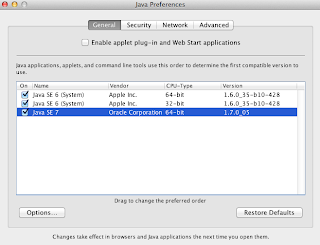
.png)

