5 Node.js REST API Frameworks
Node.js is an open-source, cross-platform JavaScript runtime environment that allows developers to run JavaScript code on the server-side. It was created by Ryan Dahl in 2009 and has since become one of the most popular and widely used server-side frameworks.
Node.js is built on top of the V8 JavaScript engine used by Google Chrome, which makes it fast and efficient. It uses an event-driven, non-blocking I/O model, which means that it can handle a large number of concurrent connections without blocking the event loop.
Node.js is commonly used for building web applications, REST APIs, real-time applications, and microservices. It has a large and active community, which means that there are plenty of libraries, frameworks, and tools available to make development easier and faster. There are several popular Node.js REST API frameworks that can help developers build scalable, efficient, and maintainable APIs.
Below we will present some of the most widely used ones are that are still popular in 2023 by highlighting their pros and cons and viewing a simple example to evaluate how they can be used in action
Table Of Contents
1. Key Features of Node.js
Node.js has several key features that make it a popular platform for building scalable and high-performance applications. Some of the key features of Node.js include:
- Asynchronous and event-driven: Node.js is built on an event-driven, non-blocking I/O model, which allows it to handle a large number of concurrent connections without blocking the execution of other tasks. This makes it well-suited for building real-time applications that require high concurrency and responsiveness.
- Cross-platform: Node.js is a cross-platform runtime environment that runs on Windows, Linux, and macOS, making it easy to develop and deploy applications on a wide range of platforms.
- Fast and efficient: Node.js is built on top of the V8 JavaScript engine from Google, which compiles JavaScript code into native machine code for better performance. It also includes a rich set of built-in modules and libraries for handling file I/O, networking, cryptography, and other common tasks.
- Large and active community: Node.js has a large and active community of developers, with a vibrant ecosystem of third-party modules and tools. This makes it easy to find help and resources, as well as to build and share reusable components.
- Easy to learn: Node.js is built on JavaScript, which is a popular and widely-used programming language. This makes it easy for developers to get started with Node.js, as they can leverage their existing knowledge of JavaScript to build server-side applications.
- Scalability: Node.js is designed to be scalable, with the ability to handle large-scale applications that require high levels of concurrency and responsiveness. It also supports clustering, which allows multiple Node.js processes to share the workload of handling incoming requests.
2. Node.js API Frameworks
2.1 Express.js
Express.js is a popular and widely used Node.js web application framework. It was created in 2010 and has since become one of the most widely used frameworks for building web applications and APIs.
Express.js provides a simple and minimalistic interface for building web applications in Node.js. It is built on top of Node.js’ http module, and provides a set of easy-to-use APIs for handling requests and responses, routing, middleware, and more.
Some of the key features of Express.js include:
- Easy routing: Express.js provides a simple and flexible routing system that allows developers to define routes for handling requests.
- Middleware support: Express.js provides a powerful middleware system that allows developers to easily add functionality to their applications, such as logging, authentication, and more.
- Template engine support: Express.js supports a wide range of template engines, such as EJS, Pug, and Handlebars, making it easy to render dynamic content in web applications.
- Error handling: Express.js provides a robust error handling system that allows developers to handle errors in a consistent and effective manner.
- Extensibility: Express.js is highly extensible and can be easily extended with third-party plugins and middleware.
Here are some of the most commonly cited cons of using Express.js:
- Lack of structure: Express.js is a minimalist framework that provides a lot of flexibility, but it can also result in a lack of structure or consistency across applications. Developers need to be careful to maintain good coding practices to avoid this issue.
- Boilerplate code: Express.js requires a fair amount of boilerplate code to set up routes, middleware, and other functionality. While there are tools and libraries available to help reduce this overhead, it can still be a hurdle for some developers.
- Limited functionality: While Express.js provides a lot of basic functionality out-of-the-box, it may not have all the features that some developers need for their applications. In these cases, developers may need to turn to third-party libraries or build custom solutions on top of Express.js.
- Asynchronous code can be difficult: Express.js is designed to work with asynchronous code, which can be difficult for some developers to work with. Asynchronous code requires careful management of callbacks, promises, and error handling, which can be challenging to get right.
- Security: While Express.js provides basic security features, such as support for CSRF tokens and helmet middleware, it does not provide complete security out-of-the-box. Developers need to be careful to follow best practices and use additional security measures as needed to protect their applications.
Here’s a simple example of an Express.js server that listens on port 3000 and responds with a “Hello, World!” message when a GET request is made to the root URL (“/”):
const express = require('express')
const app = express()
app.get('/', (req, res) => {
res.send('Hello, World!')
})
app.listen(3000, () => {
console.log('Server running on port 3000')
})
In this example, we first import the Express.js module and create a new instance of the app using the express() function.
Next, we define a route handler for the root URL using the app.get() method. This method takes two arguments: the URL pattern and a callback function that is called when a GET request is made to that URL.
Inside the callback function, we call the res.send() method to send a response to the client with the message “Hello, World!”.
Finally, we start the server by calling the app.listen() method, which listens on port 3000 and logs a message to the console when the server is started.
This is just a simple example, and Express.js can be used to build much more complex web applications and APIs. But it demonstrates the basic structure and syntax of an Express.js server.
2.2 Koa.js
Koa.js is a lightweight and modern web application framework for Node.js. It was created by the same team behind Express.js and is designed to be more lightweight and more expressive than its predecessor.
Koa.js is built using ES6 features, such as async/await and generators, and provides a more streamlined API for building web applications and APIs. It uses middleware to handle requests and responses, making it easy to write reusable and composable code.
Some of the key features of Koa.js include:
- Lightweight and modular: Koa.js is designed to be small and modular, with a core that provides only the essential functionality. This makes it easy to use with third-party plugins and libraries.
- Middleware support: Koa.js uses middleware functions to handle requests and responses, making it easy to write reusable and composable code.
- Async/await support: Koa.js supports the async/await syntax, making it easy to write asynchronous code in a more readable and manageable way.
- Error handling: Koa.js provides a robust error handling system that allows developers to handle errors in a consistent and effective manner.
- Streamlined API: Koa.js provides a simple and intuitive API for handling requests and responses, making it easy to write clean and maintainable code.
Here are some of the most commonly drawbacks of using Koa.js:
- Lack of backward compatibility: Koa.js has a reputation for breaking backward compatibility with each new version, which can be frustrating for developers who have built applications on previous versions. This means that developers need to be careful when updating their applications to new versions of Koa.js.
- Steep learning curve: Koa.js is designed to be a lightweight and minimalist framework, which means that it requires developers to have a strong understanding of Node.js and asynchronous programming. This can make it more difficult for developers who are new to Node.js or JavaScript to get started with Koa.js.
- Lack of built-in features: While Koa.js provides a solid foundation for building web applications, it does not come with as many built-in features as some other Node.js frameworks, such as Express.js. This means that developers may need to rely on third-party modules or build custom solutions to add additional functionality to their applications.
- Limited community support: While Koa.js has a dedicated community of developers, it is not as large or as active as some other Node.js frameworks. This means that finding support or solutions to common problems may be more difficult.
- Debugging: Due to the nature of asynchronous programming in Koa.js, debugging can be more difficult and time-consuming than with synchronous frameworks. Developers need to be comfortable working with callbacks and promises to effectively debug their applications.
Here’s an example of a simple Koa.js server that listens on port 3000 and responds with a “Hello, World!” message when a GET request is made to the root URL (“/”):
const Koa = require('koa');
const app = new Koa();
app.use(async ctx => {
ctx.body = 'Hello, World!';
});
app.listen(3000);
console.log('Server running on port 3000');
In this example, we import the Koa.js module and create a new instance of the app using the new Koa() syntax.
Next, we define a middleware function using the app.use() method. This function takes a context object (ctx) as an argument and sets the response body to “Hello, World!” using the ctx.body property.
Finally, we start the server by calling the app.listen() method, which listens on port 3000 and logs a message to the console when the server is started.
Overall, Koa.js is a powerful and flexible framework that provides a modern and streamlined API for building web applications and APIs in Node.js. Its lightweight and modular design make it a great choice for developers who value simplicity and expressiveness. However, it may not be the best choice for all web applications, particularly those that require a lot of built-in functionality or support from a large community of developers.
2.3 Nest.js
Nest.js is a modern and powerful web application framework for Node.js, built with TypeScript and inspired by Angular. It was first released in 2017 and has since gained popularity among developers due to its modular architecture and intuitive syntax.
Nest.js provides a number of key features that make it a great choice for building web applications and APIs, including:
- Modular architecture: Nest.js uses a modular architecture that allows developers to organize their code into reusable and easily maintainable modules. This makes it easy to scale applications and add new features without introducing unnecessary complexity.
- TypeScript support: Nest.js is built using TypeScript, a strongly typed language that provides a number of benefits, including improved code maintainability, enhanced developer productivity, and fewer bugs.
- Dependency injection: Nest.js provides a powerful dependency injection system that makes it easy to manage dependencies and improve code reusability.
- Built-in support for popular libraries: Nest.js provides built-in support for a number of popular libraries, including Express.js and Fastify, making it easy to use existing libraries and tools.
- Testing support: Nest.js provides a number of tools and utilities for testing applications, including support for unit tests, integration tests, and end-to-end tests.
Here are some of the most commonly cited cons of using Nest.js:
- Steep learning curve: Nest.js is built on top of several other popular frameworks, including Express.js and RxJS, which can make it more difficult for developers who are not already familiar with these tools. Additionally, Nest.js has a lot of built-in functionality, which can take time to learn and understand.
- Heavy reliance on decorators: Nest.js uses decorators heavily to define routes, controllers, and other components, which can make the code more difficult to read and understand. Additionally, decorators are still an experimental feature in JavaScript, which means that they may not be fully supported by all development tools and environments.
- Slower performance: Because Nest.js relies heavily on decorators and other abstractions, it can be slower than other Node.js frameworks like Express.js, particularly for very simple applications. However, for larger, more complex applications, the benefits of Nest.js may outweigh any performance concerns.
- Limited community support: While Nest.js has a growing community of developers, it is not as large or as active as some other Node.js frameworks, which means that finding support or solutions to common problems may be more difficult.
- Complexity: Nest.js is designed to be a comprehensive and flexible framework, which means that it can be more complex than some other Node.js frameworks. This complexity can make it more difficult for developers to get started with Nest.js or to understand how different components of their application are working together.
Here’s an example of a simple Nest.js server that listens on port 3000 and responds with a “Hello, World!” message when a GET request is made to the root URL (“/”):
import { Controller, Get, Module } from '@nestjs/common';
import { NestFactory } from '@nestjs/core';
@Controller()
class AppController {
@Get()
getHello(): string {
return 'Hello, World!';
}
}
@Module({
controllers: [AppController],
})
class AppModule {}
async function bootstrap() {
const app = await NestFactory.create(AppModule);
await app.listen(3000);
console.log('Server running on port 3000');
}
bootstrap();
In this example, we define a controller class using the @Controller() decorator and a route handler using the @Get() decorator. This handler returns a “Hello, World!” message when a GET request is made to the root URL.
We then define a module using the @Module() decorator and register our controller using the controllers property.
Finally, we create an instance of the application using the NestFactory.create() method, pass our module to it, and start the server by calling the app.listen() method.
To recapitulate, Nest.js is a powerful and flexible framework that provides a modern and intuitive API for building web applications and APIs in Node.js. Its modular architecture, TypeScript support, and built-in support for popular libraries make it a great choice for developers who value code maintainability, reusability, and scalability. However, it may not be the best choice for all web applications, particularly those that require very high performance or a more lightweight framework.
2.4 Fastify
Fastify is a modern and highly performant web framework for Node.js. It was first released in 2016 and has since gained popularity among developers due to its focus on speed, low overhead, and ease of use.
Fastify provides a number of key features that make it a great choice for building web applications and APIs, including:
- High performance: Fastify is designed to be highly performant, with low overhead and fast response times. It achieves this by using a highly optimized code base and leveraging Node.js’s built-in async/await support.
- Extensible architecture: Fastify provides a highly extensible architecture that allows developers to easily add new features and functionality to their applications. This makes it easy to customize the framework to meet the specific needs of your project.
- Schema-based validation: Fastify provides built-in support for schema-based validation using tools like JSON Schema and Joi. This makes it easy to ensure that incoming requests are valid and well-formed.
- Logging and error handling: Fastify provides robust logging and error handling support, making it easy to track down issues and debug your application.
- TypeScript support: Fastify provides built-in support for TypeScript, making it easy to write type-safe and highly maintainable code.
Some potential downsides to using Fastify
- Limited plugin ecosystem: While Fastify has a growing community of developers, it is not as large or as active as some other Node.js frameworks, which means that the number of available plugins and third-party integrations may be more limited.
- Steep learning curve: Fastify is designed to be a minimalist and low-level framework, which means that it can be more difficult for developers who are new to Node.js or JavaScript to get started with. Additionally, Fastify uses a lot of advanced JavaScript features, which can make it more challenging to understand and work with.
- Lack of built-in features: Fastify is designed to be a lightweight and minimalistic framework, which means that it does not come with as many built-in features as some other Node.js frameworks, such as Express.js. This means that developers may need to rely on third-party modules or build custom solutions to add additional functionality to their applications.
- Debugging: Fastify is designed to be a low-level framework, which means that it does not provide as many debugging tools or features as some other Node.js frameworks. This can make it more difficult for developers to diagnose and fix issues with their applications.
- Compatibility issues: Because Fastify is a newer framework, there may be some compatibility issues with older Node.js versions or with other Node.js frameworks or modules. Developers should be careful to test their applications thoroughly and to ensure that all dependencies are compatible with Fastify.
- Not Suitable for Small Projects: Fastify’s focus on performance and scalability means that it may not be the best choice for smaller projects that don’t require high levels of performance. The added complexity of Fastify may not be worth it for simple web applications.
Here’s an example of a simple Fastify server that listens on port 3000 and responds with a “Hello, World!” message when a GET request is made to the root URL (“/”):
const fastify = require('fastify')();
fastify.get('/', async (request, reply) => {
return 'Hello, World!';
});
fastify.listen(3000, err => {
if (err) {
console.error(err);
process.exit(1);
}
console.log('Server running on port 3000');
});
In this example, we create an instance of the Fastify server using the fastify() function, define a route handler using the fastify.get() method, and start the server by calling the fastify.listen() method.
The route handler takes two arguments: request, which contains information about the incoming request, and reply, which is used to send a response back to the client.
Fastify is a powerful and highly performant framework that provides a great API for building web applications and APIs in Node.js. Its extensible architecture, schema-based validation, and logging and error handling support make it a great choice for developers who value speed, performance, and ease of use.
2.5 LoopBack
LoopBack is an open-source, highly-extensible Node.js framework for building APIs and microservices. It was first released in 2013 and is maintained by StrongLoop, a company owned by IBM.
LoopBack provides a number of key features that make it a great choice for building APIs and microservices, including:
- Out-of-the-box functionality: LoopBack provides a number of out-of-the-box features that make it easy to build APIs and microservices, including built-in support for REST, GraphQL, and WebSockets, as well as support for authentication and authorization.
- Highly-extensible architecture: LoopBack provides a highly-extensible architecture that makes it easy to add new functionality to your application. It includes a number of built-in extension points, as well as a powerful middleware system that allows you to customize the behavior of your application.
- Code-first approach: LoopBack uses a code-first approach to building APIs and microservices, which means that you define your data models and API endpoints using code rather than configuration files. This makes it easy to maintain and evolve your application over time.
- Data integration: LoopBack provides built-in support for integrating with a wide variety of data sources, including databases, REST APIs, and SOAP services. It also includes a powerful data modeling system that allows you to define and manipulate your data models in a flexible and intuitive way.
- Client SDKs: LoopBack provides client SDKs for a number of popular programming languages, including JavaScript, Java, and Swift. This makes it easy to build client applications that consume your API or microservice.
While loopback can be useful for testing and troubleshooting network applications, there are also some potential drawbacks to using it:
- Performance impact: Loopback traffic can consume processing resources on the computer, which can impact performance. In particular, if a program uses loopback extensively, it may consume a significant amount of CPU and memory resources.
- Security risks: Loopback can create security risks if a program listens on a loopback address and a remote attacker is able to exploit a vulnerability in the program. This can allow the attacker to execute arbitrary code on the computer.
- Limited testing scope: Loopback testing only verifies that a program can communicate with itself, but does not test external network connections or interactions with other programs or systems. As such, it may not provide a comprehensive picture of a program’s overall performance or behavior.
- Configuration complexity: Setting up loopback can be more complex than simply using external network interfaces, as it often involves configuring virtual network interfaces or other specialized software.
Here’s an example of a simple LoopBack application that listens on port 3000 and responds with a “Hello, World!” message when a GET request is made to the root URL (“/”):
import { Application, RestBindings, get } from '@loopback/rest';
import { inject } from '@loopback/core';
class HelloWorldController {
@get('/')
hello(): string {
return 'Hello, World!';
}
}
const app = new Application();
app.controller(HelloWorldController);
app.bind(RestBindings.PORT).to(3000);
app.start().then(() => {
console.log('Server running on port 3000');
});
In this example, we define a controller class using the @get() decorator and a route handler that returns a “Hello, World!” message when a GET request is made to the root URL.
We then create an instance of the LoopBack application using the Application class, register our controller using the app.controller() method, and bind the server port to 3000 using the app.bind() method.
Finally, we start the server by calling the app.start() method.
All in all, LoopBack is a powerful and highly-extensible framework that provides a great API for building APIs and microservices in Node.js. Its out-of-the-box functionality, highly-extensible architecture, and client SDKs make it a great choice for developers who value flexibility, scalability, and ease of use.
3. Conlcusion
Node.js has a vast ecosystem of frameworks that can help developers build scalable and performant applications. In conclusion, the choice of a Node.js framework depends on various factors like the application’s complexity, scalability requirements, team size, and personal preferences. Each framework has its strengths and weaknesses, and developers should evaluate them based on their specific needs and goals.
In this post we presented 5 of the best Node.js frameworks for developing RESTful APIs. We highlighted their benefits and drawbacks hoping that it will help everyone to decide which API framework suits their needs better!




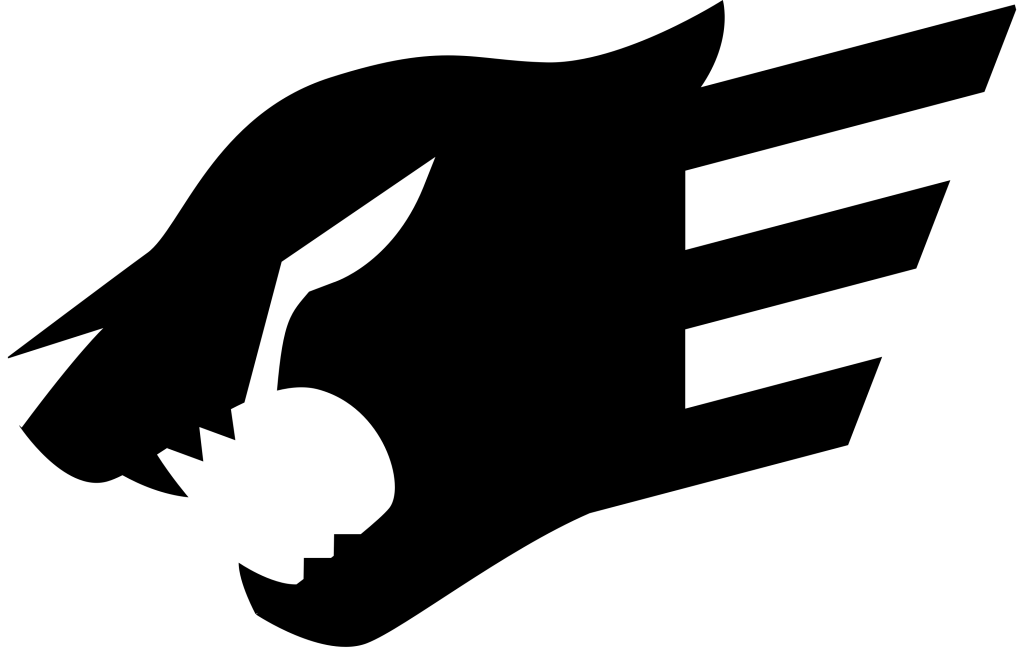



I miss Strapi there