Spring Boot and Micrometer with InlfuxDB Part 2: Adding InfluxDB
Since we added our base application it is time for us to spin up an InfluxDB instance.
We shall follow a previous tutorial and add a docker instance.
docker run –rm -p 8086:8086 –name influxdb-local influxdb
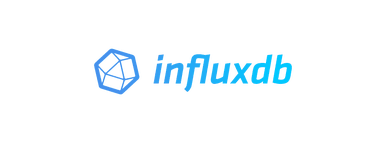
Time to add the micrometer InfluxDB dependency on our pom
|
01
02
03
04
05
06
07
08
09
10
11
12
13
14
15
16
17
18
|
<dependencies>... <dependency> <groupId>org.springframework.boot</groupId> <artifactId>spring-boot-starter-actuator</artifactId> </dependency> <dependency> <groupId>io.micrometer</groupId> <artifactId>micrometer-core</artifactId> <version>1.3.2</version> </dependency> <dependency> <groupId>io.micrometer</groupId> <artifactId>micrometer-registry-influx</artifactId> <version>1.3.2</version> </dependency>...</dependencies> |
Time to add the configuration through the application.yaml
|
01
02
03
04
05
06
07
08
09
10
|
management: metrics: export: influx: enabled: true db: devjobsapi uri: http://127.0.0.1:8086 endpoints: web: expose: "*" |
Let’s spin up our application and do some requests.
After some time we can check the database and the data contained.
|
01
02
03
04
05
06
07
08
09
10
11
12
13
14
15
16
17
18
19
20
21
22
23
24
25
26
27
28
29
30
31
32
33
34
35
36
37
38
39
40
|
docker exec -it influxdb-local influx> SHOW DATABASES;name: databasesname----_internaldevjobsapi> use devjobsapiUsing database devjobsapi> SHOW MEASUREMENTSname: measurementsname----http_server_requestsjvm_buffer_countjvm_buffer_memory_usedjvm_buffer_total_capacityjvm_classes_loadedjvm_classes_unloadedjvm_gc_live_data_sizejvm_gc_max_data_sizejvm_gc_memory_allocatedjvm_gc_memory_promotedjvm_gc_pausejvm_memory_committedjvm_memory_maxjvm_memory_usedjvm_threads_daemonjvm_threads_livejvm_threads_peakjvm_threads_stateslogback_eventsprocess_cpu_usageprocess_files_maxprocess_files_openprocess_start_timeprocess_uptimesystem_cpu_countsystem_cpu_usagesystem_load_average_1m |
That’s pretty awesome. Let’s check the endpoints accessed.
|
1
2
3
4
5
6
|
> SELECT*FROM http_server_requests;name: http_server_requeststime count exception mean method metric_type outcome status sum upper uri---- ----- --------- ---- ------ ----------- ------- ------ --- ----- ---1582586157093000000 1 None 252.309331 GET histogram SUCCESS 200 252.309331 252.309331 /actuator1582586157096000000 0 None 0 GET histogram SUCCESS 200 0 2866.531375 /jobs/github/{page} |
Pretty great! The next step would be to visualise those metrics.
|
Published on Java Code Geeks with permission by Emmanouil Gkatziouras, partner at our JCG program. See the original article here: Spring Boot and Micrometer with InlfuxDB Part 2: Adding InfluxDB Opinions expressed by Java Code Geeks contributors are their own. |






Thanks for the very helpful article.
Just for anyone else running into this: when I copy+pasted the above docker-run command apparently non-ascii unicode characters where copied, causing docker to fail with a rather unspecific error message. Here is the command in ascii characters: