Under the JVM hood – Classloaders
Classloaders are a low level and often ignored aspect of the Java language among many developers. At ZeroTurnaround , our developers have had to live, breathe, eat, drink and almost get intimate with classloaders to produce the JRebel technology which interacts at a classloader level to provide live runtime class reloading, avoiding lengthy rebuilds/repackaging/redeploying cycles.
Here are some of the things we’ve learnt around classloaders including some debugging tips which will hopefully save you time and potential headdesking in the future.
A classloader is just a plain java object
Yes, it’s nothing clever, well other than the system classloader in the JVM, a classloader is just a java object! It’s an abstract class, ClassLoader, which can be implemented by a class you create. Here is the API:
public abstract class ClassLoader {
public Class loadClass(String name);
protected Class defineClass(byte[] b);
public URL getResource(String name);
public Enumeration getResources(String name);
public ClassLoader getParent()
}Looks pretty straightforward, right? Let’s take a look method by method. The central method is loadClass which just takes a String class name and returns you the actual Class object. This is the method which if you’ve used classloaders before is probably the most familiar as it’s the most used in day to day coding. defineClass is a final method in the JVM that takes a byte array from a file or a location on the network and produces the same outcome, a Class object.
A classloader can also find resources from a classpath. It works in a similar way to the loadClass method. There are a couple of methods, getResource and getResources, which return a URL or an Enumeration of URLs which point to the resource which represents the name passed as input to the method.
Every classloader has a parent; getParent returns the classloaders parent, which is not Java inheritance related, rather a linked list style connection. We will look into this in a little more depth later on.
Classloaders are lazy, so classes are only ever loaded when they are requested at runtime. Classes are loaded by the resource which invokes the class, so a class, at runtime, could be loaded by multiple classloaders depending on where they are referenced from and which classloader loaded the classes which referen… oops, I’ve gone cross-eyed! Let’s look at some code.
public class A {
public void doSmth() {
B b = new B();
b.doSmthElse();
}
}Here we have class A calling the constructor of class B within the doSmth of it’s methods. Under the covers this is what is happening
A.class.getClassLoader().loadClass(“B”);
The classloader which originally loaded class A is invoked to load the class B.
Classloaders are hierarchical, but like children, they don’t always ask their parents
Every classloader has a parent classloader. When a classloader is asked for a class, it will typically go straight to the parent classloader first calling loadClass which may in turn ask it’s parent and so on. If two classloaders with the same parent are asked to load the same class, it would only be done once, by the parent. It gets very troublesome when two classloaders load the same class separately, as this can cause problems which we’ll look at later.
When the JEE spec was designed, the web classloader was designed to work the opposite way – great. Let’s take a look at the figure below as our example.
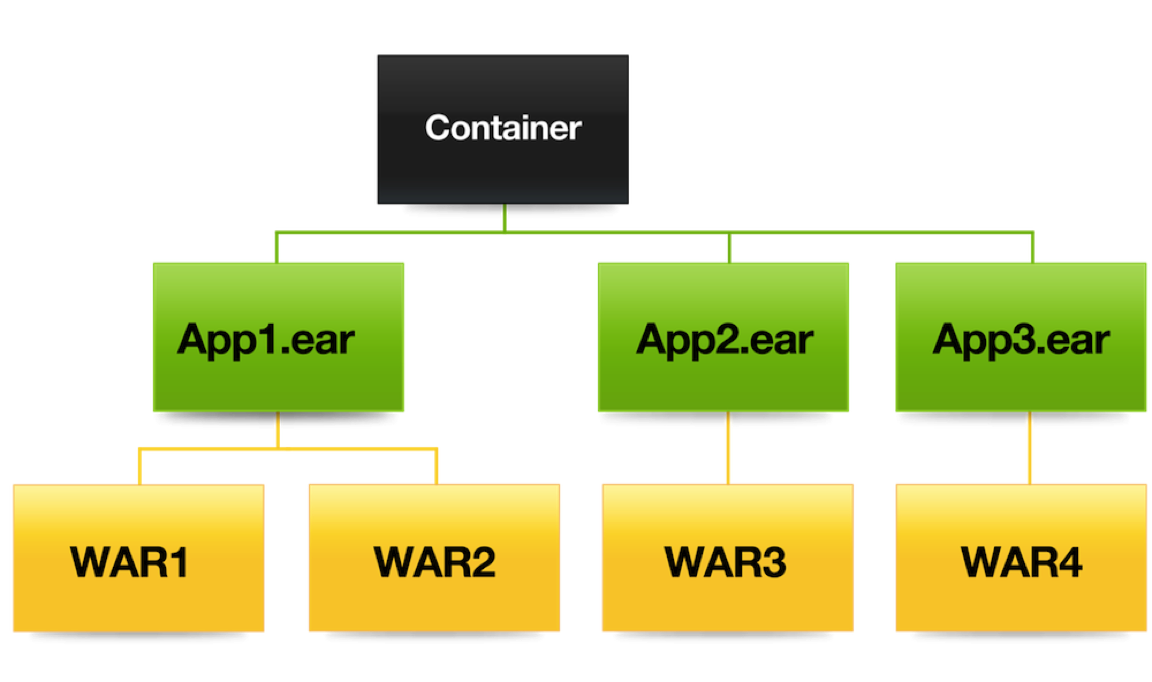
Module WAR1 has its own classloader and prefers to load classes itself rather than delegate to it’s parent, the classloader scoped by App1.ear. This means different WAR modules, like WAR1 and WAR2 cannot see each others classes. The App1.ear module has its own classloader and is parent to the WAR1 and WAR2 classloaders. The App1.ear classloader is used by the WAR1 and WAR2 classloaders when they needs to delegate a request up the hierarchy i.e. a class is required outside of the WAR classloader scope. Effectively the WAR classes override the EAR classes where both exist. Finally the EAR classloader’s parent is the container classloader. The EAR classloader will delegate requests to the container classloader, but it does not do it in the same way as the WAR classloader, as the EAR classloader will actually prefer to delegate up rather than prefer local classes. As you can see this is getting quite hairy and is different to the plain JSE class loading behaviour.
The flat classpath
We talked about how the system classloader looks to the classpath to find classes that have been requested. This classpath could include directories or JAR files and the order which they are looked through is actually dependant on the JVM you are using. There may be multiple copies or versions of the class you require on the classpath, but you will always get the first instance of the class found on the classpath. It’s essentially just a list of resources, which is why it’s referred to as flat. As a result the classpath list can often be relatively slow to iterate through when looking for a resource.
Problems can occur when applications who are using the same classpath want to use different versions of a class, lets use Hibernate as an example. When two versions of Hibernate JARs exist on the classpath, one version cannot be higher up the classpath for one application than it is for the other, which means both will have to use the same version. One way around this is to bloat the application (WAR) with all the libraries necessary, so that they use their local resources, but this then leads to big applications which are hard to maintain. Welcome to JAR hell! OSGi provides a solution here as it allows versioning of JAR files, or bundles, which results in a mechanism to allow wiring to particular versions of JAR files avoiding the flat classpath problems.
How do I debug my class loading errors?
NoClassDefFoundError/ClassNotFoundException/ClassNoDefFoundException?
So, you’ve got an error/exception like the ones above. Well, does the class actually exist? Don’t bother looking in your IDE, as that’s where you compiled your class, it must be there otherwise you’ll get a compile time exception. This is a runtime exception so it’s in the runtime we want to look for the class which it says we’re missing… but where do you start? Consider the following piece of code…
Arrays.toString((((URLClassLoader) Test.class.getClassLoader())
.getURLs()));This code returns an array list of all jars and directories on the classpath of the classloader the class Test is using. So now we can see if the JAR or location our mystery class should exist in is actually on the classpath. If it does not exist, add it! If it does exist, check the JAR/directory to make sure your class actually exists in that location and add it if it’s missing. These are the two typical problems which result in this error case.
NoSuchMethodError/NoSuchFieldError/AbstractMethodError/IllegalAccessError?
Now it’s getting interesting! These are all subclasses of the IncompatibleClassChangeError. We know the classloader has found the class we want (by name), but clearly it hasn’t found the right version.
Here we have a class called Test which is making an invocation to another class, Util, but BANG – We get an exception! Lets look at the next snippet of code to debug:
Test.class.getClassLoader().getResource(Util.class.getName()
.replace('.', '/') + ".class");We’re calling getResource on the classloader of class Test. This returns us the URL of the Util resource. Notice we’ve replaced the ‘.’ with a ‘/’ and added a ‘.class’ at the end of the String. This changes the package and classname of the class we’re looking for (from the perspective of the classloader) into a directory structure and filename on the filesystem – neat. This will show us the exact class we have loaded and we can make sure it’s the correct version. We can use javap -private on the class at a command prompt to see the byte code and check which methods and fields actually exist. You can easily see the structure of the class and validate whether it’s you or the Java runtime which is going crazy! Believe me, at one stage or another you’ll question both, and nearly every time it will be you!
LinkageError/ClassCastException/IllegalAccessError
These can occur if two different classloaders load the same class and they try to interact… ouch! Yes, it’s now getting a bit hairy. This can cause problems as we do not know if they will load the classes from the same place. How can this happen? Lets look at the following code, still in the Test class:
Factory.instance().sayHello();
The code looks pretty clean and safe, and it’s not clear how an error could emerge from this line. We’re calling a static factory method to get us an instance of the Test class and are invoking a method on it. Lets look at this supporting image to show the reason why an exception is being thrown.
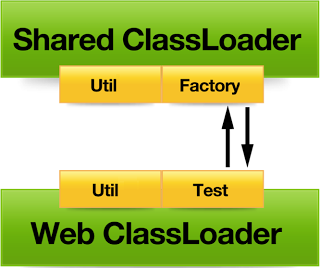
Here we can see a web classloader (which loaded the Test class) will prefer local classes, so when it makes reference to a class, it will be loaded by the web classloader, if possible. Fairly straightforward so far. The Test class uses the Factory class to get hold of an instance of the Util class which is fairly typical practice in Java, but the Factory class doesn’t exist in the WAR as it is an external library. This is no problem as the web classloader can delegate to the shared classloader, which can see the Factory class. Note that the shared classloader is now loading it’s own version of the Util class as when the Factory instantiates the class, it uses the shared classloader (as shown in the first example earlier). The Factory class returns the Util object (created by the shared classloader) back to the WAR, which then tries to use the class, and effectively cast the class to a potentially different version of the same class (the Util class visible to the web classloader). BOOM!
We can run the same code as before from within both places (The Factory.instance() method and the Test class) to see where each of our Util classes are being loaded from.
Test.class.getClassLoader().getResource(Util.class.getName()
.replace('.', '/') + ".class"));Hopefully this has given you an insight into the world of classloading, and instead of not understanding the classloader, you can now appreciate it with a hint of fear and uncertainty! Thanks for reading and making it to the end. We’d all like to wish you a Merry Christmas and a happy new year from ZeroTurnaround! Happy coding!
Reference: Under the JVM hood – Classloaders from our JCG partner Simon Maple at the Java Advent Calendar blog.



Great article! For NoSuchMethodError instead of javap, I’ll often use Eclipse and the jad decompiler plugin too take a look at the compile time class method signature and figure out what the runtime is complaining about.