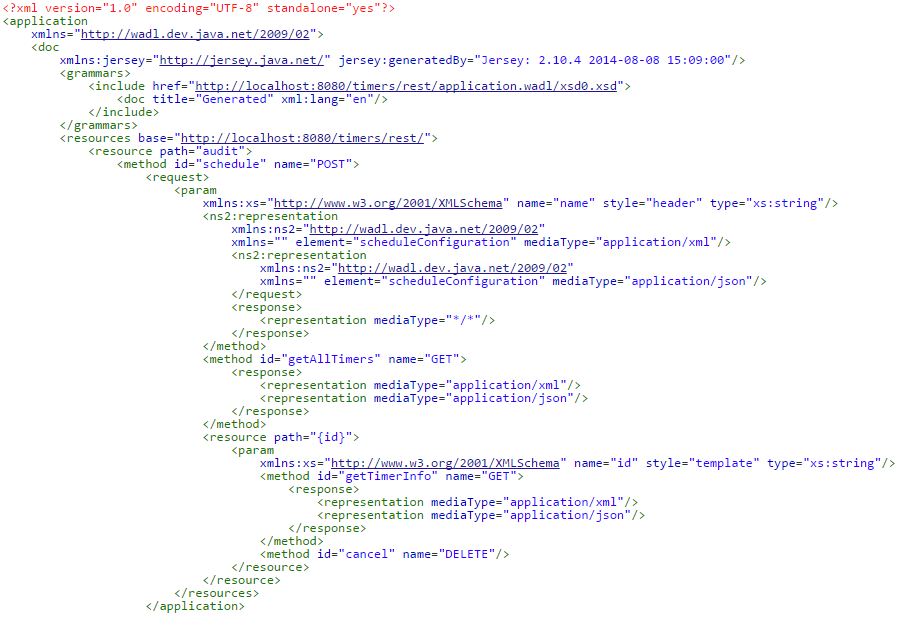RESTful timers in Java EE
In this post….
- Whirlwind tour of EJB timers
- Working with EJB timers on the fly via simple REST interface with a sample implementation
Update (14 July 2015)
The front end for the application is now available on OpenShift. Since I am a front end novice, I assembled this HTML5 + AngularJS app with help from other sources :) So it might feel a little clunky. Please bear with me while I try and improve upon this!
From the UI, you can:
- look at all the active timers
- create a timer
- cancel a timer
Update (14 July 2015)
The EJB @Schedule annotation comes in handy in case you need to create timers automatically. One can use cron-like expression to configure the appropriate schedule. If you need more flexibility, the good old TimerService works like a charm.
Quick background
- The TimerService interface was Introduced in EJB 2.1 [yeah .. J2EE days ! ;-) ]
- Used to create Timer objects programmatically
- Used to work in conjunction with an implementation of the TimedObject interface [pre EJB 3.0] to serve as a call back for timer triggers
- Since EJB 3.0, the @Timeout annotation was used to mark a method in a (stateless/singleton/message driven) bean to act as the receiver of timer call backs from the EBJ container
- Things were further improved in EJB 3.1 with the introduction of ScheduleExpression which allowed fine grained timer scheduling – this was the programmatic equivalent of @Schedule
EJB Timer related components (for quick reference)
RESTful Timers
One can easily expose a simple RESTful interface to work with EJB Timers. Actions such as creating timers, fetching timer details as well cancelling timers can be executed on the fly.
A simple implementation is available via this Github project. It’s a simple Java EE 7 Maven project built on Netbeans. You should be able to set it up easily.
Here is a gist
- POST a request to schedule a timer (JSON/XML payload representing the schedule configuration)
@POST @Consumes({MediaType.APPLICATION_XML, MediaType.APPLICATION_JSON}) public Response schedule(@HeaderParam("name") final String timerName, final ScheduleConfiguration config) { auditScheduler.schedule(from(config), new TimerConfig(timerName, config.isPersistent())); return Response.created(UriBuilder.fromResource(AuditSchedulerResource.class).path(timerName).build(timerName)).build(); } - GET all active timers and their respective details (JSON/XML representation)
@GET @Produces({MediaType.APPLICATION_XML, MediaType.APPLICATION_JSON}) public Response getAllTimers() { List<String> ejbTimers = auditScheduler.getAllTimers(); List<ScheduledTimerInfo> timers = ejbTimers.stream().map((id) -> auditScheduler.getTimerInfo(id)).collect(Collectors.toList()); GenericEntity<List<ScheduledTimerInfo>> entities = new GenericEntity<List<ScheduledTimerInfo>>(timers) {}; return Response.ok(entities).build(); } - GET information for a specific timer (JSON/XML representation)
@GET @Path("{id}") @Produces({MediaType.APPLICATION_XML, MediaType.APPLICATION_JSON}) public Response getTimerInfo(@PathParam("id") String name) { ScheduledTimerInfo info = auditScheduler.getTimerInfo(name); return Response.ok(info).build(); } - DELETE (cancel) an existing timer
@DELETE @Path("{id}") public void cancel(@PathParam("id") String name) { auditScheduler.cancel(name); } - Use JAXB annotated POJOs to represent scheduler configuration and details
- Leverage default JSON support in Java EE 7
The WADL should tell the story:
Cheers!
| Reference: | RESTful timers in Java EE from our JCG partner Abhishek Gupta at the Object Oriented.. blog. |