Your Apache Camel applications now includes out of the box documentation
A couple of months back I blogged about the upcoming 2.15 release includes functionality to obtain fine grained information about each property configured on your endpoints in the blog titled – Apache Camel please explain me what these endpoint options mean.
We have continued on this path, and today we have extended this from endpoints to cover EIPs, data formats, and languages as well. In a nutshell almost all what you use and configure in your Camel applications now has the capability of including documentation out of the box at runtime. In addition all of those are associated with label(s) which we use as a way of categorizing them. So you can list all components for database, cloud, http, rest, messaging, etc etc.
As the EIPs is provided in the camel-core those all their options is fully documented, including details about their default values, if the option is required, whether an option is deprecated, and of course type information etc. The EIP itself is although currently only documented with a brief summary.
As Camel includes about 175 components then it will take some time to include documentation about each one of them. But we will setup in the build process of Apache Camel a report that outputs which components has missing documentation.
Okay a picture is worth a thousand words, so let me include a bit of eye candy of this in action using hawtio – the web console.
First an example of the EIP such as the aggregate EIP which has many options.
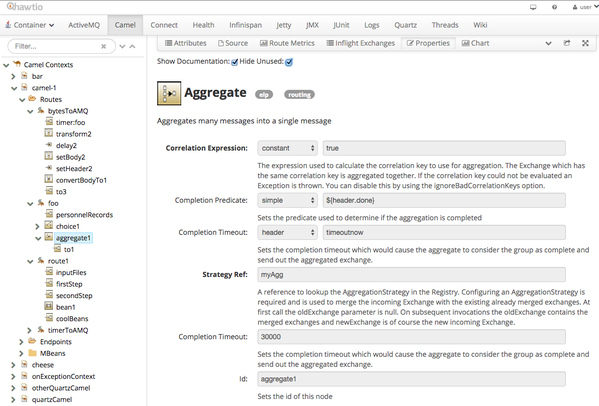
including documentation out of the box
Notice in the top there is checkboxes to:
- show/hide documentation (the documentation is always provided as a tooltip)
- show/hide default values (not in current screenshot, as just added)
- show/hide unused values
And another screenshot showing the properties of the endpoints:
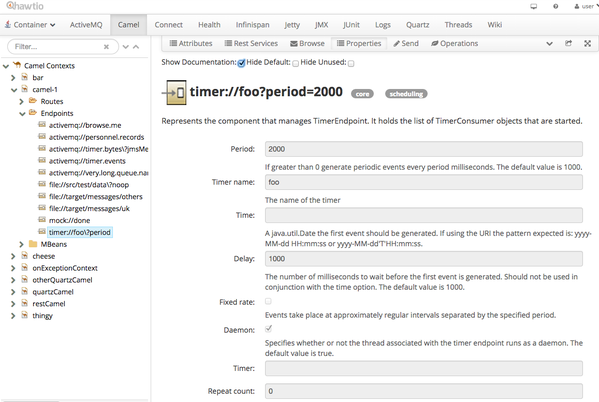
including documentation out of the box
This page is similar to the EIP page. It will also include the same checkboxes to filter.
Also notice those grey badges, they represent the label(s) this endpoint has been associated with. As we can see this is an endpoint from the core, and its scheduling.
All this information can be accessed at both runtime and design time. At runtime there is Java and JMX API from camel-core. And at design time the information is included in a new camel-catalog JAR that has json schema files for each EIP, component and so on. Likewise these json schema files can be retrieve at runtime using the Java and JMX API from camel-core as well.
So in other words this allows both end users and tooling to access this information.
For more information, read my previous blog, which I refer to in the top of this blog post.
What’s Next
We have yet to implement a maven plugin as part of the build process of Apache Camel, that injects the EIP documentation in the XSD schema for the Spring and Blueprint XML DSL. When this is in place, then any IDE tooling should be able to leverage this, so while you edit those XML files, then the tooling can assist you and present the documentation etc.
| Reference: | Your Apache Camel applications now includes out of the box documentation from our JCG partner Claus Ibsen at the Claus Ibsen riding the Apache Camel blog. |





