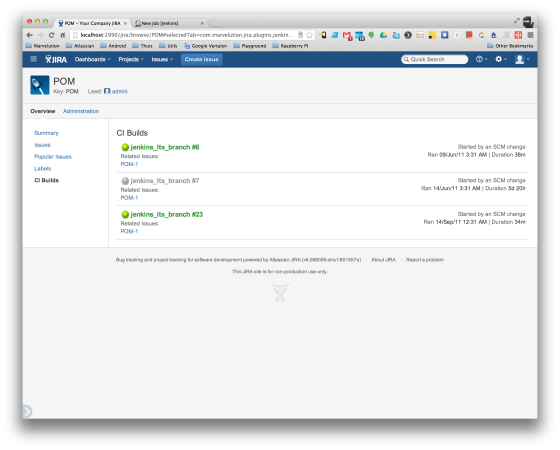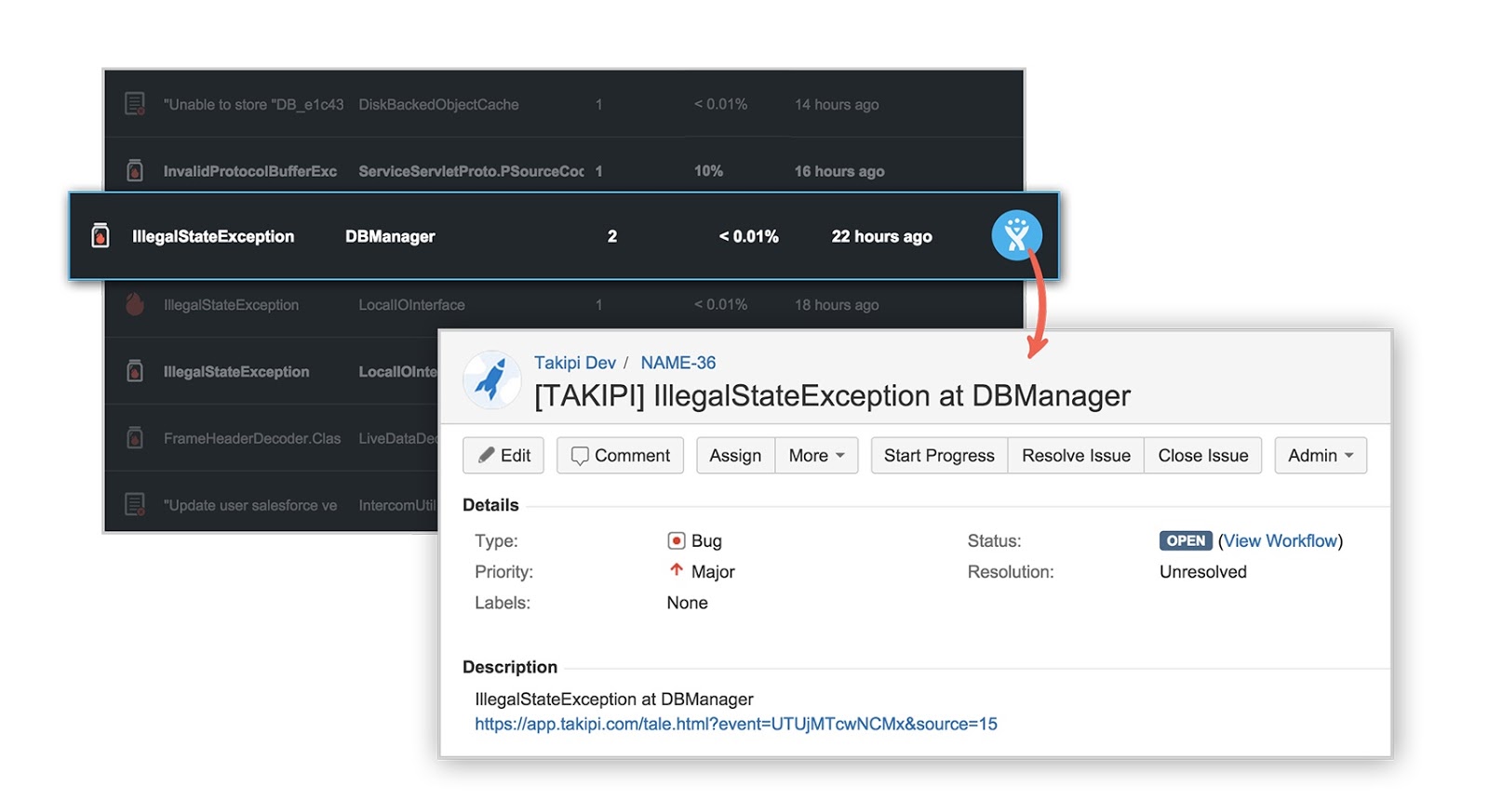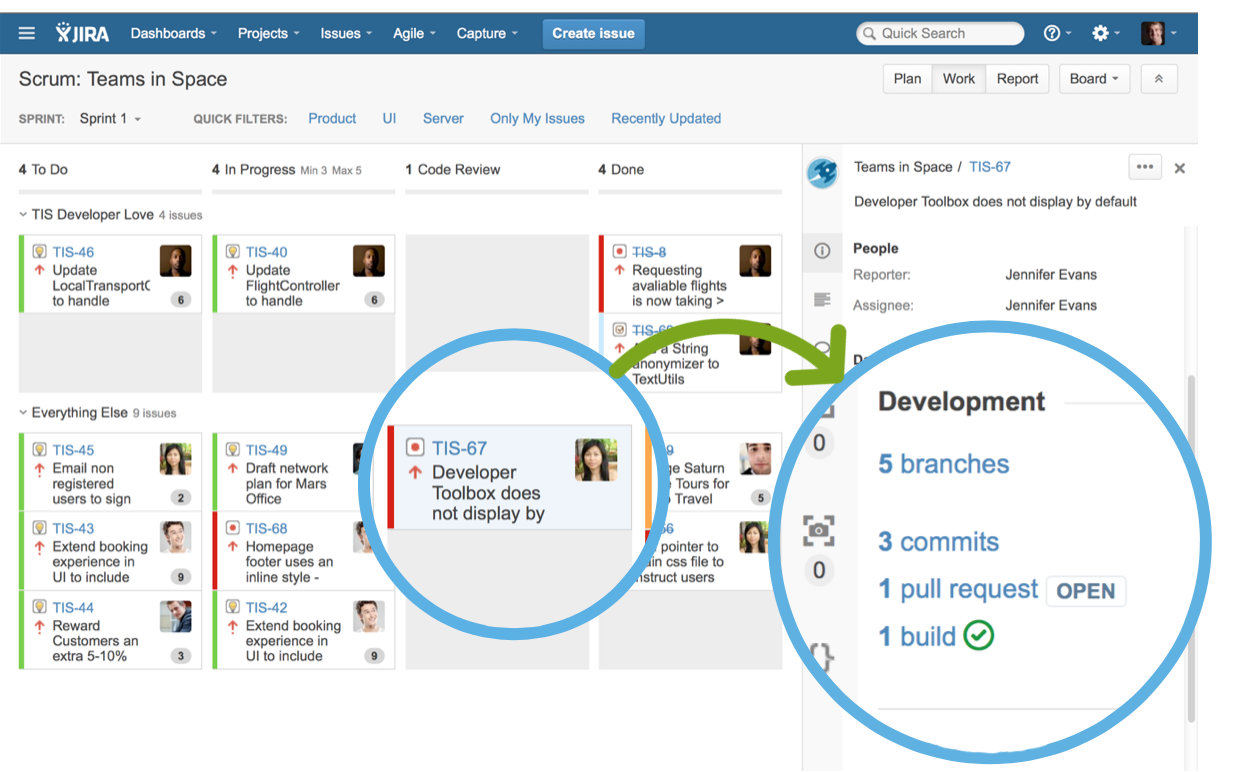7 JIRA Integrations to Optimize Your Java Development Workflow
What are some of the best integrations available to optimize your JIRA workflow?
 I love finding ways to wring out some extra efficiency in my workflow. Watching those little automations and smooth processes brings a smile to my face. I know I’m not alone in occasionally having spent far more time getting that little boost to work correctly than it ends up saving me.
I love finding ways to wring out some extra efficiency in my workflow. Watching those little automations and smooth processes brings a smile to my face. I know I’m not alone in occasionally having spent far more time getting that little boost to work correctly than it ends up saving me.
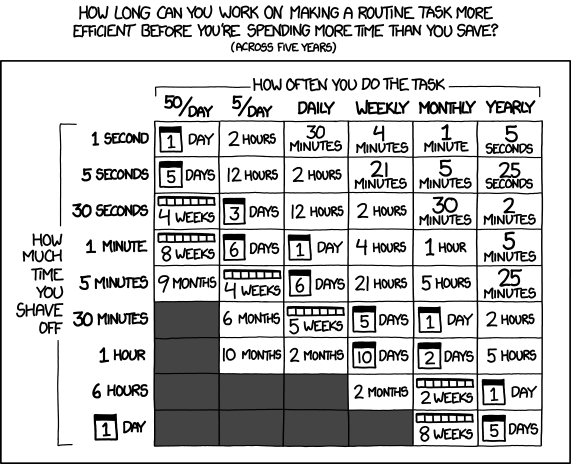
Luckily, not all optimizations are so taxing. One good method for finding workflow boosts is looking at possible integrations between the tools you’re using. A good place to start is fine tuning your use of JIRA, Atlassian’s bug and issue ticketing tool for developers. You’re probably using it already, but that doesn’t mean you can’t get more out of it and increase the efficiency of your workflow. That’s where integrations come in – many of the tools and applications you’re already using have integrations available that can help optimize your environment when working with JIRA. Here are 7 of the best JIRA integrations you should know to level up your working environment:
1. Jenkins and JIRA
What you get with the tool: Jenkins is a continuous integration tool that makes it easier to merge changes into ongoing projects and have the new iterations go live quickly. It’s an open source platform, mostly written in Java, so you can follow the latest news or get involved yourself on Github.
The integration: See build visualizations and quickly switch between Jenkins and JIRA using link shortcuts. One of the more popular offerings in the Atlassian marketplace, Jenkins and JIRA integrate via plugins. There’s the JIRA plugin for Jenkins and the Jenkins plugin for JIRA, both of which are free. The Jenkins plugin for JIRA provides a visualization of your Jenkins builds within JIRA and lets you choose which parts of your build are linked to and synchronized with JIRA. This integration can help you figure out which build has the bug fix for a particular issue, for example. On the other side of the pond, the JIRA plugin for Jenkins creates links to the relevant JIRA pages within Jenkins changelogs.
Similar tools with JIRA integrations: TeamCity
2. Slack for JIRA
What you get with the tool: Slack is a team collaboration tool with good search capabilities and tons of different integrations. It’s hit a chord with a lot of companies recently, and is just booming these days (I hope you appreciate my restraint in not making a “taking in the slack” pun here).
The integration: Every time you close a major issue, you can let your team know about it. The Slack integration gets you automatic updates of what’s going in JIRA in the Slack channel(s) of your choosing. Essentially, it gives you an easy way to stay up to date with what’s happening in JIRA. For example, when a new issue is created or an issue status is updated, a message will be sent to the designated Stack channel. Slack integrates with JIRA by using a webhook from within the JIRA application to send your chosen updates to Slack.
Similar tools with JIRA integrations: HipChat
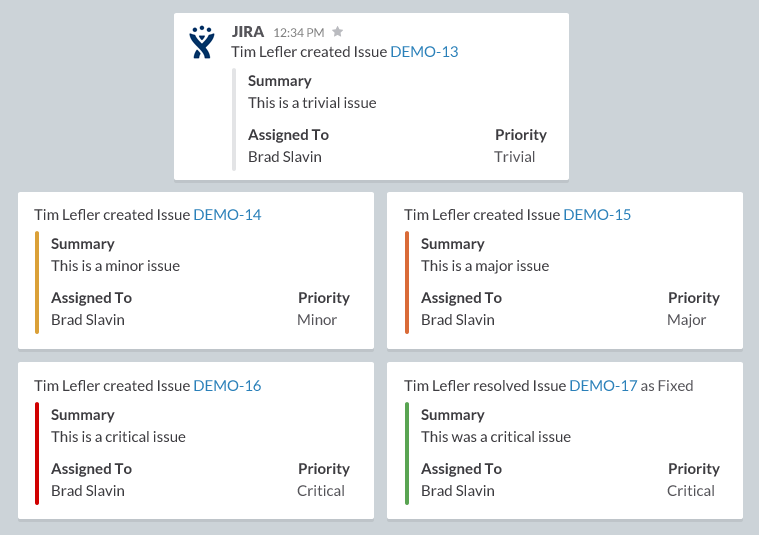
3. PagerDuty and JIRA
What you get with the tool: PagerDuty is an alerting tool that pings you when issues arise in the different monitoring tools that you’re having it watch. It can send out alerts through email, phones, and several other means of contact. We’ve touched on it before: it’s very useful as a tool for assessing the impact of new deployments on your code.
The integration: Get alerts and create tickets automatically. When integrated, new PagerDuty incidents that arise will create a corresponding ticket in JIRA automatically. On the PagerDuty side, it will watch for tickets that meet conditions you’re looking for in JIRA and send out alerts to the designated people. The way the integration works is through a connection with the workflow automation and integration tool Zapier. PagerDuty integrates with Zapier, and, by extension, everything that Zapier integrates with. It’s a two-way integration, so you get something extra out of each tool.
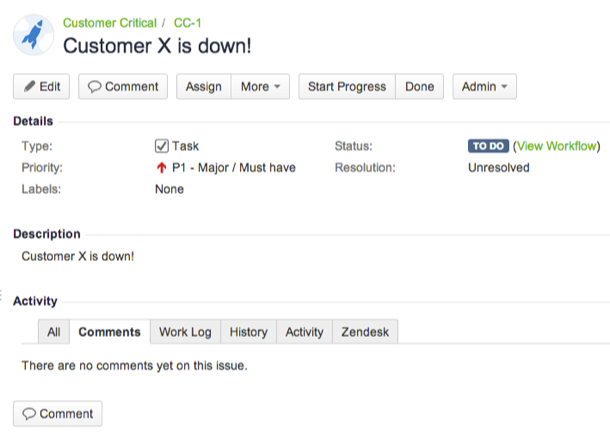
4. Takipi and JIRA
What you get with the tool: Takipi shows Java and Scala developers how and why code breaks in production. It identifies 100% of errors, prioritizes the critical ones, and gives you the actionable information needed to fix them. This includes the exact variable state that caused the error across its stack trace.
The integration: A new way to create tickets and get in-depth error information. Takipi integrates with JIRA to provide seamless ticketing capabilities right from the dashboard. For errors within Takipi, you can click the “Create JIRA Issue” button to submit a ticket with a full report including the stack trace and variable values which led to the error. When looking at a ticket in JIRA, the integration adds links to Takipi for you to get in-depth information on the specific error.
5. Github for JIRA
What you get with the tool: You already know Github, but just in case you don’t, Github gives you a git-based version control system for your code. It’s become the standard for open source projects, making it the place for accessing code repositories that you can leverage in your apps and workflow. It’s also had a big impact as far as location- and team-dispersed collaboration and review.
The integration: Increase your development efficiency. By integrating JIRA and Github, you can see Github data about your development activity in JIRA, such as code changes and pull requests. Having everything in one place increases the efficiency of processes like reviewing new code – making it easier for reviewers to get a handle on what’s going on. The integration is used to inspect branches, commits, and pull requests in Github in order to build out relevant links and metadata in JIRA. Here’s how to set it up.
Similar tools with JIRA integrations: BitBucket
6. New Relic and JIRA
What you get with the tool: We’ve written about New Relic and AppDynamics before, you can check it out right here. Essentially, they’re application performance monitoring tools. They provide a visualization into and information about how your application is performing so you can get an increased understanding of what’s going on in your app.
The integration: Simpler ticketing abilities. The integration allows you to create JIRA tickets about performance issues from transaction/error traces within the New Relic app. You can set up the integration from your New Relic account, provided you have your JIRA login info. While setting it up, you can make decisions on which projects and issues you want to connect and add this functionality to.
Similar tools with JIRA integrations: AppDynamics
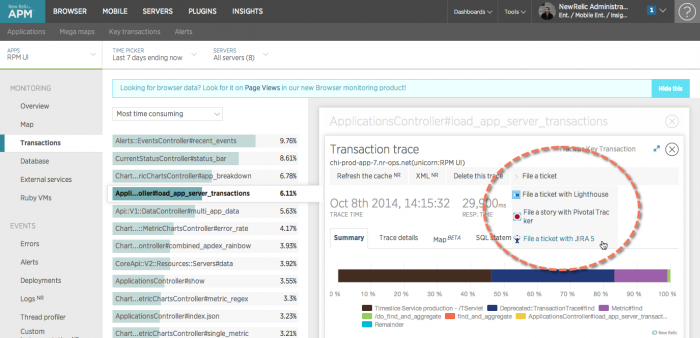
7. Zephyr for JIRA
What you get with the tool: Zephyr is a test management application – it gives you some real time and collaborative ways to manage software quality across distributed teams and testing cycles. It provides metrics and up-to-date visibility into your different software projects and testing efforts.
The integration: Do your test management within JIRA. Zephyr has a paid add-on application/plugin into JIRA that lets you use Zephyr test management capabilities natively from within JIRA. As it’s a paid plugin, the capabilities within JIRA are pretty deeply interwoven and include features like enhanced search and tracking metrics. The integration adds a set of testing functions to JIRA so teams can build out testing plans, organize them, and see them through. The design is made to fit within the familiar JIRA look, so the expansion feels intuitive.
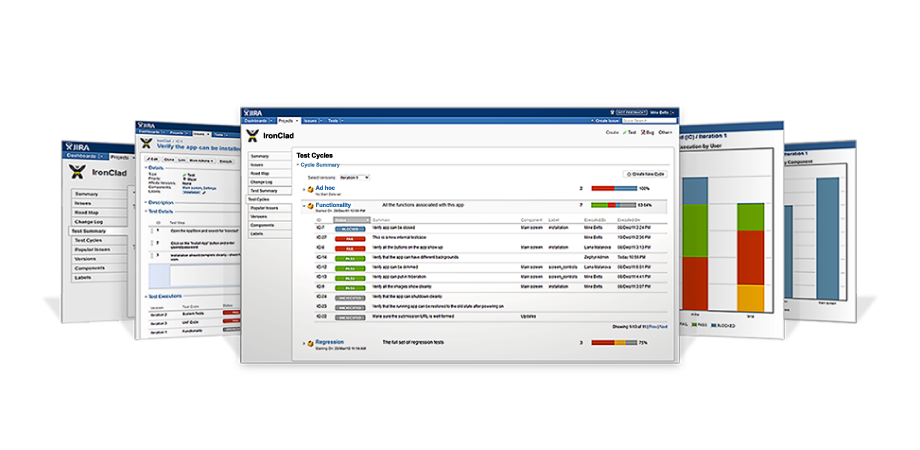
Conclusion
JIRA is an excellent ticketing and issue tracking tool, but using it without integrations is like using your smartphone without apps. You can do it and it will work just fine, but what’s the point? Might as well stick with a flip phone for the cool flipping ability.
There are lots of integrations out there for JIRA that can help you optimize your workflow and squeeze out that extra bit of efficiency. I’ve mentioned several of them above, but there are certainly more in the ecosystem. It’s worth going over the apps you’re using today and checking to see which have JIRA integrations available. Additionally, approaching it from the other side and exploring which integrations are out there that you’re you’re not currently using but could add the most value to the way you’re using JIRA might lead to some interesting discoveries. You may dig up some pretty cool tools!
Are there any other integrations that you find really useful that I didn’t mention? Let me know in the comments below.
| Reference: | 7 JIRA Integrations to Optimize Your Java Development Workflow from our JCG partner Josh Dreyfuss at the Takipi blog. |