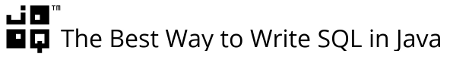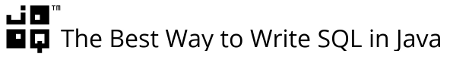Don’t Miss out on Awesome SQL Power with FIRST_VALUE(), LAST_VALUE(), LEAD(), and LAG()
If you’re using a commercial database or PostgreSQL / Firebird / CUBRID, you will be able to take advantage of the full power of window functions. We’ve blogged about window functions’ awesomeness a couple of times, in particular about ROW_NUMBER(), RANK(), DENSE_RANK().
Today, we’re going to look into some awesome window functions that produce values of other rows that are positioned before or after the current row.
Setting up the test data
We’re going to do some interesting statistics today using publicly available data from the World Bank. To keep things simple, we’ll only do analyses for the G8 countries:
- Canada (CA)
- France (FR)
- Germany (DE)
- Italy (IT)
- Japan (JP)
- Russian Federation (RU)
- United Kingdom (GB)
- United States (US)
And for those countries, let’s consider the following data points for the years 2009-2012:
GDP per capita (current US$)
2009 2010 2011 2012 CA 40,764 47,465 51,791 52,409 DE 40,270 40,408 44,355 42,598 FR 40,488 39,448 42,578 39,759 GB 35,455 36,573 38,927 38,649 IT 35,724 34,673 36,988 33,814 JP 39,473 43,118 46,204 46,548 RU 8,616 10,710 13,324 14,091 US 46,999 48,358 49,855 51,755
Central government debt, total (% of GDP)
2009 2010 2011 2012 CA 51.3 51.4 52.5 53.5 DE 47.6 55.5 55.1 56.9 FR 85.0 89.2 93.2 103.8 GB 71.7 85.2 99.6 103.2 IT 121.3 119.9 113.0 131.1 JP 166.8 174.8 189.5 196.5 RU 8.7 9.1 9.3 9.4 US 76.3 85.6 90.1 93.8
Let’s put all that data into a fact table like so (PostgreSQL syntax):
CREATE TABLE countries (
code CHAR(2) NOT NULL,
year INT NOT NULL,
gdp_per_capita DECIMAL(10, 2) NOT NULL,
govt_debt DECIMAL(10, 2) NOT NULL
);
INSERT INTO countries
VALUES ('CA', 2009, 40764, 51.3),
('CA', 2010, 47465, 51.4),
('CA', 2011, 51791, 52.5),
('CA', 2012, 52409, 53.5),
('DE', 2009, 40270, 47.6),
('DE', 2010, 40408, 55.5),
('DE', 2011, 44355, 55.1),
('DE', 2012, 42598, 56.9),
('FR', 2009, 40488, 85.0),
('FR', 2010, 39448, 89.2),
('FR', 2011, 42578, 93.2),
('FR', 2012, 39759,103.8),
('GB', 2009, 35455,121.3),
('GB', 2010, 36573, 85.2),
('GB', 2011, 38927, 99.6),
('GB', 2012, 38649,103.2),
('IT', 2009, 35724,121.3),
('IT', 2010, 34673,119.9),
('IT', 2011, 36988,113.0),
('IT', 2012, 33814,131.1),
('JP', 2009, 39473,166.8),
('JP', 2010, 43118,174.8),
('JP', 2011, 46204,189.5),
('JP', 2012, 46548,196.5),
('RU', 2009, 8616, 8.7),
('RU', 2010, 10710, 9.1),
('RU', 2011, 13324, 9.3),
('RU', 2012, 14091, 9.4),
('US', 2009, 46999, 76.3),
('US', 2010, 48358, 85.6),
('US', 2011, 49855, 90.1),
('US', 2012, 51755, 93.8);Start the querying fun
People who are used to SQL-92 syntax will be able to quickly find the highest GDP per capita or the highest debt from the table. It’s an easy query like this one:
SELECT MAX(gdp_per_capita), MAX(govt_debt) FROM countries;
Which will return:
52409.00 196.50
But that’s not interesting. We don’t even know what countries and what years these values are associated with.
A standard SQL-92 (and also a standard relational) query to return all of these values would look something like this:
SELECT 'highest gdp per capita' AS what, c1.* FROM countries c1 WHERE NOT EXISTS ( SELECT 1 FROM countries c2 WHERE c1.gdp_per_capita < c2.gdp_per_capita ) UNION ALL SELECT 'highest government debt' AS what, c1.* FROM countries c1 WHERE NOT EXISTS ( SELECT 1 FROM countries c2 WHERE c1.govt_debt < c2.govt_debt )
In essence, we select those rows for which there doesn’t exist any other row with a higher value for either gdp_per_capita (first subselect) or govt_debt (second subselect).
Trick! Use quantified comparison predicates!
If your database supports quantified comparison predicates, then you can write this a bit more concisely like this:
SELECT 'highest gdp per capita' AS what, countries.* FROM countries WHERE gdp_per_capita >= ALL ( SELECT gdp_per_capita FROM countries ) UNION ALL SELECT 'highest government debt' AS what, countries.* FROM countries WHERE govt_debt >= ALL ( SELECT govt_debt FROM countries )
Which is essentially the same as…
SELECT 'highest gdp per capita' AS what, countries.* FROM countries WHERE gdp_per_capita = ( SELECT MAX(gdp_per_capita) FROM countries ) UNION ALL SELECT 'highest government debt' AS what, countries.* FROM countries WHERE govt_debt = ( SELECT MAX(govt_debt) FROM countries )
The output would be:
what code year gdp debt ---------------------------------------------------- highest gdp per capita CA 2012 52409.00 53.50 highest government debt JP 2012 46548.00 196.50
That’s a lot of SQL for only little analysis capability, and somehow, it just doesn’t feel entirely right to query the same table four times with all these subselects!
FIRST_VALUE() and LAST_VALUE()
This is where window functions come into play, and in this particular case, FIRST_VALUE() or LAST_VALUE(). For now, let’s focus on calculating the maximum GDP per capita from the data set:
SELECT countries.*, FIRST_VALUE (code) OVER (w_gdp) AS max_gdp_code, FIRST_VALUE (year) OVER (w_gdp) AS max_gdp_year, FIRST_VALUE (gdp_per_capita) OVER (w_gdp) AS max_gdp_gdp, FIRST_VALUE (govt_debt) OVER (w_gdp) AS max_gdp_debt FROM countries WINDOW w_gdp AS (ORDER BY gdp_per_capita DESC) ORDER BY code, year
Notice how we make use of the SQL standard WINDOW clause, which is only currently supported by PostgreSQL and Sybase SQL Anywhere.
If you’re using Oracle or any other commercial database, you can simply substitute the window reference w_gdp into the various OVER() clauses to achieve equivalent behaviour – or you can use jOOQ’s WINDOW clause support and let jOOQ do the same for you.
The above query will not produce any aggregates, but it will add the values for the country / year with the highest GDP per capita to every row in the table:
each country highest per year ----------------------------------------------- CA 2009 40764.00 51.30 CA 2012 52409.00 53.50 CA 2010 47465.00 51.40 CA 2012 52409.00 53.50 CA 2011 51791.00 52.50 CA 2012 52409.00 53.50 CA 2012 52409.00 53.50 CA 2012 52409.00 53.50
This is extremely interesting because the data is not yet aggregated – the original data set remains unchanged, enriched with new computed columns.
You can then further process things, e.g. compare each country / year with the highest GDP per capita and with the highest debt per GDP of that country / year:
SELECT countries.*, TO_CHAR(100 * gdp_per_capita / FIRST_VALUE (gdp_per_capita) OVER (w_gdp) , '999.99 %') gdp_rank, TO_CHAR(100 * govt_debt / FIRST_VALUE (govt_debt) OVER (w_debt), '999.99 %') debt_rank FROM countries WINDOW w_gdp AS (PARTITION BY year ORDER BY gdp_per_capita DESC), w_debt AS (PARTITION BY year ORDER BY govt_debt DESC) ORDER BY code, year
Notice how I’ve added PARTITION BY to the window definitions of the WINDOW clause. I’ve done this because I want to partition the data set by year, in order to find the highest GDP / debt values for each year, not for the whole data set.
The outcome of the above query can then be seen here:
country percentages ------------------------------------------ CA 2009 40764 51.3 86.73% 30.76% CA 2010 47465 51.4 98.15% 29.41% CA 2011 51791 52.5 100.00% 27.70% CA 2012 52409 53.5 100.00% 27.23% DE 2009 40270 47.6 85.68% 28.54% DE 2010 40408 55.5 83.56% 31.75% DE 2011 44355 55.1 85.64% 29.08% DE 2012 42598 56.9 81.28% 28.96% FR 2009 40488 85.0 86.15% 50.96% FR 2010 39448 89.2 81.57% 51.03% FR 2011 42578 93.2 82.21% 49.18% FR 2012 39759 103.8 75.86% 52.82% GB 2009 35455 121.3 75.44% 72.72% GB 2010 36573 85.2 75.63% 48.74% GB 2011 38927 99.6 75.16% 52.56% GB 2012 38649 103.2 73.74% 52.52% IT 2009 35724 121.3 76.01% 72.72% IT 2010 34673 119.9 71.70% 68.59% IT 2011 36988 113.0 71.42% 59.63% IT 2012 33814 131.1 64.52% 66.72% JP 2009 39473 166.8 83.99% 100.00% JP 2010 43118 174.8 89.16% 100.00% JP 2011 46204 189.5 89.21% 100.00% JP 2012 46548 196.5 88.82% 100.00% RU 2009 8616 8.7 18.33% 5.22% RU 2010 10710 9.1 22.15% 5.21% RU 2011 13324 9.3 25.73% 4.91% RU 2012 14091 9.4 26.89% 4.78% US 2009 46999 76.3 100.00% 45.74% US 2010 48358 85.6 100.00% 48.97% US 2011 49855 90.1 96.26% 47.55% US 2012 51755 93.8 98.75% 47.74%
We could say that among the G8 countries, Canada has really improved the most in the last years, decreasing their debt compared to the GDP on a global comparison, while at the same time increasing their GDP per capita on a global comparison.
Instead of partitioning the data set by year, we could also partition it by country, and find the best / worst year for each country over the years:
SELECT countries.*, TO_CHAR(100 * gdp_per_capita / FIRST_VALUE (gdp_per_capita) OVER (w_gdp), '999.99 %') gdp_rank, TO_CHAR(100 * govt_debt / FIRST_VALUE (govt_debt) OVER (w_debt), '999.99 %') debt_rank FROM countries WINDOW w_gdp AS (PARTITION BY code ORDER BY gdp_per_capita DESC), w_debt AS (PARTITION BY code ORDER BY govt_debt DESC) ORDER BY code, year
The result would now look quite different:
country percentages ------------------------------------------ CA 2009 40764 51.3 77.78% 95.89% CA 2010 47465 51.4 90.57% 96.07% CA 2011 51791 52.5 98.82% 98.13% CA 2012 52409 53.5 100.00% 100.00% DE 2009 40270 47.6 90.79% 83.66% DE 2010 40408 55.5 91.10% 97.54% DE 2011 44355 55.1 100.00% 96.84% DE 2012 42598 56.9 96.04% 100.00% FR 2009 40488 85.0 95.09% 81.89% FR 2010 39448 89.2 92.65% 85.93% FR 2011 42578 93.2 100.00% 89.79% FR 2012 39759 103.8 93.38% 100.00% GB 2009 35455 121.3 91.08% 100.00% GB 2010 36573 85.2 93.95% 70.24% GB 2011 38927 99.6 100.00% 82.11% GB 2012 38649 103.2 99.29% 85.08% IT 2009 35724 121.3 96.58% 92.52% IT 2010 34673 119.9 93.74% 91.46% IT 2011 36988 113.0 100.00% 86.19% IT 2012 33814 131.1 91.42% 100.00% JP 2009 39473 166.8 84.80% 84.89% JP 2010 43118 174.8 92.63% 88.96% JP 2011 46204 189.5 99.26% 96.44% JP 2012 46548 196.5 100.00% 100.00% RU 2009 8616 8.7 61.15% 92.55% RU 2010 10710 9.1 76.01% 96.81% RU 2011 13324 9.3 94.56% 98.94% RU 2012 14091 9.4 100.00% 100.00% US 2009 46999 76.3 90.81% 81.34% US 2010 48358 85.6 93.44% 91.26% US 2011 49855 90.1 96.33% 96.06% US 2012 51755 93.8 100.00% 100.00%
As you can see, most countries have now generally performed better in terms of GDP per capita over the years, and also most countries have almost strictly increased their own debt per GDP (except for Germany, France and Italy), except for the (United Kingdom). Russia and Canada have seen the most growth.
In the above examples, we’ve been mainly using FIRST_VALUE(). LAST_VALUE() is almost the opposite function with respect to ordering, much like MAX() is the opposite function of MIN(). I’m saying almost because there is a caveat when using LAST_VALUE() with ORDER BY, because a window definition that uses ORDER BY is implicitly equivalent to a window definition that uses ORDER BY with a so-called “frame clause”:
-- Find the "last" year over the complete data set
-- This may not behave as expected, so always provide
-- an explicit ORDER BY clause
LAST_VALUE (year) OVER()
-- These two are implicitly equivalent. We're not
-- looking for the "last" year in the complete data
-- set, but only in the frame that is "before" the
-- current row. In other words, the current row is
-- always the "last value"!
LAST_VALUE (year) OVER(ORDER BY year)
LAST_VALUE (year) OVER(
ORDER BY year
ROWS BETWEEN UNBOUNDED PRECEDING
AND CURRENT ROW
)
-- Find the "last" year in the complete data set with
-- explicit ordering
LAST_VALUE (year) OVER(
ORDER BY year
ROWS BETWEEN UNBOUNDED PRECEDING
AND UNBOUNDED FOLLOWING
)LEAD() and LAG()
The previous functions were about comparing values with the maximum / minimum (FIRST_VALUE() and LAST_VALUE()) within a data set. But using window functions, you can also compare things with the next / previous value. Or with the second next / second previous, etc. The functions used for this are called LEAD() (for the next value) and LAG() (for the previous value).
This is best explained by example:
-- Use this view as a data source containing
-- all the distinct years: 2009-2012
WITH years AS (
SELECT DISTINCT year
FROM countries
)
SELECT
FIRST_VALUE (year) OVER w_year AS first,
LEAD (year, 2) OVER w_year AS lead2,
LEAD (year) OVER w_year AS lead1,
year,
LAG (year) OVER w_year AS lag1,
LAG (year, 2) OVER w_year AS lag2,
LAST_VALUE (year) OVER w_year AS last
FROM
years
WINDOW
w_year AS (
ORDER BY year DESC
ROWS BETWEEN UNBOUNDED PRECEDING
AND UNBOUNDED FOLLOWING
)
ORDER BY yearThe result is now simply:
first lead2 lead1 year lag1 lag2 last ---------------------------------------------- 2012 2009 2010 2011 2009 2012 2009 2010 2011 2012 2009 2012 2009 2010 2011 2012 2009 2012 2010 2011 2012 2009
LEAD() and LAG() are really the best window functions to help understand the whole concept of window functions. For each year, you can see immediately how the previous and next year in the same window and frame can be generated using very simple function calls.
This could be used, for instance, to find the “neighboring” countries in terms of GDP per capita for every country / year:
SELECT year, code, gdp_per_capita, LEAD (code) OVER w_gdp AS runner_up_code, LEAD (gdp_per_capita) OVER w_gdp AS runner_up_gdp, LAG (code) OVER w_gdp AS leader_code, LAG (gdp_per_capita) OVER w_gdp AS leader_gdp FROM countries WINDOW w_gdp AS (PARTITION BY year ORDER BY gdp_per_capita DESC) ORDER BY year DESC, gdp_per_capita DESC
Which returns:
year country runner-up leader ------------------------------------------ 2012 CA 52409 US 51755 2012 US 51755 JP 46548 CA 52409 2012 JP 46548 DE 42598 US 51755 2012 DE 42598 FR 39759 JP 46548 2012 FR 39759 GB 38649 DE 42598 2012 GB 38649 IT 33814 FR 39759 2012 IT 33814 RU 14091 GB 38649 2012 RU 14091 IT 33814 2011 CA 51791 US 49855 2011 US 49855 JP 46204 CA 51791 2011 JP 46204 DE 44355 US 49855 2011 DE 44355 FR 42578 JP 46204 2011 FR 42578 GB 38927 DE 44355 2011 GB 38927 IT 36988 FR 42578 2011 IT 36988 RU 13324 GB 38927 2011 RU 13324 IT 36988 2010 US 48358 CA 47465 2010 CA 47465 JP 43118 US 48358 2010 JP 43118 DE 40408 CA 47465 2010 DE 40408 FR 39448 JP 43118 2010 FR 39448 GB 36573 DE 40408 2010 GB 36573 IT 34673 FR 39448 2010 IT 34673 RU 10710 GB 36573 2010 RU 10710 IT 34673 2009 US 46999 CA 40764 2009 CA 40764 FR 40488 US 46999 2009 FR 40488 DE 40270 CA 40764 2009 DE 40270 JP 39473 FR 40488 2009 JP 39473 IT 35724 DE 40270 2009 IT 35724 GB 35455 JP 39473 2009 GB 35455 RU 8616 IT 35724 2009 RU 8616 GB 35455
If you want to do more fancy analyses, you could now compare percentages between leaders and runner-ups, etc. Another great use-case for LEAD() and LAG() can be seen in this article.
Conclusion
Window functions are an incredibly powerful feature that is available from all major commercial databases, and also from a couple of Open Source databases like PostgreSQL, Firebird, and CUBRID. There has essentially been SQL before window functions, and SQL after window functions.
With jOOQ, you can leverage window functions on a type safe level like anything else related to SQL. The last query we’ve seen can be written simply like this:
// Static import the generated tables and all
// of jOOQ's functions from DSL
import static org.jooq.example.db.postgres.Tables.*;
import static org.jooq.impl.DSL.*;
// Shorten the table reference by aliasing
Countries c = COUNTRIES;
// Specifiy a window definition
WindowDefinition w_gdp =
name("w_gdp").as(
partitionBy(c.YEAR)
.orderBy(c.GDP_PER_CAPITA.desc()
)
);
// Write the query as if it were native SQL
System.out.println(
DSL.using(conn)
.select(
c.YEAR,
c.CODE,
c.GDP_PER_CAPITA,
lead(c.CODE) .over(w_gdp).as("runner_up_code"),
lead(c.GDP_PER_CAPITA).over(w_gdp).as("runner_up_gdp"),
lag (c.CODE) .over(w_gdp).as("leader_code"),
lag (c.GDP_PER_CAPITA).over(w_gdp).as("leader_gdp")
)
.from(c)
.window(w_gdp)
.orderBy(c.YEAR.desc(), c.GDP_PER_CAPITA.desc())
.fetch()
);The above program will output
+----+----+--------------+--------------+-------------+-----------+----------+
|year|code|gdp_per_capita|runner_up_code|runner_up_gdp|leader_code|leader_gdp|
+----+----+--------------+--------------+-------------+-----------+----------+
|2012|CA | 52409.00|US | 51755.00|{null} | {null}|
|2012|US | 51755.00|JP | 46548.00|CA | 52409.00|
|2012|JP | 46548.00|DE | 42598.00|US | 51755.00|
|2012|DE | 42598.00|FR | 39759.00|JP | 46548.00|
|2012|FR | 39759.00|GB | 38649.00|DE | 42598.00|
|2012|GB | 38649.00|IT | 33814.00|FR | 39759.00|
|2012|IT | 33814.00|RU | 14091.00|GB | 38649.00|
|2012|RU | 14091.00|{null} | {null}|IT | 33814.00|
|2011|CA | 51791.00|US | 49855.00|{null} | {null}|
|2011|US | 49855.00|JP | 46204.00|CA | 51791.00|
|2011|JP | 46204.00|DE | 44355.00|US | 49855.00|
|2011|DE | 44355.00|FR | 42578.00|JP | 46204.00|
|2011|FR | 42578.00|GB | 38927.00|DE | 44355.00|
|2011|GB | 38927.00|IT | 36988.00|FR | 42578.00|
|2011|IT | 36988.00|RU | 13324.00|GB | 38927.00|
|2011|RU | 13324.00|{null} | {null}|IT | 36988.00|
|2010|US | 48358.00|CA | 47465.00|{null} | {null}|
|2010|CA | 47465.00|JP | 43118.00|US | 48358.00|
|2010|JP | 43118.00|DE | 40408.00|CA | 47465.00|
|2010|DE | 40408.00|FR | 39448.00|JP | 43118.00|
|2010|FR | 39448.00|GB | 36573.00|DE | 40408.00|
|2010|GB | 36573.00|IT | 34673.00|FR | 39448.00|
|2010|IT | 34673.00|RU | 10710.00|GB | 36573.00|
|2010|RU | 10710.00|{null} | {null}|IT | 34673.00|
|2009|US | 46999.00|CA | 40764.00|{null} | {null}|
|2009|CA | 40764.00|FR | 40488.00|US | 46999.00|
|2009|FR | 40488.00|DE | 40270.00|CA | 40764.00|
|2009|DE | 40270.00|JP | 39473.00|FR | 40488.00|
|2009|JP | 39473.00|IT | 35724.00|DE | 40270.00|
|2009|IT | 35724.00|GB | 35455.00|JP | 39473.00|
|2009|GB | 35455.00|RU | 8616.00|IT | 35724.00|
|2009|RU | 8616.00|{null} | {null}|GB | 35455.00|
+----+----+--------------+--------------+-------------+-----------+----------+No matter whether you’re using jOOQ for your database integration, or just plain SQL – start using window functions today.
| Reference: | Don’t Miss out on Awesome SQL Power with FIRST_VALUE(), LAST_VALUE(), LEAD(), and LAG() from our JCG partner Lukas Eder at the JAVA, SQL, AND JOOQ blog. |