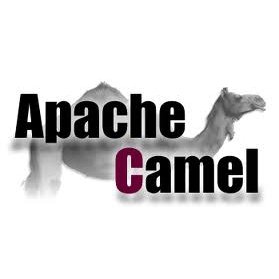Camel on JBoss EAP with Custom Modules
Apache Camel — the best open source integration library
Apache Camel is an awesome, open-source, integration library that can be used as the backbone of an ESB, or in stand alone applications to do routing, transformation, or mediation of systems (read: integrating multiple systems). Camel is quite versatile and does not force users to deploy into any particular container or JVM technology. Deploy into OSGi for flexible modularity, deploy into Java EE when you use the Java EE stack, or deploy into Plain Jane Java Main if you’re doing lightweight microservices style deployments.
Running Camel on EAP
I’ve had a few people ask questions recently about running Camel on JBoss Enterprise Application Platform, and I can usually say “well look at this awesome blog someone did about doing just that.”
However, for some of the folks at large companies that prefer to curate their usage of third-party libraries and prefer to put them into a globally accessible classpath, packaging the Camel libs into their WAR/EAR is not an option.
Here are some reasons why you might want to package Camel on EAP as a global library:
- Golden image, curated list
- reduce bloated war deployments
- can patch/update libs at a single source location
- assure all applications are using the approved versions
Why you might NOT want to do this:
- Java EE containers are intended to be multi-tenant
- Not flexible in deployment options/versions
- Possible classpath issues/collisions depending on the third party library and transitive dependencies
- Complicates the management of the Java EE container
EAP Modules
Regardless of the pro/con approaches, what’s the best way to go about getting Camel packaged as a module on JBoss EAP so that you can use it from the global classpath? The answer is to use JBoss EAP’s native modular system called, fittingly, “Modules.” We can create custom modules for EAP and enable for our skinny wars.
Step by Step
For this blog, I’ll use the previously created Camel example deployed as a simple WAR project. However, instead of including all of the camel jars as <scope>compile</scope> we will change the scope to provided:
<dependency>
<groupId>org.apache.camel</groupId>
<artifactId>camel-core</artifactId>
<version>${camel.version}</version>
<scope>provided</scope>
</dependency>Just a refresh, the maven scope options help you finely control how your dependencies are packaged and presented to the classpath:
- compile — default scope, used for compiling the project and is packaged onto the classpath as part of the
packagephase - provided — the dependency is required for compile time, but is NOT packaged in the artifact produced by the build in
packagephase - runtime — the dependency must be on the classpath when it’s run, but is not required for compilation and is also not packaged
There are a couple others, but you may wish to check the docs to get a complete understanding.
So now that we’ve changed the scope to provided, if we do a build, we should be able to inspect our WAR and verify there are no Camel jars:
Build the project from $SOURCE_ROOT
ceposta@postamachat$ mvn clean install [INFO] ------------------------------------------------------------------------ [INFO] BUILD SUCCESS [INFO] ------------------------------------------------------------------------ [INFO] Total time: 3.324s [INFO] Finished at: Wed Jul 16 14:16:53 MST 2014 [INFO] Final Memory: 29M/310M [INFO] ------------------------------------------------------------------------
List the contents of the WAR
ceposta@postamachat$ unzip -l target/camel-cxf-contract-first-1.0.0-SNAPSHOT.war
Archive: target/camel-cxf-contract-first-1.0.0-SNAPSHOT.war
Length Date Time Name
-------- ---- ---- ----
0 07-16-14 14:15 META-INF/
132 07-16-14 14:15 META-INF/MANIFEST.MF
0 07-16-14 14:15 WEB-INF/
0 07-16-14 14:15 WEB-INF/classes/
0 07-16-14 14:15 WEB-INF/classes/camelinaction/
0 07-16-14 14:15 WEB-INF/classes/camelinaction/order/
0 07-16-14 14:15 WEB-INF/classes/META-INF/
0 07-16-14 14:15 WEB-INF/classes/META-INF/spring/
0 07-16-14 14:15 WEB-INF/classes/wsdl/
1927 07-16-14 14:15 WEB-INF/classes/camelinaction/order/ObjectFactory.class
992 07-16-14 14:15 WEB-INF/classes/camelinaction/order/OrderEndpoint.class
1723 07-16-14 14:15 WEB-INF/classes/camelinaction/order/OrderEndpointImpl.class
2912 07-16-14 14:15 WEB-INF/classes/camelinaction/order/OrderEndpointService.class
604 07-16-14 14:15 WEB-INF/classes/log4j.properties
1482 07-16-14 14:15 WEB-INF/classes/META-INF/spring/camel-cxf.xml
1935 07-16-14 14:15 WEB-INF/classes/META-INF/spring/camel-route.xml
3003 07-16-14 14:15 WEB-INF/classes/wsdl/order.wsdl
1193 05-23-14 04:22 WEB-INF/web.xml
0 07-16-14 14:15 META-INF/maven/
0 07-16-14 14:15 META-INF/maven/com.redhat.demos/
0 07-16-14 14:15 META-INF/maven/com.redhat.demos/camel-cxf-contract-first/
8070 07-16-14 14:03 META-INF/maven/com.redhat.demos/camel-cxf-contract-first/pom.xml
134 07-16-14 14:15 META-INF/maven/com.redhat.demos/camel-cxf-contract-first/pom.properties
-------- -------
24107 23 filesIf we try to deploy this project to EAP, we would surely run into classpath issues because Camel is not included by default on the classpath in EAP. So let’s build the modules ourselves.
First, get access to EAP by downloading from the Red Hat support portal. (Note, these steps may work in Wildfly, but I’m using EAP for this discussion).
NOTE: I will use JBoss EAP 6.2 for this example as well as the Red Hat distribution of Apache Camel which comes from JBoss Fuse 6.1
For each of the dependencies in your pom that you’d like to create a custom module for, you’ll have to repeat these steps (Note these steps are formalized in the EAP knowledge base on the Red Hat support portal):
create a folder under $EAP_HOME/modules to store your new module
ceposta@postamachat(jboss-eap-6.2) $ cd modules ceposta@postamachat(modules) $ mkdir -p org/apache/camel/core
create a folder named main under the module folder, as this is where we’ll place the jars for the module
ceposta@postamachat(modules) $ mkdir org/apache/camel/core/main
Now we’ll need to find out which dependencies/jars need to go into this module. If you use Maven’s Dependency Plugin this should help out tremendously.
NOTE: these steps are a one-time effort, however, it’s probably worth a little bit of time to automate these steps with perl/python/bash script. for this demo, I didn’t create a script, but if you do, I’d appreciate you sharing it with everyone either let me know on twitter @christianposta or do a pull request on the github project associated with this blog.. thanks!
show the dependencies for the project and each artifact:
ceposta@postamachat$ mvn dependency:tree [INFO] ------------------------------------------------------------------------ [INFO] Building [TODO]Camel CXF Contract First Example 1.0.0-SNAPSHOT [INFO] ------------------------------------------------------------------------ [INFO] [INFO] --- maven-dependency-plugin:2.8:tree (default-cli) @ camel-cxf-contract-first --- [INFO] com.redhat.demos:camel-cxf-contract-first:war:1.0.0-SNAPSHOT [INFO] +- org.apache.camel:camel-core:jar:2.12.0.redhat-610379:provided [INFO] | \- com.sun.xml.bind:jaxb-impl:jar:2.2.6:provided [INFO] +- org.apache.camel:camel-cxf:jar:2.12.0.redhat-610379:provided [INFO] | +- org.apache.camel:camel-spring:jar:2.12.0.redhat-610379:provided [INFO] | | \- org.springframework:spring-tx:jar:3.2.8.RELEASE:provided [INFO] | +- org.apache.camel:camel-cxf-transport:jar:2.12.0.redhat-610379:provided [INFO] | +- org.apache.cxf:cxf-rt-frontend-jaxrs:jar:2.7.0.redhat-610379:provided [INFO] | | +- javax.ws.rs:javax.ws.rs-api:jar:2.0-m10:provided [INFO] | | \- org.apache.cxf:cxf-rt-bindings-xml:jar:2.7.0.redhat-610379:provided [INFO] | +- org.apache.cxf:cxf-rt-frontend-jaxws:jar:2.7.0.redhat-610379:provided [INFO] | | +- xml-resolver:xml-resolver:jar:1.2:provided [INFO] | | +- asm:asm:jar:3.3.1:provided [INFO] | | +- org.apache.cxf:cxf-rt-frontend-simple:jar:2.7.0.redhat-610379:provided [INFO] | | \- org.apache.cxf:cxf-rt-ws-addr:jar:2.7.0.redhat-610379:provided [INFO] | | \- org.apache.cxf:cxf-rt-ws-policy:jar:2.7.0.redhat-610379:provided [INFO] | | \- org.apache.neethi:neethi:jar:3.0.3:provided [INFO] | +- org.springframework:spring-core:jar:3.2.8.RELEASE:provided [INFO] | | \- commons-logging:commons-logging:jar:1.1.3:provided [INFO] | +- org.springframework:spring-beans:jar:3.2.8.RELEASE:provided [INFO] | +- org.springframework:spring-context:jar:3.2.8.RELEASE:provided [INFO] | | \- org.springframework:spring-expression:jar:3.2.8.RELEASE:provided [INFO] | +- org.apache.cxf:cxf-rt-features-clustering:jar:2.7.0.redhat-610379:provided [INFO] | \- org.apache.cxf:cxf-rt-bindings-soap:jar:2.7.0.redhat-610379:provided [INFO] | \- org.apache.cxf:cxf-rt-databinding-jaxb:jar:2.7.0.redhat-610379:provided [INFO] +- log4j:log4j:jar:1.2.16:provided [INFO] +- org.slf4j:slf4j-api:jar:1.6.6:provided [INFO] +- org.slf4j:slf4j-log4j12:jar:1.6.6:provided [INFO] +- org.apache.cxf:cxf-rt-transports-http-jetty:jar:2.7.0.redhat-610379:provided [INFO] | +- org.apache.cxf:cxf-api:jar:2.7.0.redhat-610379:provided [INFO] | | +- org.codehaus.woodstox:woodstox-core-asl:jar:4.2.0:provided [INFO] | | | \- org.codehaus.woodstox:stax2-api:jar:3.1.1:provided [INFO] | | +- org.apache.ws.xmlschema:xmlschema-core:jar:2.1.0:provided [INFO] | | +- org.apache.geronimo.specs:geronimo-javamail_1.4_spec:jar:1.7.1:provided [INFO] | | +- wsdl4j:wsdl4j:jar:1.6.3:provided [INFO] | | \- org.osgi:org.osgi.compendium:jar:4.2.0:provided [INFO] | +- org.apache.cxf:cxf-rt-transports-http:jar:2.7.0.redhat-610379:provided [INFO] | +- org.apache.cxf:cxf-rt-core:jar:2.7.0.redhat-610379:provided [INFO] | +- org.eclipse.jetty:jetty-server:jar:8.1.14.v20131031:provided [INFO] | | +- org.eclipse.jetty:jetty-continuation:jar:8.1.14.v20131031:provided [INFO] | | \- org.eclipse.jetty:jetty-http:jar:8.1.14.v20131031:provided [INFO] | | \- org.eclipse.jetty:jetty-io:jar:8.1.14.v20131031:provided [INFO] | | \- org.eclipse.jetty:jetty-util:jar:8.1.14.v20131031:provided [INFO] | +- org.eclipse.jetty:jetty-security:jar:8.1.14.v20131031:provided [INFO] | \- org.apache.geronimo.specs:geronimo-servlet_3.0_spec:jar:1.0:provided [INFO] +- org.apache.camel:camel-test-spring:jar:2.12.0.redhat-610379:provided [INFO] | +- org.apache.camel:camel-test:jar:2.12.0.redhat-610379:provided [INFO] | \- org.springframework:spring-test:jar:3.2.8.RELEASE:provided [INFO] +- junit:junit:jar:4.11:test [INFO] | \- org.hamcrest:hamcrest-core:jar:1.3:test [INFO] \- org.springframework:spring-web:jar:3.2.5.RELEASE:provided [INFO] +- aopalliance:aopalliance:jar:1.0:provided [INFO] \- org.springframework:spring-aop:jar:3.2.5.RELEASE:provided [INFO] ------------------------------------------------------------------------ [INFO] BUILD SUCCESS [INFO] ------------------------------------------------------------------------ [INFO] Total time: 1.450s [INFO] Finished at: Wed Jul 16 15:03:08 MST 2014 [INFO] Final Memory: 17M/310M [INFO] ------------------------------------------------------------------------
This gives you the complete list of dependencies for your project and each of the top-level and transitive dependencies. Now you know what jars should go into each module.
The next step is to download all of these jars to make it easy to copy them to the module folder:
Copy all project dependencies to target/dependency
ceposta@postamachat$ mvn dependency:copy-dependencies ceposta@postamachat$ ls -l target/dependency total 32072 -rw-r--r-- 1 ceposta staff 4467 Jul 16 14:50 aopalliance-1.0.jar -rw-r--r-- 1 ceposta staff 43581 Jul 16 14:50 asm-3.3.1.jar -rw-r--r-- 1 ceposta staff 2592519 Jul 16 14:50 camel-core-2.12.0.redhat-610379.jar -rw-r--r-- 1 ceposta staff 207482 Jul 16 14:43 camel-cxf-2.12.0.redhat-610379.jar -rw-r--r-- 1 ceposta staff 64726 Jul 16 14:50 camel-cxf-transport-2.12.0.redhat-610379.jar -rw-r--r-- 1 ceposta staff 244731 Jul 16 14:50 camel-spring-2.12.0.redhat-610379.jar -rw-r--r-- 1 ceposta staff 43947 Jul 16 14:50 camel-test-2.12.0.redhat-610379.jar -rw-r--r-- 1 ceposta staff 71455 Jul 16 14:50 camel-test-spring-2.12.0.redhat-610379.jar -rw-r--r-- 1 ceposta staff 62050 Jul 16 14:50 commons-logging-1.1.3.jar -rw-r--r-- 1 ceposta staff 1115924 Jul 16 14:50 cxf-api-2.7.0.redhat-610379.jar -rw-r--r-- 1 ceposta staff 204287 Jul 16 14:50 cxf-rt-bindings-soap-2.7.0.redhat-610379.jar -rw-r--r-- 1 ceposta staff 38847 Jul 16 14:50 cxf-rt-bindings-xml-2.7.0.redhat-610379.jar -rw-r--r-- 1 ceposta staff 408403 Jul 16 14:50 cxf-rt-core-2.7.0.redhat-610379.jar -rw-r--r-- 1 ceposta staff 129306 Jul 16 14:50 cxf-rt-databinding-jaxb-2.7.0.redhat-610379.jar -rw-r--r-- 1 ceposta staff 34276 Jul 16 14:50 cxf-rt-features-clustering-2.7.0.redhat-610379.jar -rw-r--r-- 1 ceposta staff 654099 Jul 16 14:50 cxf-rt-frontend-jaxrs-2.7.0.redhat-610379.jar -rw-r--r-- 1 ceposta staff 388669 Jul 16 14:50 cxf-rt-frontend-jaxws-2.7.0.redhat-610379.jar -rw-r--r-- 1 ceposta staff 67426 Jul 16 14:50 cxf-rt-frontend-simple-2.7.0.redhat-610379.jar -rw-r--r-- 1 ceposta staff 260274 Jul 16 14:50 cxf-rt-transports-http-2.7.0.redhat-610379.jar -rw-r--r-- 1 ceposta staff 97071 Jul 16 14:50 cxf-rt-transports-http-jetty-2.7.0.redhat-610379.jar -rw-r--r-- 1 ceposta staff 80014 Jul 16 14:50 cxf-rt-ws-addr-2.7.0.redhat-610379.jar -rw-r--r-- 1 ceposta staff 207480 Jul 16 14:50 cxf-rt-ws-policy-2.7.0.redhat-610379.jar -rw-r--r-- 1 ceposta staff 223298 Jul 16 14:50 geronimo-javamail_1.4_spec-1.7.1.jar -rw-r--r-- 1 ceposta staff 96323 Jul 16 14:50 geronimo-servlet_3.0_spec-1.0.jar -rw-r--r-- 1 ceposta staff 45024 Jul 16 14:50 hamcrest-core-1.3.jar -rw-r--r-- 1 ceposta staff 110928 Jul 16 14:50 javax.ws.rs-api-2.0-m10.jar -rw-r--r-- 1 ceposta staff 1112659 Jul 16 14:50 jaxb-impl-2.2.6.jar -rw-r--r-- 1 ceposta staff 21162 Jul 16 14:50 jetty-continuation-8.1.14.v20131031.jar -rw-r--r-- 1 ceposta staff 96122 Jul 16 14:50 jetty-http-8.1.14.v20131031.jar -rw-r--r-- 1 ceposta staff 104219 Jul 16 14:50 jetty-io-8.1.14.v20131031.jar -rw-r--r-- 1 ceposta staff 89923 Jul 16 14:50 jetty-security-8.1.14.v20131031.jar -rw-r--r-- 1 ceposta staff 357704 Jul 16 14:50 jetty-server-8.1.14.v20131031.jar -rw-r--r-- 1 ceposta staff 287680 Jul 16 14:50 jetty-util-8.1.14.v20131031.jar -rw-r--r-- 1 ceposta staff 245039 Jul 16 14:50 junit-4.11.jar -rw-r--r-- 1 ceposta staff 481535 Jul 16 14:50 log4j-1.2.16.jar -rw-r--r-- 1 ceposta staff 71487 Jul 16 14:50 neethi-3.0.3.jar -rw-r--r-- 1 ceposta staff 614152 Jul 16 14:50 org.osgi.compendium-4.2.0.jar -rw-r--r-- 1 ceposta staff 26176 Jul 16 14:50 slf4j-api-1.6.6.jar -rw-r--r-- 1 ceposta staff 9711 Jul 16 14:50 slf4j-log4j12-1.6.6.jar -rw-r--r-- 1 ceposta staff 335679 Jul 16 14:50 spring-aop-3.2.5.RELEASE.jar -rw-r--r-- 1 ceposta staff 612569 Jul 16 14:50 spring-beans-3.2.8.RELEASE.jar -rw-r--r-- 1 ceposta staff 866273 Jul 16 14:50 spring-context-3.2.8.RELEASE.jar -rw-r--r-- 1 ceposta staff 873608 Jul 16 14:50 spring-core-3.2.8.RELEASE.jar -rw-r--r-- 1 ceposta staff 196367 Jul 16 14:50 spring-expression-3.2.8.RELEASE.jar -rw-r--r-- 1 ceposta staff 457987 Jul 16 14:50 spring-test-3.2.8.RELEASE.jar -rw-r--r-- 1 ceposta staff 242436 Jul 16 14:50 spring-tx-3.2.8.RELEASE.jar -rw-r--r-- 1 ceposta staff 627339 Jul 16 14:50 spring-web-3.2.5.RELEASE.jar -rw-r--r-- 1 ceposta staff 182112 Jul 16 14:50 stax2-api-3.1.1.jar -rw-r--r-- 1 ceposta staff 482245 Jul 16 14:50 woodstox-core-asl-4.2.0.jar -rw-r--r-- 1 ceposta staff 186758 Jul 16 14:50 wsdl4j-1.6.3.jar -rw-r--r-- 1 ceposta staff 84091 Jul 16 14:50 xml-resolver-1.2.jar -rw-r--r-- 1 ceposta staff 165787 Jul 16 14:50 xmlschema-core-2.1.0.jar
Now we find what jars go to what dependency and create modules. For example, looking above we see camel-core has a dependency on com.sun.xml.bind:jaxb-impl:jar:2.2.6 Luckily enough, that’s the only dependency and it’s a system dependency that JBoss EAP already provides.
So all we need to copy to our JBoss Module directory is the org.apache.camel:camel-core:jar:2.12.0.redhat-610379 dependency. But where do we get that!? Well, since we used dependency:copy-dependencies, it should just be in your target/dependency folder.
But the official answer is the Camel jars Red Hat curates are shipped as part of JBoss Fuse.
So if you download the distribution for JBoss Fuse, and unpack it, you should see an /extras folder in that distribution. Inside that distribution is an archive file named apache-camel-2.12.0.redhat-610379.zip. If you unpack this archive and check the /lib folder, you will have all of the Camel components and jars that Red Hat supports.
Now that we know camel-core is the only jar we’ll need for the camel-core module, let’s copy that over to our module folder on EAP:
Copy all of the dependencies and transitive dependencies to module folder
ceposta@postamachat(contract-first-camel-eap) $ cp target/dependency/camel-core-2.12.0.redhat-610379.jar $EAP_HOME/modules/org/apache/camel/core/main/
Create module.xml
Now we’ll need to add a simple xml descriptor to let EAP know this is a valid module:
<?xml version="1.0" encoding="UTF-8"?>
<module xmlns="urn:jboss:module:1.1" name="org.apache.camel.core">
<resources>
<resource-root path="camel-core-2.12.0.redhat-610379.jar"/>
</resources>
</module>And now you have a camel-core EAP module! If you have dependencies on other modules, you can add them like this for example, but not necessary for camel-core module (it’s just a sample of what it would look like for other modules that will need this):
<dependencies>
<module name="org.apache.commons.lang"/>
<module name="org.apache.commons.logging" />
<module name="org.apache.commons.collections" />
<module name="org.apache.commons.io" />
<module name="org.apache.commons.configuration" />
</dependencies>Enable the camel-core module:
The last thing to do is to enable the module in the global classpath. To do this, find the standalone configuration file and add it to the <global-modules> section of the “EE subsystem”:
.... bunch of other stuff here....
<subsystem xmlns="urn:jboss:domain:ee:1.1">
<global-modules>
<module name="org.apache.camel.core" slot="main" />
</global-modules>
</subsystem>
.... bunch of other stuff here....Now do this for the camel-cxf component (hint, these are the jars).. OR if already have some of your custom modules and you want to further split this out into reusable modules, split them by technology (spring, cxf, cxf-transport, etc):
[INFO] +- org.apache.camel:camel-cxf:jar:2.12.0.redhat-610379:provided [INFO] | +- org.apache.camel:camel-spring:jar:2.12.0.redhat-610379:provided [INFO] | | \- org.springframework:spring-tx:jar:3.2.8.RELEASE:provided [INFO] | +- org.apache.camel:camel-cxf-transport:jar:2.12.0.redhat-610379:provided [INFO] | +- org.apache.cxf:cxf-rt-frontend-jaxrs:jar:2.7.0.redhat-610379:provided [INFO] | | +- javax.ws.rs:javax.ws.rs-api:jar:2.0-m10:provided [INFO] | | \- org.apache.cxf:cxf-rt-bindings-xml:jar:2.7.0.redhat-610379:provided [INFO] | +- org.apache.cxf:cxf-rt-frontend-jaxws:jar:2.7.0.redhat-610379:provided [INFO] | | +- xml-resolver:xml-resolver:jar:1.2:provided [INFO] | | +- asm:asm:jar:3.3.1:provided [INFO] | | +- org.apache.cxf:cxf-rt-frontend-simple:jar:2.7.0.redhat-610379:provided [INFO] | | \- org.apache.cxf:cxf-rt-ws-addr:jar:2.7.0.redhat-610379:provided [INFO] | | \- org.apache.cxf:cxf-rt-ws-policy:jar:2.7.0.redhat-610379:provided [INFO] | | \- org.apache.neethi:neethi:jar:3.0.3:provided [INFO] | +- org.springframework:spring-core:jar:3.2.8.RELEASE:provided [INFO] | | \- commons-logging:commons-logging:jar:1.1.3:provided [INFO] | +- org.springframework:spring-beans:jar:3.2.8.RELEASE:provided [INFO] | +- org.springframework:spring-context:jar:3.2.8.RELEASE:provided [INFO] | | \- org.springframework:spring-expression:jar:3.2.8.RELEASE:provided [INFO] | +- org.apache.cxf:cxf-rt-features-clustering:jar:2.7.0.redhat-610379:provided [INFO] | \- org.apache.cxf:cxf-rt-bindings-soap:jar:2.7.0.redhat-610379:provided [INFO] | \- org.apache.cxf:cxf-rt-databinding-jaxb:jar:2.7.0.redhat-610379:provided
Note, you may want to split out the different third party dependencies here into their own modules. (For example, Spring Framework, Camel Spring, etc)
Deploy our project to EAP:
Now from the command line, go to the root of the source code for the sample project and do a build and deploy:
ceposta@postamachat$ mvn clean install ceposta@postamachat$ mvn jboss-as:deploy-only
Where to go next?
If you have issues with the above I’d be happy to assist, or contact Red Hat Support for quicker response!
| Reference: | Camel on JBoss EAP with Custom Modules from our JCG partner Christian Posta at the Christian Posta – Software Blog blog. |