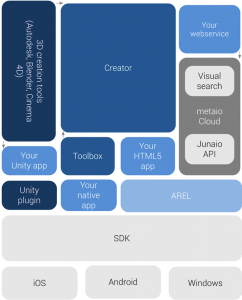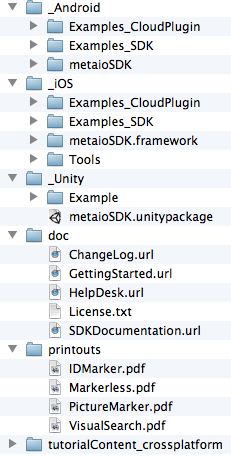Augmented Reality : Introduction of Metaio SD
Metaio SDK is advanced as compared to Vuforia SDK, Metaio SDK is developer friendly such that any beginner or novice developer can develop good quality of AR application.
High-level system overview
1. Setup Metaio SDK 4.5
I assume that you already have Android SDK and NDK setup in computer.
Step 1: Download Metaio SDK 4.5 for Android
Step 2: Double click on metaio_4.5_mac.dmg, It will ask for terms & condition, click “Agree”
Step 3: Drag & Drop mataioSDK folder to your desire location
Step 4: _Android Directory has Android SDK
2. Compile and execute example_sdk application
Step 1: Open eclipse
Step 2: Click File->Import->Android->Existing Android Code Into Eclipse
Step 3: Navigate to metaioSDK folder and go to _Android and click next
Step 4: Eclipse will list all Android projects under _Android directory
Step 5: Select metaioSDK and Example_SDK, unselect other projects
Step 6: Click finish, eclipse will import two projects
Step 7: Right click on “ImageTargats” project -> select run -> Android Application
Step 8: Print PictureMarker.pdf and put your phone in front of printout, App will display 3d object of metaioman
Note: do clean & build if you find error of R.java and make sure that you have android sdk version 2.3 and higher in metaiosdk and example project
3. Understand code of Example
Metaio Example app has code of Tutorial 1 to 8, I am going to explain only code of Tutorial 1, Most enjoyable feature of Metaio SDK is “You don’t require NDK code” (I like this feature)
Files & Description
- Tutorial1.java: It extends ARViewActivity, not by Android Activity, We need to use getUILayout() function to provide xml layout and in loadContents() method we need to provide tracker configuration xml file and content file md2 or obj
- tutorial1.xml: It has only one image button, nothing else
- TrackingData_MarkerlessFast.xml: This xml is placed in in Assets/Tutorial1/Assets1, It has all require configuration for tracker, i.e. tracker image, sensor, algorithm use.
- metaioman.md2: This is our metaioman 3D object which display when tracker found in camera.
That’s all, we don’t require NDK, C++ or OpenGL.
Metaio also provides cool feature “AREL” – Augmented Reality Experience Language, you might notice AREL button in Tutorial 1, AREAL is more simpler then normal method. Click here to know more about AREL