Ultimate JPA Queries and Tips List – Part 1
Usually I see some people asking questions about Queries with JPA; usually to answer this kind of questions several links are provided trying to find a solution to the question.
Until today I could not find a blog post that puts together a good subject about queries with JPA, tips about performance/utilization, source code to download…

Today we will see:
- Model classes and a class that will generate database data
- Find method; Use the getReference method to get a better performance, displaying query parameters in the console with the log4j
- JPQL: Queries with simple parameters or objects, Joins, Order By, Navigating through relationships
- JPQL: Functions: AVG, COUNT, MAX, MIN, TRIM, SUM, UPPER, LOWER, MOD, LENGHT, SQRT; Using HAVING, GROUP BY
- JPQL: Filtering Conditions: LIKE, IN, DISTINCT, EMPTY, BETWEEN, NULL, MEMBER OF, EXISTS (Subqueries), ANY, ALL, SOME, CONCAT, CURRENT_DATE, CURRENT_TIME, CURRENT_TIMESTAMP, LOCATE, SIZE, SUBSTRING
- JPA: NamedQuery, querying with dates, warnings about the getSingleResult method
- JPA: NativeQuery, NamedNativeQuery
- JPA: Complex Native Queries
- JPA: Optimizing queries with EJB
- JPA: Pagination
- JPA: Database Hints
- JPA: Creating a object from a query
- JPQL: Bulk Update and Delete
- JPA: Criteria
You will see that in every main class we will invoke the method “CodeGenerator.generateData()”. This class method only creates data in the database; with this data our queries will find the correct results.
In the last page of this post you will find the link to download the source code of this post.
In this post we will use JPA 2.0 with Hibernate as the provider. The database will be the HSQLDB and will be attached to this project. You can download the source code and run the project without the need of any extra configuration. We will not talk about how to set up the HSQLDB because the focus of this post is how to query data of the database.
This post will not use best practices of development in some points. The focus of this post will be to display how the JPA queries works.
Model classes and a class that will generate database data
package com.model;
import java.util.ArrayList;
import java.util.List;
import javax.persistence.CascadeType;
import javax.persistence.Entity;
import javax.persistence.GeneratedValue;
import javax.persistence.GenerationType;
import javax.persistence.Id;
import javax.persistence.JoinColumn;
import javax.persistence.OneToMany;
import javax.persistence.OneToOne;
@Entity
public class Person {
@Id
@GeneratedValue(strategy = GenerationType.AUTO)
private int id;
private String name;
private int age;
public Person() {
}
public Person(String name, int age) {
this.name = name;
this.age = age;
}
@OneToMany(mappedBy = 'person', cascade = CascadeType.ALL)
private List<Dog> dogs;
@OneToOne(cascade = CascadeType.ALL)
@JoinColumn(name='address_id')
private Address address;
public int getId() {
return id;
}
public void setId(int id) {
this.id = id;
}
public String getName() {
return name;
}
public void setName(String name) {
this.name = name;
}
public int getAge() {
return age;
}
public void setAge(int age) {
this.age = age;
}
public List<Dog> getDogs() {
if (dogs == null) {
dogs = new ArrayList<Dog>();
}
return dogs;
}
public void setDogs(List<Dog> dogs) {
this.dogs = dogs;
}
public Address getAddress() {
return address;
}
public void setAddress(Address address) {
this.address = address;
}
@Override
public int hashCode() {
return getId();
}
@Override
public boolean equals(Object obj) {
if (obj instanceof Person) {
Person person = (Person) obj;
return person.getId() == getId();
}
return false;
}
}package com.model;
import java.util.Date;
import javax.persistence.Entity;
import javax.persistence.GeneratedValue;
import javax.persistence.GenerationType;
import javax.persistence.Id;
import javax.persistence.ManyToOne;
import javax.persistence.Temporal;
import javax.persistence.TemporalType;
@Entity
public class Dog {
@Id
@GeneratedValue(strategy = GenerationType.AUTO)
private int id;
private String name;
private double weight;
@Temporal(TemporalType.TIMESTAMP)
private Date dateOfBirth;
public Dog() {
}
public Dog(String name, double weight, Date dateOfBirth) {
this.name = name;
this.weight = weight;
this.dateOfBirth = dateOfBirth;
}
public static void main(String[] args) {
System.out.println(new Date());
}
@ManyToOne
private Person person;
public int getId() {
return id;
}
public void setId(int id) {
this.id = id;
}
public String getName() {
return name;
}
public void setName(String name) {
this.name = name;
}
public double getWeight() {
return weight;
}
public void setWeight(double weight) {
this.weight = weight;
}
public Date getDateOfBirth() {
return dateOfBirth;
}
public void setDateOfBirth(Date dateOfBirth) {
this.dateOfBirth = dateOfBirth;
}
public Person getPerson() {
return person;
}
public void setPerson(Person person) {
this.person = person;
}
@Override
public int hashCode() {
return getId();
}
@Override
public boolean equals(Object obj) {
if (obj instanceof Dog) {
Dog dog = (Dog) obj;
return dog.getId() == getId();
}
return false;
}
}package com.model;
import javax.persistence.Entity;
import javax.persistence.GeneratedValue;
import javax.persistence.GenerationType;
import javax.persistence.Id;
@Entity
public class Address {
@Id
@GeneratedValue(strategy = GenerationType.AUTO)
private int id;
private String streetName;
private int houseNumber;
public Address() {
}
public Address(String streetName, int houseNumber) {
this.streetName = streetName;
this.houseNumber = houseNumber;
}
public int getId() {
return id;
}
public void setId(int id) {
this.id = id;
}
public String getStreetName() {
return streetName;
}
public void setStreetName(String streetName) {
this.streetName = streetName;
}
public int getHouseNumber() {
return houseNumber;
}
public void setHouseNumber(int houseNumber) {
this.houseNumber = houseNumber;
}
@Override
public int hashCode() {
return getId();
}
@Override
public boolean equals(Object obj) {
if (obj instanceof Address) {
Address address = (Address) obj;
return address.getId() == getId();
}
return false;
}
}We got some basic classes with relationships unidirectional and bidirectional. These relationships will help us to manipulate all type of queries that we will be executing.
To generate the database data we have the class bellow:
package com.main;
import java.text.ParseException;
import java.text.SimpleDateFormat;
import java.util.Date;
import javax.persistence.EntityManager;
import javax.persistence.EntityManagerFactory;
import javax.persistence.Persistence;
import com.model.Address;
import com.model.Dog;
import com.model.Person;
public class CodeGenerator {
private static EntityManagerFactory emf;
private static EntityManager em;
public static final String PERSON01_NAME = 'John';
public static final String PERSON02_NAME = 'Mary';
public static final String PERSON03_NAME = 'Anna';
public static final String PERSON04_NAME = 'Joseph';
public static final String PERSON05_NAME = 'Mark';
public static final String PERSON06_NAME = 'I will not have any relationship';
public static void startConnection() {
emf = Persistence.createEntityManagerFactory('JpaQuery');
em = emf.createEntityManager();
em.getTransaction().begin();
}
public static void closeConnection() {
em.getTransaction().commit();
emf.close();
}
public static void generateData() {
int year = 1995;
int month = 1;
int day = 10;
Dog dog01 = new Dog('Yellow', 3.5d, createNewDate(day, month, year));
Dog dog02 = new Dog('Brown', 8.5d, createNewDate(++day, ++month, ++year));
Dog dog03 = new Dog('Dark', 15.5d, createNewDate(++day, ++month, ++year));
Dog dog04 = new Dog('Kaka', 4.3d, createNewDate(++day, ++month, ++year));
Dog dog05 = new Dog('Pepe', 8.2d, createNewDate(++day, ++month, ++year));
Dog dog06 = new Dog('Casillas', 6.1d, createNewDate(++day, ++month, ++year));
Dog dog07 = new Dog('Fish', 6.7d, createNewDate(++day, ++month, ++year));
Dog dog08 = new Dog('Lion', 3.1d, createNewDate(++day, ++month, ++year));
Dog dog09 = new Dog('Cat', 5.5d, createNewDate(++day, ++month, ++year));
Dog dog10 = new Dog('Java', 21.7d, createNewDate(++day, ++month, ++year));
Dog dog11 = new Dog('JSF', 23.65d, createNewDate(++day, ++month, ++year));
Dog dog12 = new Dog('VRaptor', 24.0d, createNewDate(++day, ++month, ++year));
Dog dog13 = new Dog('Ferrari', 3.7d, createNewDate(++day, ++month, ++year));
Dog dog14 = new Dog('Porshe', 1.33d, createNewDate(++day, ++month, ++year));
Dog dog15 = new Dog('Bike', 4.44d, createNewDate(++day, ++month, ++year));
Dog dog16 = new Dog('Rambo', 5.44d, createNewDate(++day, ++month, 2015));
Dog dog17 = new Dog('Terminator', 3.88d, createNewDate(++day, ++month, 2016));
Dog dog18 = new Dog('John McClan', 3.88d, createNewDate(++day, ++month, 2016));
Person person01 = new Person(PERSON01_NAME, 33);
person01.getDogs().add(dog01);
person01.getDogs().add(dog02);
person01.getDogs().add(dog03);
person01.setAddress(new Address('Street A', 30));
dog01.setPerson(person01);
dog02.setPerson(person01);
dog03.setPerson(person01);
Person person02 = new Person(PERSON02_NAME, 27);
person02.getDogs().add(dog04);
person02.getDogs().add(dog05);
person02.getDogs().add(dog06);
person02.setAddress(new Address('Street B', 60));
dog04.setPerson(person02);
dog05.setPerson(person02);
dog06.setPerson(person02);
Person person03 = new Person(PERSON03_NAME, 7);
person03.getDogs().add(dog07);
person03.getDogs().add(dog08);
person03.getDogs().add(dog09);
person03.setAddress(new Address('Street B', 90));
dog07.setPerson(person03);
dog08.setPerson(person03);
dog09.setPerson(person03);
Person person04 = new Person(PERSON04_NAME, 43);
person04.getDogs().add(dog10);
person04.getDogs().add(dog11);
person04.getDogs().add(dog12);
person04.setAddress(new Address('Street C', 120));
dog10.setPerson(person04);
dog11.setPerson(person04);
dog12.setPerson(person04);
Person person05 = new Person(PERSON05_NAME, 70);
person05.getDogs().add(dog13);
person05.getDogs().add(dog14);
person05.getDogs().add(dog15);
person05.getDogs().add(dog16);
person05.setAddress(new Address('Street D', 150));
dog13.setPerson(person05);
dog14.setPerson(person05);
dog15.setPerson(person05);
dog16.setPerson(person05);
Person person06 = new Person(PERSON06_NAME, 45);
em.persist(person01);
em.persist(person02);
em.persist(person03);
em.persist(person04);
em.persist(person05);
em.persist(person06);
em.persist(dog17);
em.persist(dog18);
em.flush();
}
private static Date createNewDate(int day, int month, int year) {
SimpleDateFormat formatter = new SimpleDateFormat('dd/MM/yyyy');
try {
return formatter.parse('' + day + '/' + month + '/' + year);
} catch (ParseException e) {
e.printStackTrace();
return null;
}
}
public static EntityManager getEntityManager() {
return em;
}
}Find method; Use the getReference method to get a better performance, displaying query parameters in the console with the log4j
The find method usually is invoked before we execute some change in the database like update some object attribute, relationship or to delete it.
Bellow you will find codes that uses the find method:
package com.main;
import javax.persistence.EntityManager;
import com.model.Address;
import com.model.Person;
public class Page03 {
public static void main(String[] args) {
CodeGenerator.startConnection();
CodeGenerator.generateData();
EntityManager em = CodeGenerator.getEntityManager();
Person person = em.find(Person.class, 1);
int addressId = 2;
// usually we send an id or a detached object from the view
setAddressToOtherPerson(em, person, addressId);
int personId = 4;
// usually we send an id or a detached object from the view
deletePerson(em, personId);
CodeGenerator.closeConnection();
}
private static void setAddressToOtherPerson(EntityManager em, Person person, int addressId) {
Address address = em.find(Address.class, addressId);
person.setAddress(address);
em.merge(person);
em.flush();
}
private static void deletePerson(EntityManager em, int personId) {
Person savedPerson = em.find(Person.class, personId);
em.remove(savedPerson);
em.flush();
}
}Notice that the methods “setAddressToOtherPerson” and “deletePerson” uses the find method only to update a reference or to delete an object.
The find() method has an optimized query functionality that will search for an object in the Persistence Context, if it does not find the object it will query the database to bring the data. If you got a relationship annotated with EAGER (e.g.: “@OneToMany(fetch=FetchType.EAGER)”) the find method will bring these objects from the database. Notice that there is no need to bring all this data from the database for simple tasks like a delete of reference update.
The EntityManager has a specific method that helps with these simples tasks. The EntityManager will do a simple query like “select id from Person p where p.id = :personId“. We will have a faster and smaller query.
Bellow you can see how we will use the getReference:
package com.main;
import javax.persistence.EntityManager;
import com.model.Address;
import com.model.Person;
public class Page03 {
public static void main(String[] args) {
CodeGenerator.startConnection();
CodeGenerator.generateData();
EntityManager em = CodeGenerator.getEntityManager();
Person person = em.find(Person.class, 1);
int addressId = 2;
// usually we send an id or a detached object from the view
setAddressToOtherPerson(em, person, addressId);
int personId = 4;
// usually we send an id or a detached object from the view
deletePerson(em, personId);
CodeGenerator.closeConnection();
}
private static void setAddressToOtherPerson(EntityManager em, Person person, int addressId) {
Address address = em.getReference(Address.class, addressId);
person.setAddress(address);
em.merge(person);
em.flush();
System.out.println('Merged');
}
private static void deletePerson(EntityManager em, int personId) {
// usually is find or merge
Person savedPerson = em.getReference(Person.class, personId);
em.remove(savedPerson);
em.flush();
System.out.println('Deleted');
}
}With the method “getReference” you will query only for the object ID, you will save some database traffic.
Bellow you will find the lo4j.properties configuration needed to display the JPA queries parameters in the console. Usually when we invoke a query using the Hibernate, the Hibernate will format the query with “?” instead of using the real value. With the code bellow you will be able to see the query parameters:
# Direct log messages to stdout
log4j.appender.stdout=org.apache.log4j.ConsoleAppender
log4j.appender.stdout.Target=System.out
log4j.appender.stdout.layout=org.apache.log4j.PatternLayout
log4j.appender.stdout.layout.ConversionPattern=%d{ABSOLUTE} %5p %c{1}:%L - %m%n
# Root logger option
log4j.rootLogger=ERROR, stdout
# Hibernate logging options (INFO only shows startup messages)
log4j.logger.org.hibernate=ERROR
# Log JDBC bind parameter runtime arguments
log4j.logger.org.hibernate.type=TRACEIf you want to deactivate the log you just need to comment the lo4j.properties last line with the # symbol, and to set the show_log configuration in the “persistence.xml” to false.
JPQL: Queries with simple parameters or objects, Joins, Order By, Navigating through relationships
To do a basic query you just need to run a command like this: “select d from Dog d”. One thing that you always need to keep in your mind is that: to do this kind of query we use JPQL and not the regular SQL.
The advantage of using JPQL is that it is very similar to SQL and it is portable. You may use the same query in every database without a problem.
Never concatenate your query with a string. If you do a query like this: “select p from Person p where p.name” + person.getName(), you can be sure that hackers will love it. They use this kind of code to do an attack named “SQL Injection” (or JPQL Injection). The way to avoid this kind of attack is adding parameters to your query like we will see bellow.
You will see bellow several ways to do a query:
package com.main;
import java.util.List;
import javax.persistence.EntityManager;
import javax.persistence.Query;
import com.model.Dog;
import com.model.Person;
public class Page04 {
public static void main(String[] args) {
CodeGenerator.startConnection();
CodeGenerator.generateData();
EntityManager em = CodeGenerator.getEntityManager();
List<Dog> dogs = listAllDogs(em);
for (Dog dog : dogs) {
System.out.println(dog.getName());
}
Person person03 = findPersonByName(em, CodeGenerator.PERSON03_NAME);
System.out.println(person03.getName());
Person person01 = new Person();
person01.setId(1);
Person savedPerson = findPersonByPersonObject(em, person01);
System.out.println(savedPerson.getName());
List<Dog> dogsByWeight = listAllDogsOrderingByWeight(em);
for (Dog dog : dogsByWeight) {
System.out.println(dog.getWeight());
}
String addressName = findAddressNameOfPerson(em, CodeGenerator.PERSON04_NAME);
System.out.println('Person 04 address is: ' + addressName);
Person person02 = findPersonByNameWithAllDogs(em, CodeGenerator.PERSON02_NAME);
for (Dog dog : person02.getDogs()) {
System.out.println('Person 02 Dog: ' + dog.getName());
}
Person person05 = findPersonByNameThatMayNotHaveDogs(em, CodeGenerator.PERSON06_NAME);
System.out.println('Is the list of the Dogs from the Person 05 empty? ' + person05.getDogs().size());
CodeGenerator.closeConnection();
}
/**
* Easiest way to do a query
*/
@SuppressWarnings('unchecked')
private static List<Dog> listAllDogs(EntityManager em) {
Query query = em.createQuery('select d from Dog d', Dog.class);
return query.getResultList();
}
/**
* Easiest way to do a query with parameters
*/
private static Person findPersonByName(EntityManager em, String name) {
Query query = em.createQuery('select p from Person p where name = :name', Person.class);
query.setParameter('name', name);
return (Person) query.getSingleResult();
}
/**
* Executes a query that has as parameter an object
*/
private static Person findPersonByPersonObject(EntityManager em, Person person) {
Query query = em.createQuery('select p from Person p where p = :person');
query.setParameter('person', person);
return (Person) query.getSingleResult();
}
/**
* Query that will list all dogs with an order
*/
@SuppressWarnings('unchecked')
private static List<Dog> listAllDogsOrderingByWeight(EntityManager em) {
Query query = em.createQuery('select d from Dog d order by d.weight desc', Dog.class);
return query.getResultList();
}
/**
* Query that get only a field instead a complete class object
*/
private static String findAddressNameOfPerson(EntityManager em, String name) {
Query query = em.createQuery('select p.address.streetName from Person p where p.name = :name');
query.setParameter('name', name);
return (String) query.getSingleResult();
}
/**
* Query that will fetch a lazy relationship Be carefull, with this kind of
* query only those who have the relationship will come in the result
*/
private static Person findPersonByNameWithAllDogs(EntityManager em, String name) {
Query query = em.createQuery('select p from Person p join fetch p.dogs where p.name = :name', Person.class);
query.setParameter('name', name);
return (Person) query.getSingleResult();
}
/**
* With this query will will bring results that may not have arelationship
*/
private static Person findPersonByNameThatMayNotHaveDogs(EntityManager em, String name) {
Query query = em.createQuery('select p from Person p left join fetch p.dogs where p.name = :name', Person.class);
query.setParameter('name', name);
return (Person) query.getSingleResult();
}
}About the code above:
- Each query is invoked like “em.createQuery(“HHH”, HHH.class)” with the specific query text and return class. You can define a return class, e.g. Person.class. The Person.class parameter will indicate to the JPA which is the return object.
- We can use basic attributes as query parameters like “p.name = :name” or an object “p = :person“. If you use an object the JPA will compare by its @ID.
- If you want to order your query you just need to do: “order by d.weight desc“. The default order value is asc and you do not need to write it.
- About the join you must pay attention to the two kinds of joins that we used. In the “findPersonByNameWithAllDogs” method we just used “… Person p join fetch p.dogs …” to bring the dogs list. We needed to use the join fetch because the dog list is annotated with the “lazy” attribute; if we did not included the join fetch and executed a command like “person.getDogs()“, other “trip” to the database would be required. If you use this query to find a Person that has no dogs, the JPA will found no data in the database no matter if your database has a Person without dogs. If you want to do a query that brings a fetch dog collection and Persons that has or not dogs you will need to use “…Person p left join fetch p.dogs…” like we did in the method: “findPersonByNameThatMayNotHaveDogs“. The “left join fetch” will bring Persons that has an empty dog list.
JPQL: Functions: AVG, COUNT, MAX, MIN, TRIM, SUM, UPPER, LOWER, MOD, LENGHT, SQRT; Using HAVING, GROUP BY
JPQL also has a lot of functions that help us with the queries. Bellow you can see their description:
- AVG – Does a number average
- COUNT – Counts the records amount found by the query
- MAX – Gets the higher value of a column
- MIN – Gets the lower value of a column
- TRIM – Removes the white space at the begging/end of the text
- SUM – Sums all the values of a column
- UPPER – Modifies all the column text to UPPER CASE
- LOWER – Modifies all the column text to lower case
- MOD – Returns the modulus of a column
- LENGTH – Returns the size of a String
- SQRT – Returns the square root of a number
Bellow you will see how to use these functions:
package com.main;
import java.util.List;
import javax.persistence.EntityManager;
import javax.persistence.Query;
import com.model.Person;
public class Page05 {
public static void main(String[] args) {
CodeGenerator.startConnection();
CodeGenerator.generateData();
EntityManager em = CodeGenerator.getEntityManager();
Number average = getPersonsAgeAverage(em);
System.out.println(average);
List<Object[]> personsFilteredByDogsWeight = getPersonsWithDogsWeightHigherThan(em, 4d);
for (Object[] objects : personsFilteredByDogsWeight) {
Person person = (Person) objects[0];
Long count = (Long) objects[1];
System.out.println('The person : ' + person.getName() + ' has ' + count + ' dogs with the weight > 4');
}
List<Object[]> dogsMinAndMaxWeightList = getDogMinAndMaxWeight(em);
Object[] dogMinAndMaxWeightResult = dogsMinAndMaxWeightList.get(0);
System.out.println('Min: ' + dogMinAndMaxWeightResult[0] + ' Max: ' + dogMinAndMaxWeightResult[1]);
Number sumOfAllAges = getTheSumOfAllAges(em);
System.out.println('All summed ages are: ' + sumOfAllAges);
String loweredCaseName = getLoweredCaseNameFromUpperCase(em, CodeGenerator.PERSON03_NAME);
System.out.println(loweredCaseName);
Number personAgeMod = getPersonAgeMode(em, CodeGenerator.PERSON05_NAME, 6);
System.out.println('Person modulus age: ' + personAgeMod);
Number personAgeSqrt = getPersonAgeSqrtUsingTrim(em, ' ' + CodeGenerator.PERSON04_NAME + ' ');
System.out.println('Person modulus age: ' + personAgeSqrt);
List<Object[]> personsByDogsAmount = getPersonByHavingDogAmountHigherThan(em, 3);
for (Object[] objects : personsByDogsAmount) {
Person person = (Person) objects[0];
Long count = (Long) objects[1];
System.out.println(person.getName() + ' has ' + count + ' dogs');
}
CodeGenerator.closeConnection();
}
/**
* Uses the AVG sql database function
*/
private static Number getPersonsAgeAverage(EntityManager em) {
Query query = em.createQuery('select avg(p.age) from Person p');
return (Number) query.getSingleResult();
}
/**
* This query will use the count database function
*
* @return List<Object[]> where object[0] is a person, object [2] is a Long
*/
@SuppressWarnings('unchecked')
private static List<Object[]> getPersonsWithDogsWeightHigherThan(EntityManager em, double weight) {
Query query = em.createQuery('select p, count(p) from Person p join p.dogs d where d.weight > :weight group by p');
query.setParameter('weight', weight);
return query.getResultList();
}
/**
* This query will use the min and max sql database function
*
* @return List<Object[]> where object[0] is the min, object [2] is the max
*/
@SuppressWarnings('unchecked')
private static List<Object[]> getDogMinAndMaxWeight(EntityManager em) {
Query query = em.createQuery('select min(weight), max(weight) from Dog');
return query.getResultList();
}
/**
* This query will use the sum sql database function
*/
private static Number getTheSumOfAllAges(EntityManager em) {
Query query = em.createQuery('select sum(p.age) from Person p');
return (Number) query.getSingleResult();
}
/**
* Method that uses the UPPER and LOWER database functions
*/
private static String getLoweredCaseNameFromUpperCase(EntityManager em, String name) {
Query query = em.createQuery('select lower(p.name) from Person p where UPPER(p.name) = :name');
query.setParameter('name', name.toUpperCase());
return (String) query.getSingleResult();
}
/**
* Method that uses the mod database function
*/
private static Number getPersonAgeMode(EntityManager em, String personName, int modBy) {
Query query = em.createQuery('select mod(p.age, :modBy) from Person p where p.name = :name');
query.setParameter('modBy', modBy);
query.setParameter('name', personName);
return (Number) query.getSingleResult();
}
/**
* Method that uses the square root of a person age using the trim function in the name
*/
private static Number getPersonAgeSqrtUsingTrim(EntityManager em, String name) {
Query query = em.createQuery('select sqrt(p.age) from Person p where p.name = trim(:name)');
query.setParameter('name', name);
return (Number) query.getSingleResult();
}
/**
* Method that uses the having comparator with count
*/
@SuppressWarnings('unchecked')
private static List<Object[]> getPersonByHavingDogAmountHigherThan(EntityManager em, long dogAmount) {
Query query = em.createQuery('select p, count(p) from Person p join p.dogs group by p.id having count(p) > :dogAmount');
query.setParameter('dogAmount', dogAmount);
return query.getResultList();
}
}About the code above:
- In the method “getPersonsAgeAverage” we use the “avg” function to do an average calculation of the age column value.
- In the method “getPersonsWithDogsWeightHigherThan” we use the count function to bring the amount of dog with a person object. Notice that we have two distinct results, a number and a person object. These values will come inside an array Object[].
- The LOWER and UPPER functions will change your string case and you can use it to change the result of your query (after the select) or in the where condition. The “getLoweredCaseNameFromUpperCase” method uses the LOWER and UPPER functions in both ways.
- The “getPersonAgeMode” uses a parameter after the word select. With JPA we can use a parameter in any place of the query, you just need to add the “:” with a variable. You can have the same parameter several times and pass the value with the query.setParameter method.
- In the method “getPersonByHavingDogAmountHigherThan” the “having” function is invoked with the “count” function. We can use the “having” function to help us to filter the query data result.
JPQL: Filtering Conditions: LIKE, IN, DISTINCT, EMPTY, BETWEEN, NULL, MEMBER OF, EXISTS (Subqueries), ANY, ALL, SOME, CONCAT, CURRENT_DATE, CURRENT_TIME, CURRENT_TIMESTAMP, LOCATE, SIZE, SUBSTRING
Some of these functions have the same purpose but handled differently.
Bellow you can see how to use these functions:
package com.main;
import java.text.SimpleDateFormat;
import java.util.Date;
import java.util.List;
import javax.persistence.EntityManager;
import javax.persistence.Query;
import com.model.Dog;
import com.model.Person;
public class Page06 {
public static void main(String[] args) {
CodeGenerator.startConnection();
CodeGenerator.generateData();
EntityManager em = CodeGenerator.getEntityManager();
List<Person> personByLike = getPersonByNameUsingLike(em, 'oh');
for (Person person : personByLike) {
System.out.println(person.getName());
}
List<Person> personsByAdressNumber = getPersonsByAddressNumberHigherThan(em, 90);
for (Person person : personsByAdressNumber) {
System.out.println(person.getName());
}
List<Person> personsWithoutDogs = getPersonsWithoutDogs(em);
System.out.println('Total of persons without dogs: ' + personsWithoutDogs.size());
List<Person> personsWithoutAddress = getPersonsWithoutAddress(em);
System.out.println('Total of persons without address: ' + personsWithoutAddress.size());
try {
SimpleDateFormat formatter = new SimpleDateFormat('dd/MM/yyyy');
Date startDate = formatter.parse('01/01/1996');
Date endDate = formatter.parse('01/01/1999');
List<Dog> dogsByBirth = getDogByBirthDate(em, startDate, endDate);
for (Dog dog : dogsByBirth) {
System.out.println(dog.getName() + ': ' + formatter.format(dog.getDateOfBirth()));
}
} catch (Exception e) {
e.printStackTrace();
}
Dog dog = (Dog) em.createQuery('select d from Dog d where d.id = 1', Dog.class).getSingleResult();
boolean belongsTo = isThisDogBelongingToAperson(em, dog, CodeGenerator.PERSON01_NAME);
System.out.println('Is this Dog member of Perons01? ' + belongsTo);
Person personByConcatedName = getPersonConcatingName(em, 'Ma', 'ry');
System.out.println('Found the person? ' + personByConcatedName.getName());
List<Person> personByLocate = getPersonByLocatingStringInTheName(em, 'Mary');
System.out.println('Amount of persons found by locate: ' + personByLocate.size());
String personNameBySubstring = getPersonNameBySubstring(em, CodeGenerator.PERSON06_NAME, 12, 18);
System.out.println('Name substring is: ' + personNameBySubstring);
List<Person> personsDogWeight = getPersonByDogWeightOnlyHigherThan(em, 20);
for (Person person : personsDogWeight) {
System.out.println(person.getName());
}
List<Person> distinctPersons = getDistinctPersonsByDogsWeight(em, 2d);
System.out.println('With the distinct, the result size is: ' + distinctPersons.size());
List<Person> personsWithDogsAmount = getPersonsWithDougsAmountOf(em, 4);
System.out.println('Number of persons with 4 dogs: ' + personsWithDogsAmount.size());
Number numberOfDogsByPerson = getDogAmountByPerson(em, CodeGenerator.PERSON04_NAME);
System.out.println('The dog amount is to ' + CodeGenerator.PERSON04_NAME + ': ' + numberOfDogsByPerson);
List<Dog> dogsBornedAfterToday = getDogsBornAfterToday(em);
System.out.println('The amount of dogs borned after today is: ' + dogsBornedAfterToday.size());
CodeGenerator.closeConnection();
}
/**
* This methods compares a value with LIKE
*/
@SuppressWarnings('unchecked')
private static List<Person> getPersonByNameUsingLike(EntityManager em, String name) {
Query query = em.createQuery('select p from Person p where p.name like :name');
query.setParameter('name', '%' + name + '%');
return query.getResultList();
}
/**
* This methods show several ways to do a query that checks if a part of a collection is inside another
*/
@SuppressWarnings('unchecked')
private static List<Person> getPersonsByAddressNumberHigherThan(EntityManager em, int houseNumber) {
Query query = em.createQuery('select p from Person p where p.address in (select a from Address a where a.houseNumber > :houseNumber)');
// Query query = em.createQuery('select p from Person p where (select a from Address a where a.houseNumber > :houseNumber and p.address = a) > 0');
// Query query = em.createQuery('select p from Person p where p.address = any (select a from Address a where a.houseNumber > :houseNumber)');
// Query query = em.createQuery('select p from Person p where p.address = some (select a from Address a where a.houseNumber > :houseNumber)');
// Query query = em.createQuery('select p from Person p where exists (select a from p.address a where a.houseNumber > :houseNumber)');
query.setParameter('houseNumber', houseNumber);
return query.getResultList();
}
/**
* This methods show how to check if a collection is empty
*/
@SuppressWarnings('unchecked')
private static List<Person> getPersonsWithoutDogs(EntityManager em) {
Query query = em.createQuery('select p from Person p where p.dogs is empty');
return query.getResultList();
}
/**
* This method shows two ways to check if a relationship @OneToOne is empty
*/
@SuppressWarnings('unchecked')
private static List<Person> getPersonsWithoutAddress(EntityManager em) {
Query query = em.createQuery('select p from Person p where p.address is null');
// Query query = em.createQuery('select p from Person p where p.address is empty');
return query.getResultList();
}
/**
* Method that uses the between comparation
*/
@SuppressWarnings('unchecked')
private static List<Dog> getDogByBirthDate(EntityManager em, Date startDate, Date endDate) {
Query query = em.createQuery('select d from Dog d where d.dateOfBirth between :startDate and :endDate');
query.setParameter('startDate', startDate);
query.setParameter('endDate', endDate);
return query.getResultList();
}
/**
* Method that uses the member of comparation to check if an object belogs to a collection
*/
private static boolean isThisDogBelongingToAperson(EntityManager em, Dog dog, String name) {
Query query = em.createQuery('select p from Person p where :dog member of p.dogs and p.name = :name');
query.setParameter('dog', dog);
query.setParameter('name', name);
try {
return query.getSingleResult() != null;
} catch (Exception e) {
return false;
}
}
/**
* Methods that concats Strings
*/
private static Person getPersonConcatingName(EntityManager em, String firstWord, String secondWord) {
Query query = em.createQuery('select p from Person p where p.name = concat(:firstWord, :secondWord)', Person.class);
query.setParameter('firstWord', firstWord);
query.setParameter('secondWord', secondWord);
return (Person) query.getSingleResult();
}
/**
* Method that locates a string inside another
*/
@SuppressWarnings('unchecked')
private static List<Person> getPersonByLocatingStringInTheName(EntityManager em, String valueToBeLocated) {
Query query = em.createQuery('select p from Person p where locate(p.name, :value) > 0', Person.class);
query.setParameter('value', valueToBeLocated);
return query.getResultList();
}
/**
* Methods that uses the ALL comparator
*/
@SuppressWarnings('unchecked')
private static List<Person> getPersonByDogWeightOnlyHigherThan(EntityManager em, double weight) {
Query query = em.createQuery('select p from Person p where p.dogs is not empty and :weight < all (select d.weight from p.dogs d)');
query.setParameter('weight', weight);
return query.getResultList();
}
/**
* Method that uses the distinct to remove any repetetition
*/
@SuppressWarnings('unchecked')
private static List<Person> getDistinctPersonsByDogsWeight(EntityManager em, double weight) {
Query query = em.createQuery('select distinct p from Person p join p.dogs d where d.weight > :weight');
query.setParameter('weight', weight);
return query.getResultList();
}
/**
* Method that uses the substring to get just a position of chars inside the string
*/
private static String getPersonNameBySubstring(EntityManager em, String personName, int startPosition, int endPosition) {
Query query = em.createQuery('select substring(p.name, :startPosition, :endPosition) from Person p where p.name = :personName');
query.setParameter('personName', personName);
query.setParameter('startPosition', startPosition);
query.setParameter('endPosition', endPosition);
return (String) query.getSingleResult();
}
/**
* Method that checks the size of a collection
*/
@SuppressWarnings('unchecked')
private static List<Person> getPersonsWithDougsAmountOf(EntityManager em, int dogAmount) {
Query query = em.createQuery('select p from Person p where size(p.dogs) = :dogAmount');
query.setParameter('dogAmount', dogAmount);
return query.getResultList();
}
/**
* Method that gets the size of a collection
*/
private static Number getDogAmountByPerson(EntityManager em, String personName) {
Query query = em.createQuery('select size(p.dogs) from Person p where p.name = :personName');
query.setParameter('personName', personName);
return (Number) query.getSingleResult();
}
/**
* Methods that uses the current database server date/time
*/
@SuppressWarnings('unchecked')
private static List<Dog> getDogsBornAfterToday(EntityManager em) {
Query query = em.createQuery('select d from Dog d where d.dateOfBirth > CURRENT_DATE');
return query.getResultList();
}
}About the code above:
- You can add the “NOT” word in your queries. If you use the “IS EMPTY” you will search for a collection without values; if you use the “IS NOT EMPTY” you will search for a populated collection.
- The “getPersonsByAddressNumberHigherThan” shows how to do the same query with different functions. All commented command lines will bring the same result. In/Any/Some/Exists has a close syntax. According to the Pro EJB3 book “Some” is an alias to “Any”.
- The comparator “IS EMPTY” can be used to check a collection (e.g. @OneToMany) or a relationship class (e.g. @OneToOne). The “IS NULL” comparator cannot check a collection, but you can use it to check a non collection attribute (e.g. @OneToOne).
- The “MEMBER OF” comparator will check if a given parameter belongs to a collection.
- The “CONCAT” function can be used as condition comparator or as a query result. In the code above it was used just as comparator but you could use it like this: “select concat(firstName, lastName) from Person p”
- In the “getPersonByDogWeightOnlyHigherThan” method we use the ALL operator. This operator will return true only if all items of the condition (“:weight > ALL”) return true. In this method it will return true only if all the person dogs’ weight were higher than “:weight”, if only one of the dogs got the weight with a smaller value the comparator would return false. You must be aware of, if the list is empty the comparator will return true. To avoid this behavior you would need to check if the list is empty like was done in the method: “p.dogs is not empty”.
- The “distinct” function will remove the duplicated objects. In the method “getDistinctPersonsByDogsWeight” the “distinct” function removes the duplicated persons.
- The “SUBSTRING” function extracts a value from a given string. You will set the beginning and the end of the value that will be extracted from the original value. You can use this function as a comparator also.
- The “SIZE” function will return the number of elements inside the collection. You can use as comparator or to get the value.
- In the code above we use the “CURRENTE_DATE” function to compare the date, you could use also “CURRENT_TIME, CURRENT_TIMESTAMP”. The JPA specification says that the current date functions can only be used as comparator. JPA does not support any function to retrieve the database current date yet, because this kind of function is not database portable (4.6.16 Functional Expressions – JSR-000220 Enterprise JavaBeans 3.0 Final Release (persistence) ). If you want to query the database date you can use a NativeQuery to get this value.
- I must always remember that you cannot navigate inside a collection. You cannot do the following command: “person.dogs.name”. You can access a dogs name using a command like: select p from Person p fetch join p.dogs d where d.name = ‘’.
Continue to the second part of the series.
Reference: JPA Queries and Tips from our JCG partner Hebert Coelho at the uaiHebert blog.

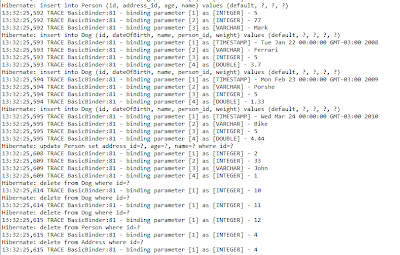





Eu tenho uma dúvida.. se eu quiser fazer uma query onde os atributos são variáveis, por exemplo se tiver nome cpf projeto e cidade preenchidos pesquisar utilizando todos os campos, porém se não tiver o nome preenchido apenas cpf, projeto e cidade pesquisar apenas por esses campos, e assim sucessivamente com todos os campos, tem que criar uma query para cada opção possível? ou existe uma solução melhor? Obrigado.
this is very helpful. Thanks a million!
simply amazing! thanks for this
How come you’re using ‘ not ” to surround strings?
You saved my day sir, thank you!
This is by far the best tutorial on JPA queries I have seen. Wish I had found it weeks ago!
Thanks a lot
casi no comento los tutoriales, pero realmente tu codigo esta bien formado y Estructurado.
sigue asi
Gran ejemplo, buena explicación, muy completo, muchas gracias…
In this when i tried to insert data person_id in dog table was inserted as 0 , whereas it should have been inserted as the person_id which were generated can you please explain me why is this happening.
Hi,
All great stuff. But how does one get the current_Month?
For instance:
(‘select d from Dog d where d.dateOfBirth > CURRENT_MONTH’)
Thank you.
thank you very much, but if we try some more complicated query like a geo search query, how can we do this?
like this: “SELECT (acos(sin(radians(s.latitude)) * sin(radians(:lat)) + cos(radians(s.latitude)) * cos(radians(:lat)) * cos(radians(s.longitude-:lon))) * 6371 * 1000) computedDistance, s FROM Cities s ORDER BY computedDistance”